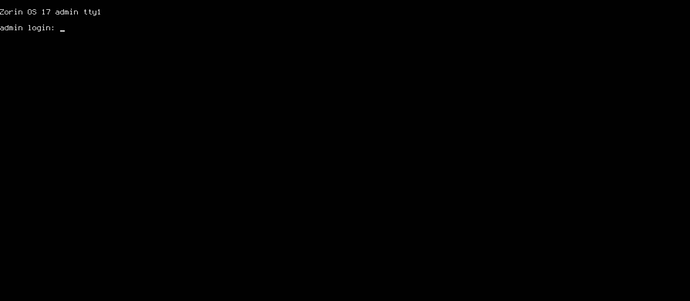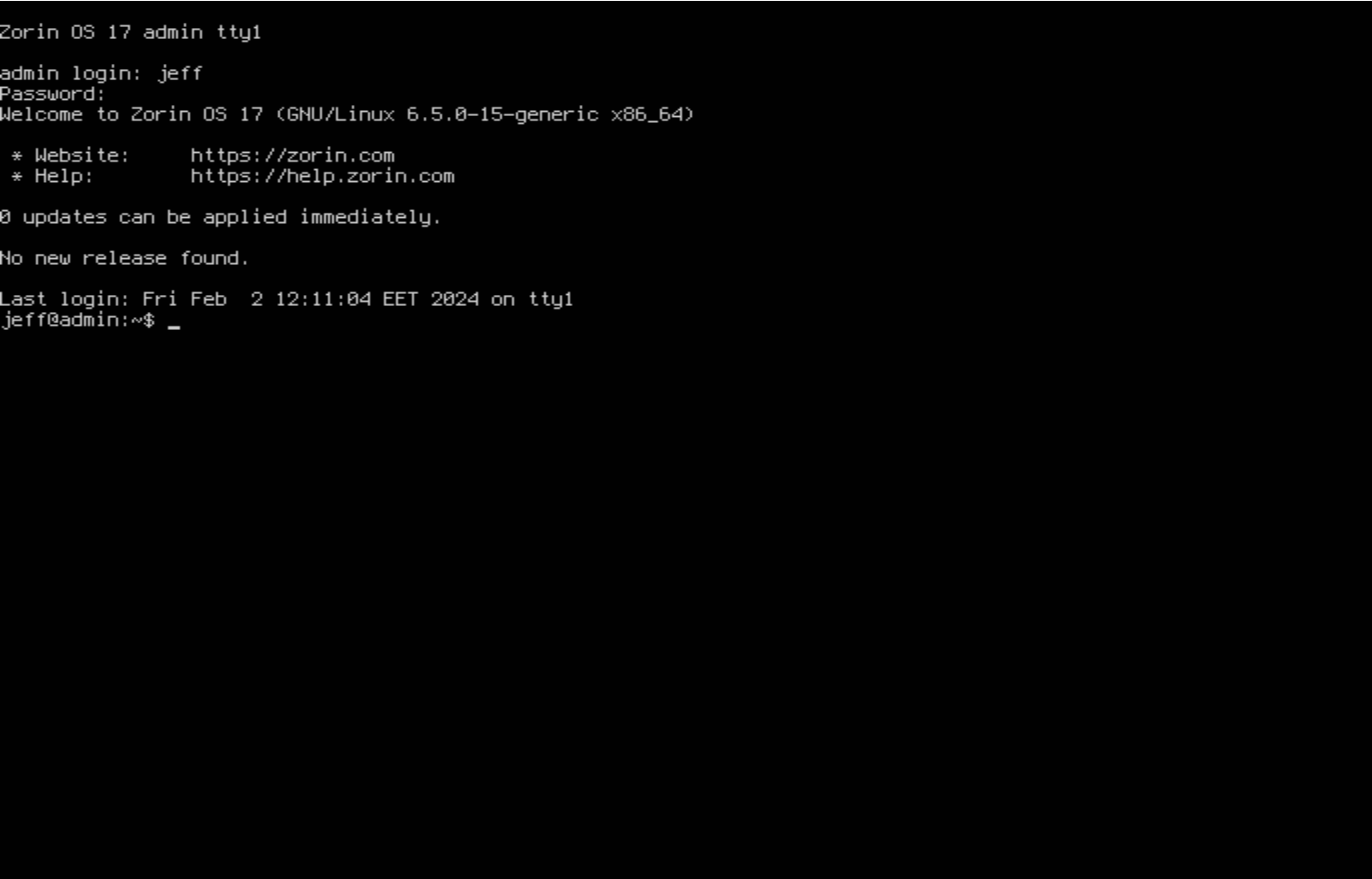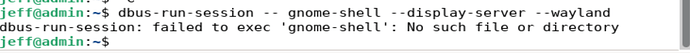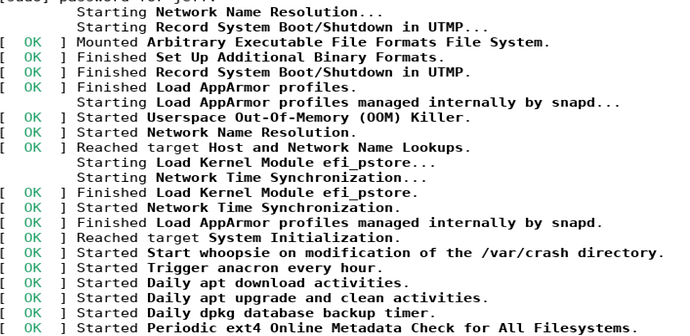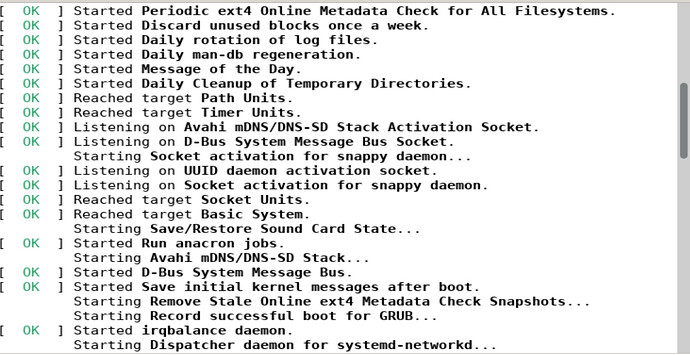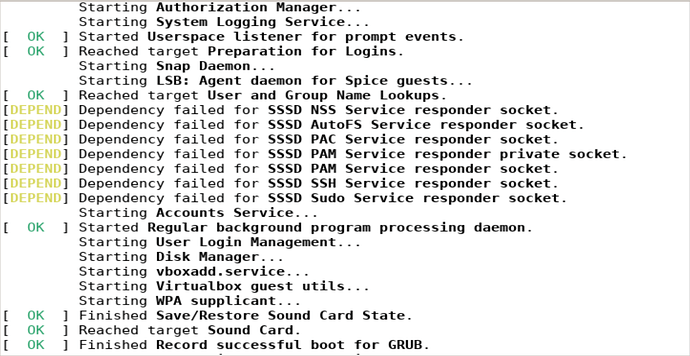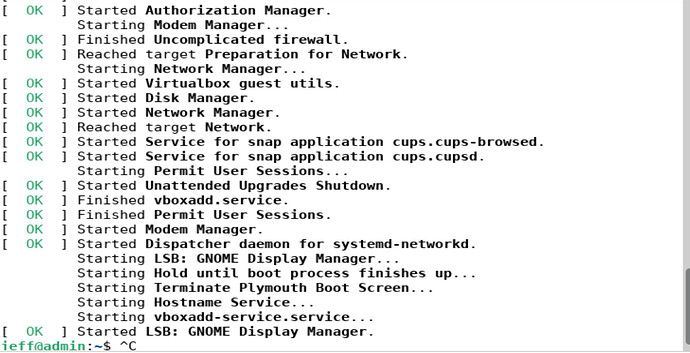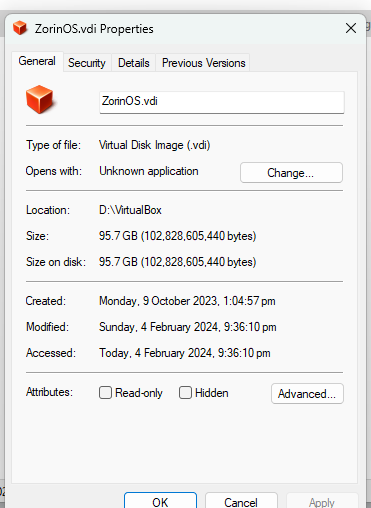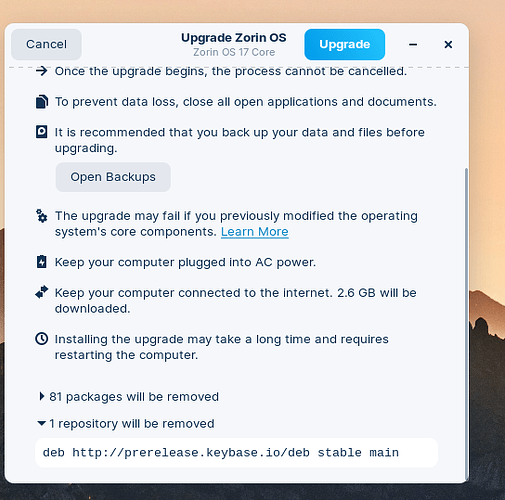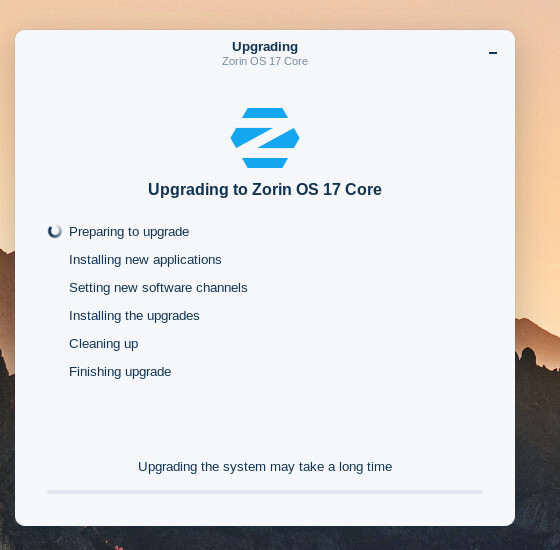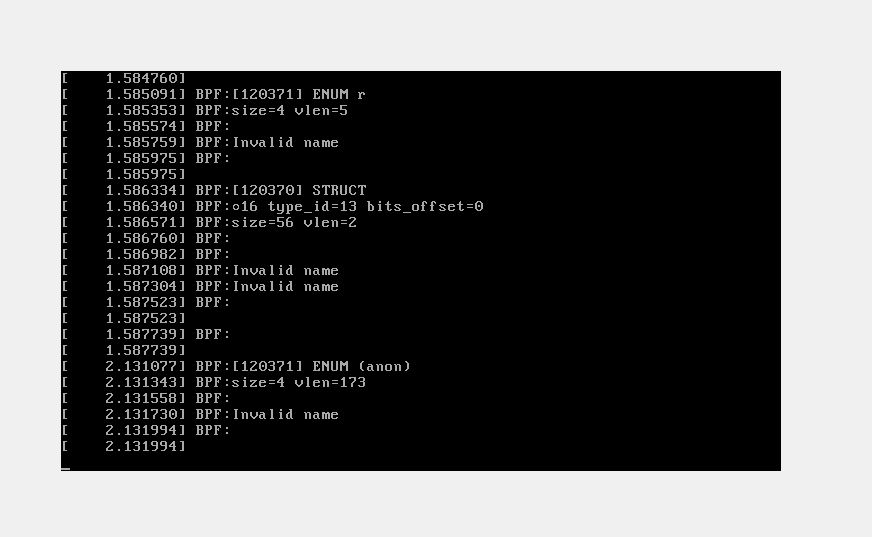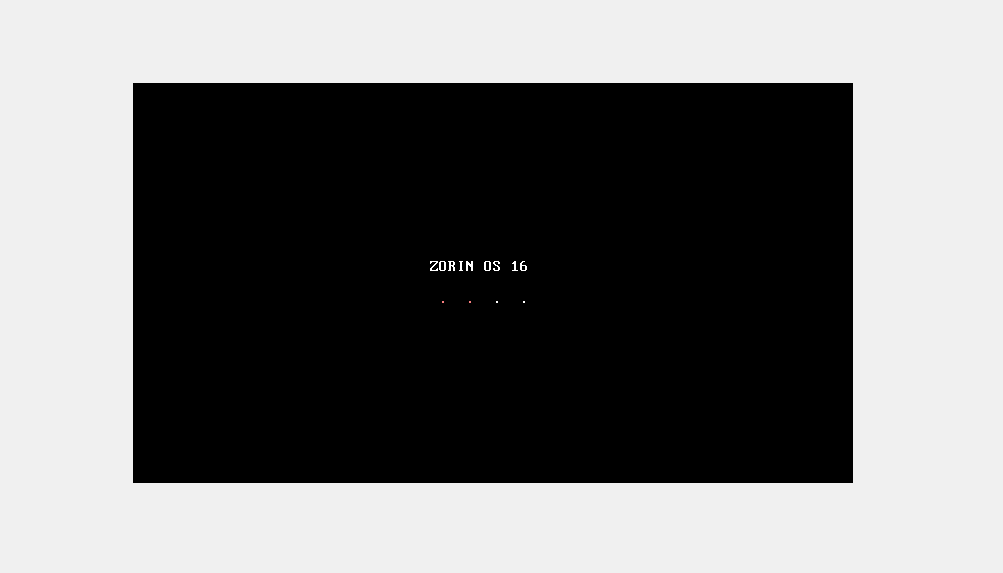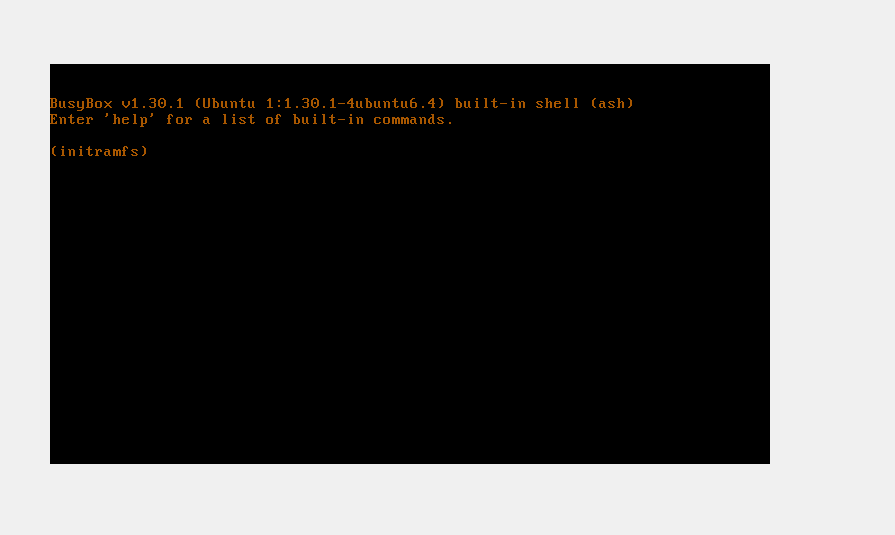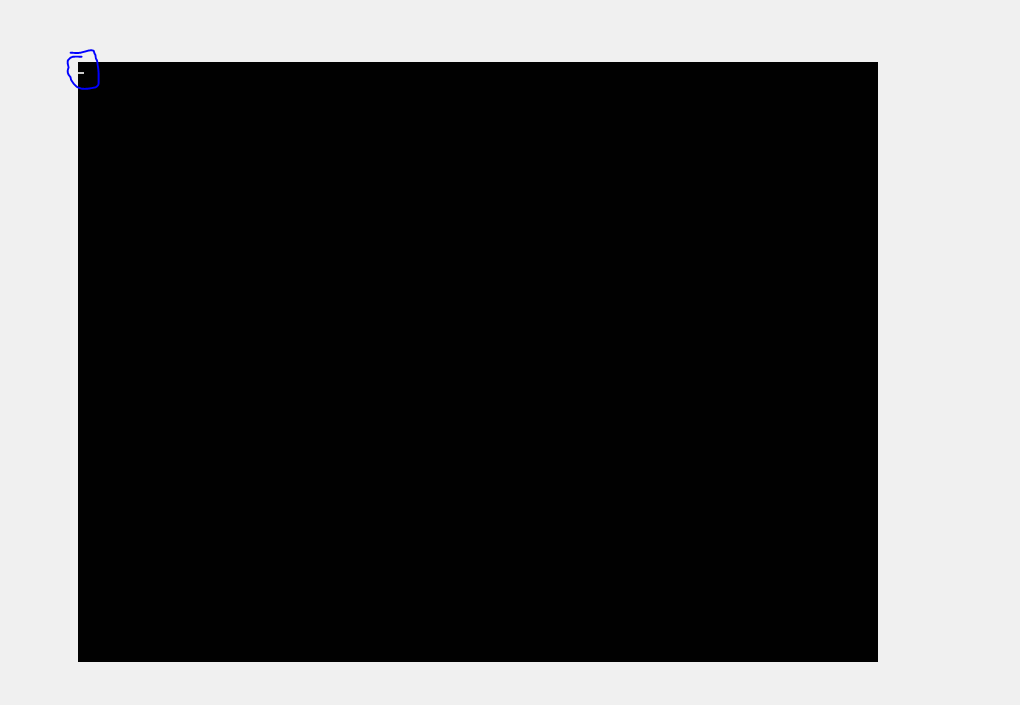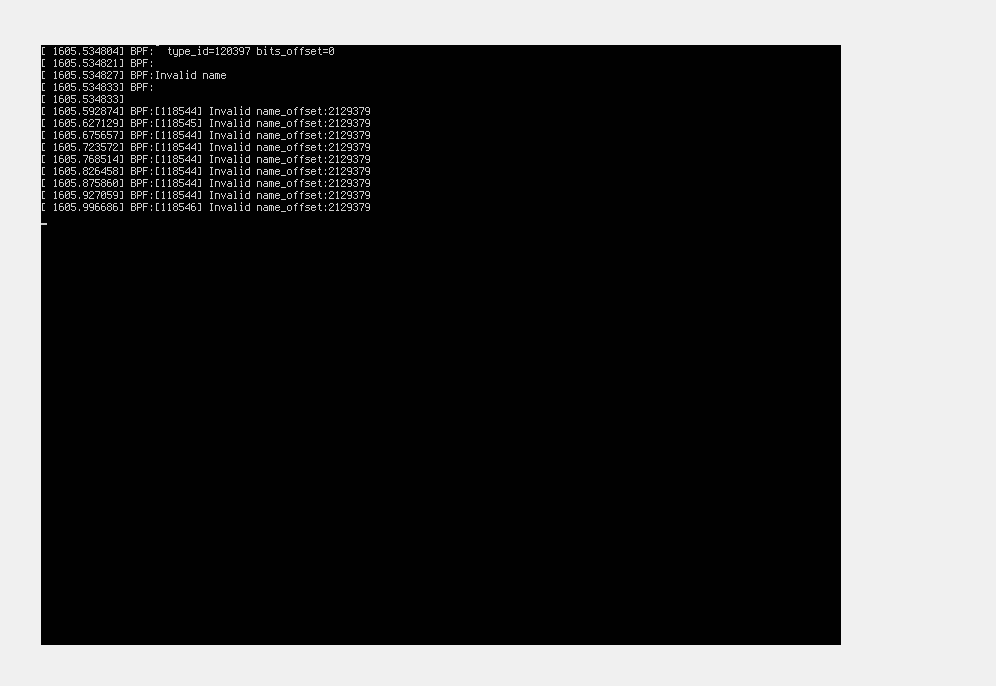I have tried again on a backup to try again. I have added an additional 54GB of storage remaining on the VM but it is still doing the same issue. Here are the steps I tried.
I have fully updated the system with the Software updater and Software Store and restarted the system.
Then did the update process;
These are the packages it says it will remove:
adwaita-icon-theme-full
brasero
brasero-cdrkit
bsdmainutils
colord
dleyna-renderer
dleyna-server
evolution
evolution-ews
evolution-plugin-bogofilter
evolution-plugin-pstimport
evolution-plugins
firefox
firefox-locale-en
flatpak
fonts-noto-unhinted
fuse
gdm3
gimp
gir1.2-champlain-0.12
gir1.2-gtkchamplain-0.12
gir1.2-mutter-7
gnome-contacts
gnome-control-center
gnome-maps
gnome-photos
gnome-screenshot
gnome-shell
gnome-shell-extension-remove-dropdown-arrows
gnome-shell-extension-x11gestures
gnome-shell-extension-zorin-appindicator
gnome-shell-extension-zorin-connect
gnome-shell-extension-zorin-connect-browsers
gnome-shell-extension-zorin-desktop-icons
gnome-shell-extension-zorin-magic-lamp-effect
gnome-shell-extension-zorin-menu
gnome-shell-extension-zorin-printers
gnome-shell-extension-zorin-taskbar
gnome-shell-extension-zorin-window-move-effect
gnome-shell-extensions
gnome-shell-extensions-zorin-desktop
gnome-software
gnome-software-plugin-flatpak
gnome-software-plugin-snap
gstreamer1.0-plugins-bad
gvfs-bin
heif-gdk-pixbuf
hplip
libappindicator3-1
libbrasero-media3-1
libchamplain-0.12-0
libchamplain-gtk-0.12-0
libevolution
libgc1c2
libgdk-pixbuf2.0-0
libgegl-0.4-0
libgimp2.0
libgupnp-av-1.0-2
libgupnp-dlna-2.0-3
libhandy-0.0-0
libmutter-7-0
libsane
libtss2-esys0
libwacom2
libwmf0.2-7
libwmf0.2-7-gtk
libwxgtk3.0-gtk3-0v5
nautilus-extension-brasero
network-manager-gnome
python3-gst-1.0
sane-utils
simple-scan
ubuntu-release-upgrader-gtk
update-manager
update-notifier
veracrypt
zorin-appearance-layouts-shell-core
zorin-connect
zorin-desktop-session
zorin-os-desktop
zorin-windows-app-support-installation-shortcut
Then it does the upgrade proccess.
Once it hit the end all of a sudden the screen did this.
Because it had been blinking the - on the top left of the screen for like 30 minutes I thought it had stalled or had an issue. I restarted them VM and now it shows.
Now I am not sure what to do?