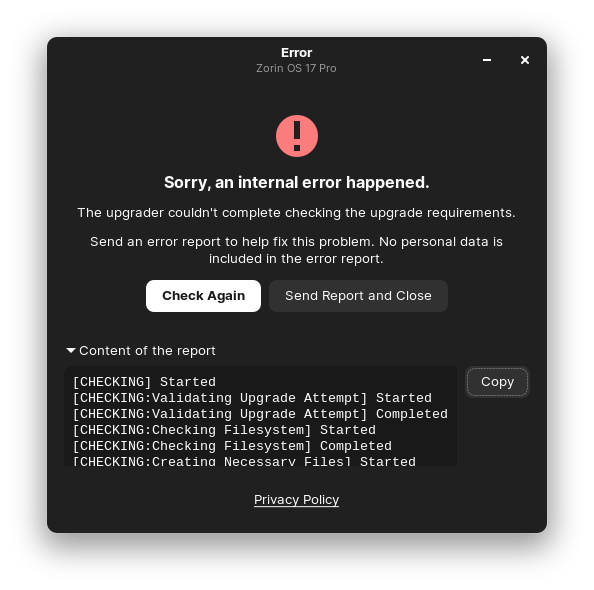I want to upgrade my OS from Zorin 16 to 17 using the upgrade app, but it tells me there's an error when checking the system requirements.
The content of the error report indicates it's an issue of duplicated files or modified files. I have tried using sudo apt --fix-broken install, sudo apt autoremove, and going through sudo nano to find duplicates of files (I did not find duplicates). This leads me to think it's either because I unsuccessfully tried to download Librewolf, or because I dual boot with windows 10. What can I do to fix or upgrade my computer?
The following is the crash report copied and pasted:
[CHECKING] Started
[CHECKING:Validating Upgrade Attempt] Started
[CHECKING:Validating Upgrade Attempt] Completed
[CHECKING:Checking Filesystem] Started
[CHECKING:Checking Filesystem] Completed
[CHECKING:Creating Necessary Files] Started
[CHECKING:Creating Necessary Files] Completed
[CHECKING:Adding GPG Keys] Started
[CHECKING:Adding GPG Keys] Completed
[CHECKING:Restarting Apt] Started
[CHECKING:Restarting Apt] Completed
[CHECKING:Simulating Flatpak Transaction] Started
[CHECKING:Simulating Flatpak Transaction] Completed
[CHECKING:Processing Apt Repos] Started
[CHECKING:Processing Apt Repos] Completed
[CHECKING:Updating Apt Repos] Started
[CHECKING:Updating Apt Repos] Retrying
[CHECKING:Updating Apt Repos] Retrying
[CHECKING:Updating Apt Repos] Retrying
[CHECKING:Updating Apt Repos] Retrying
[CHECKING:Updating Apt Repos] Retrying
[CHECKING:Updating Apt Repos] Retrying
[CHECKING:Updating Apt Repos] Retrying
[CHECKING:Updating Apt Repos] Retrying
[CHECKING:Updating Apt Repos] Retrying
[CHECKING:Updating Apt Repos] Retrying
[CHECKING:Updating Apt Repos] Fatal Error: { error-repo-download-failed: W:Target Packages (main/binary-amd64/Packages) is configured multiple times in /etc/apt/sources.list.d/zorin-upgrader-simulate.list:1 and /etc/apt/sources.list.d/zorin.list:13, W:Target Packages (main/binary-i386/Packages) is configured multiple times in /etc/apt/sources.list.d/zorin-upgrader-simulate.list:1 and /etc/apt/sources.list.d/zorin.list:13, W:Target Packages (main/binary-all/Packages) is configured multiple times in /etc/apt/sources.list.d/zorin-upgrader-simulate.list:1 and /etc/apt/sources.list.d/zorin.list:13, W:Target Translations (main/i18n/Translation-en) is configured multiple times in /etc/apt/sources.list.d/zorin-upgrader-simulate.list:1 and /etc/apt/sources.list.d/zorin.list:13, W:Target Translations (main/i18n/Translation-en_CA) is configured multiple times in /etc/apt/sources.list.d/zorin-upgrader-simulate.list:1 and /etc/apt/sources.list.d/zorin.list:13, W:Target DEP-11 (main/dep11/Components-amd64.yml) is configured multiple times in /etc/apt/sources.list.d/zorin-upgrader-simulate.list:1 and /etc/apt/sources.list.d/zorin.list:13, W:Target DEP-11 (main/dep11/Components-all.yml) is configured multiple times in /etc/apt/sources.list.d/zorin-upgrader-simulate.list:1 and /etc/apt/sources.list.d/zorin.list:13, W:Target DEP-11-icons-small (main/dep11/icons-48x48.tar) is configured multiple times in /etc/apt/sources.list.d/zorin-upgrader-simulate.list:1 and /etc/apt/sources.list.d/zorin.list:13, W:Target DEP-11-icons (main/dep11/icons-64x64.tar) is configured multiple times in /etc/apt/sources.list.d/zorin-upgrader-simulate.list:1 and /etc/apt/sources.list.d/zorin.list:13, W:Target DEP-11-icons-hidpi (main/dep11/icons-64x64@2.tar) is configured multiple times in /etc/apt/sources.list.d/zorin-upgrader-simulate.list:1 and /etc/apt/sources.list.d/zorin.list:13, W:Target CNF (main/cnf/Commands-amd64) is configured multiple times in /etc/apt/sources.list.d/zorin-upgrader-simulate.list:1 and /etc/apt/sources.list.d/zorin.list:13, W:Target CNF (main/cnf/Commands-all) is configured multiple times in /etc/apt/sources.list.d/zorin-upgrader-simulate.list:1 and /etc/apt/sources.list.d/zorin.list:13, W:GPG error: https://deb.librewolf.net focal InRelease: The following signatures couldn't be verified because the public key is not available: NO_PUBKEY D29FBD5F93C0CFC3, E:The repository 'https://deb.librewolf.net focal InRelease' is not signed. }
[CHECKING:Updating Apt Repos] Failed
[CHECKING] Failed
[CHECKING:Restoring System] Started
[CHECKING:Restoring System] Error: { error-repo-download-failed: W:GPG error: https://deb.librewolf.net focal InRelease: The following signatures couldn't be verified because the public key is not available: NO_PUBKEY D29FBD5F93C0CFC3, E:The repository 'https://deb.librewolf.net focal InRelease' is not signed. }
[CHECKING:Restoring System] Completed
[EDIT: I had the wrong screenshot]