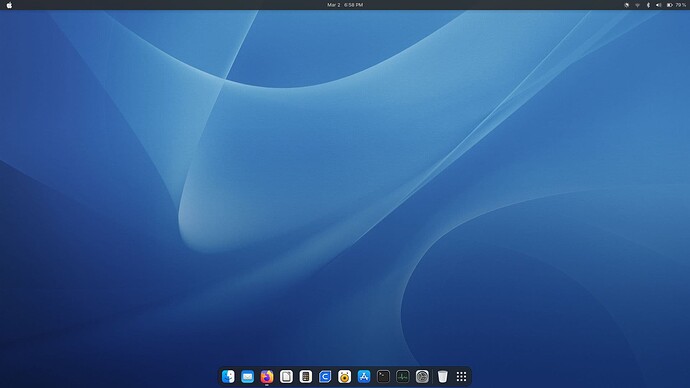Hi all,
I installed zorin 17 on my mac mini 2010 and it works. I should be interested by the pro version to get look Mac Os.
Is there anyway to test this zorin pro mac os version before buying ?
Regards.
jean Luc
Core and the Education version is the only free version available. Also there is the Xfce version (Zorin Lite) but the 17 series has not been released yet.
Pro has several additional layouts and pre-installed applications. You can modify Core to look like the other layouts in Pro. Not sure how well versed you are on customization but it is very doable in the Core version. ![]()
I'd recommend watching a video on how the looks are.
The core is the same with all of them.
You can use some extension to do that, But it's better to buy the Pro version and support the developers.
[PlumpKibbles] yes like this.
[Abdulhalim] i understand well that the pro version should more advanced and built in but i need to test it on my macmini 2010. I want to be sure that all work, wifi, printer, speed of graphic card for youtube video for example. With zorin core sometimes video freezed...
Here's the shell:
Extract that and copy to /home/USER/.local/share/themes or, if you want all users to be able to access - /usr/share/themesand will need elevated privileges to copy.
Icons:
Like the themes, place them in either /home/USER/.local/share/icons - and for all /usr/share/icons - also for the cursor theme as well, place that in either 'icons' folder. (edit) forgot, you'll need Gnome Tweaks to change the cursor.
Cursors:
And the dash - install with terminal: sudo apt install gnome-shell-extension-zorin-dash then enable in Extensions after setting the vanilla Gnome layout.
Based on your Mac Mini year; try the 470 driver if Nvidia, and the Nouveau if the 470 doesn't work. Had an '09 MacBook that liked the Nouveau driver vs the proprietary ones. Just something to try, not sure of your HW.
(edit) If this matches your specs, definitely try the 470 or Nouveau. If the RAM matches too, maybe try out 16.3 Lite just to test - it's a little easier on resources vs Core.
Sorry PlumpKibbles mais i don't no what you mean with 470 driver if Nvidia and the Nouveau ? my Mac mini have a NVIDIA GeForce 320M 256 Mo
Driver version; 470 is a little older so, probably better support for the 320M GPU. Nouveau is the open source version, free - separate from the Nvidia drivers. Sometimes the free drivers work vs proprietary Nvidia drivers though.
Open your software updater settings and at the top tabs, select Additional Drivers - in that list will be drivers available for your GPU. You could start with the Nouveau driver to see how it works out, then the 470 if not very well. Take note of what one is in use before trying other versions.
This topic was automatically closed 90 days after the last reply. New replies are no longer allowed.