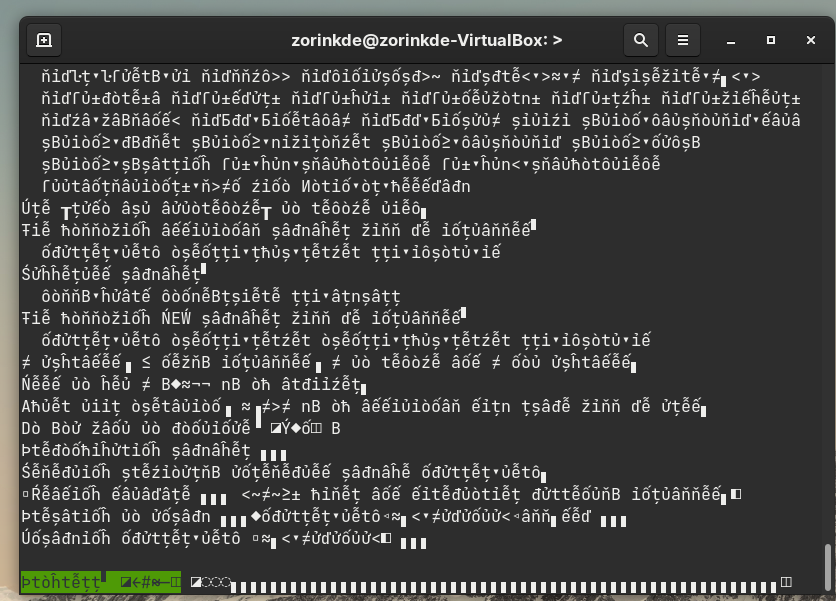I must sayed Zorin is good for programming it have thousand software for programming and testing many things, also for coders is also good.
I don't code myself but Zorin used to come with Python in Education version but now it seems to have disappeared altogether.
Well. I using terminal and it is changed a language or idk what is it.
The things what i want and put in terminal working. The commands in my memory cell in brain.
Hello i would this topic to be alive because sometimes people creating new topics when they have some problems.
It is diffrents about xJvf and xvJf or this is the same?
I wondering it this is mathematic issue with *
I use Zorin for learning programming C#, php, python,etc
I use code mostly and sometimes Vim. I am a full stack developer and need to use windows for work.
HTML and CSS my journey was a youtubers video and wordpress popular some 7 years ago. Then i decide a create own webside.
Reading books to understable all commands, first start creating in WampServer.
Then i bought Synology NAS where it was very good idea to be administrator own little server in LAN. Many tools and software.
Now I want do that the same with Linux.
So the propably i don't know where to start but good to start.
Theory with practice more open my mind to understable how it all works.
Some advice @337harvey for me where to start?
It's worth mentioning that extensions may have their own telemetry settings, so you still have to enable/disable them individually. Although most extensions that I've used were pretty clear about what information it's collected.
I know people using raspberry pi like a nas with vnc.
To my knowledge, VSCodium is only released on GitHub. Please only use official sources when downloading software:
This topic was automatically closed 90 days after the last reply. New replies are no longer allowed.