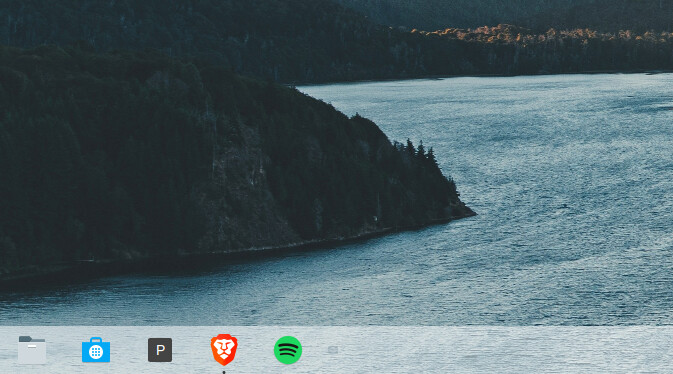 I’m new to Linux and I have Zorin OS Core installed on my laptop. Yesterday I noticed that my start menu was no longer there (The menu in the lower left). How can I fix this?
I’m new to Linux and I have Zorin OS Core installed on my laptop. Yesterday I noticed that my start menu was no longer there (The menu in the lower left). How can I fix this?
Did you change any themes under the Appearance? (you can access using ctrl+alt+t and then entering zorin-appearance )
If you didn’t, then in the same terminal enter sudo apt --reinstall install gnome-shell-extension-zorin-dash
Thank you for the reply. The last thing I remember doing before it dissappeared was reconfiguring some of the items in the start menu area. I’m using the first option in Zorin Appearance. I tried that command then sudo apt-get update and sudo apt-get upgrade and that didn’t fix it.
Try this: Start Menu (Panel?) messed up
I cannot help but think... that the two are related.
Have you tried reinitializing Gnome-Shell?
Is there a way to do this with the terminal? Because for some reason I can’t open that app since the menu disappeared.
alacarte
To restart gnome shell:
gnome-shell --replace &
Carmar gave command for alacarte- but a side note: You can also run either command from alt+f2
Thanks for the ideas. I couldn’t get it to work unfortunately, and because I’d only had it installed for a few days, I did a fresh Linux install instead.
Right click on the panel
Then go to panel
Then click Add new items..
After that search menu
Select zorin menu and it will be added
Right-click the taskbar > Taskbar Settings > Position > click Visible on Left Container.
When that happened to me once, I just re-selected the layout in Zorin Appearance.