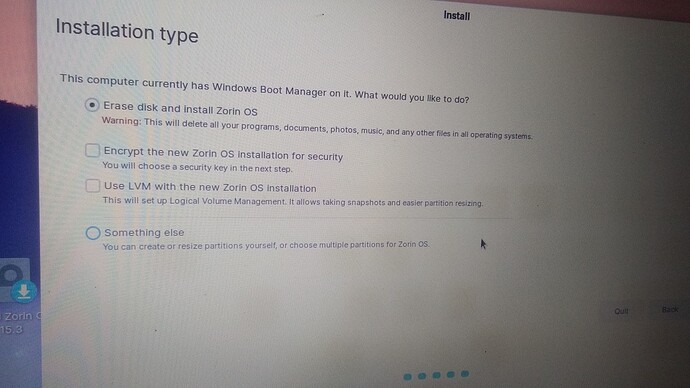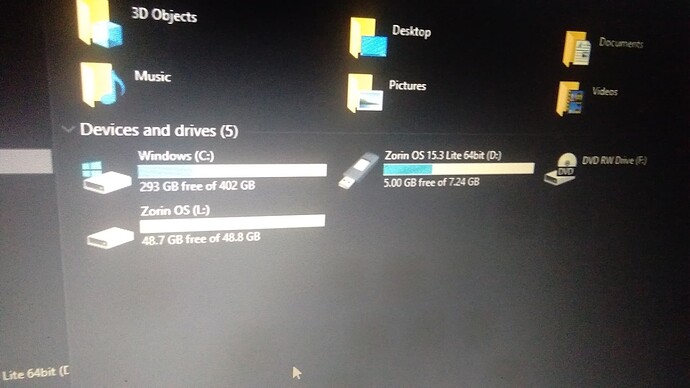I think you can shut the system down.
But you might want to wait for the advise from @Aravisian - our most advanced level volunteer.
can I ask something it have the option of alongside with windows? But I followed that video in which he goes with something else option should I try with that option "along with windows os" ?
Where it will install if I go with that option "alongside with windows" like in drive where I created a free drive?
I think to install along side with Windows, the safest procedure is to resize Windows partition then create a Linux partition from Gparted. At least that what I did on my Acer Aspire which is dual-booting Zorin 15,3 and Windows 11.
Wow.
Your Disk has a large variety of errors that must be repaired. On Linux, this is normally done with fsck -f.
You need to disable TPM and Secure Boot.
Your Windows System is very fragmented, making partitioning it on the drive to make space for Zorin OS Problematic.
The next error shows that you could not unmount: CDROM.
Please check the USB configurations in BIOS and check if Windows is running / booting as *Legacy* or as *EFI*.
Also: Do you have Nvidia Graphics card?
Oh - also: Is this an external Drive?
It seems you do not have a partition for Linux.
That is why it does not show "install along side with Windows".
I suggest you to get out this installation session and back to the Live session then use Gparted to check the status of your disk.
should I do defragmentation?
this is internal hdd.
Heavily.
I would recommend doing it more than once.
Enter Windows > Control panel > Power settings and make sure that Fast Boot or Fast Startup is disabled.
Then, you must go into BIOS and check if you have Windows in Legacy Mode or not.
Ensure Secure Boot is disabled.
Ensure that TPM is disabled.
In Win10 Right Click on Windows Start icon.
Go up to Power Options.
You should be able to turn off hybernation triggered by lid or power key there.
If not look in Control Panel for same.
48GB is way too small for Zorin.
I recommend at least 120GB.
I mean Ok, thanks I would do that I'm not sure If like I would ever need that much storage cause the main things I wanted to do in that is browsing and learning codings so i thought it might not take much space but I would re-consider it and also I'm gonna sleep it's late I gave up on installing zorin os but I'll try again Tomorrow.
Even in windows I haven't cross 120Gb yet.
I only keeps softwares and nothing else.
It really depends on how much data files you would keep on your system.
I have Zorin 16 Pro on 240GB SSD and it is about 60% full at the moment.
I have been through an ordeal, so I wasn't here to assist, and I apologize for that. We as volunteers, are always trying to help, we all have different skills levels, different knowledge and abilities. We put fourth our free time to help others.
So bad news, we don't have you on Zorin OS yet, key word is "YET".
Good news, Aravisian discovered some pretty bad problems with your drive, fragmentation. And I can tell you right now from my own past experiences, that can cause a lot of issues no matter what. So its really good that was discovered so we can help you solve it.
And lastly, try not to give up ok? One way or another, we will get you through this, so you can be up on Zorin, and happy.
@Aravisian , @StarTreker
Hello, things which I have done is that I defragmented my all disk and the secure & fast boot is disable.
Also boot mode is UEFI.
Nah, it's very old laptop with in-built radeon graphics.
Also, I'm not sure how can I disable tpm there is no video available on youtube.
How old?
It came up with windows 10. I think it's 4+ years lol.
Should I try again?
To install zorin os ?
Also boot mode is uefi. Should it legacy?
If it is set to UEFI, then Zorin must also be in UEFI.
In bios it's set to uefi so zorin also boots in uefi right?
Yes, Zorin must also be in EFI.