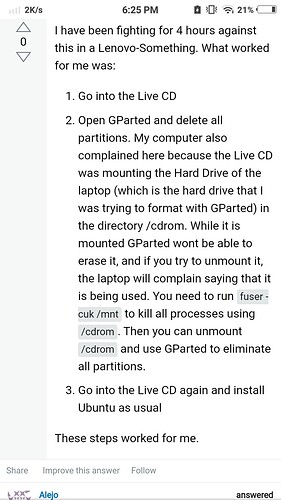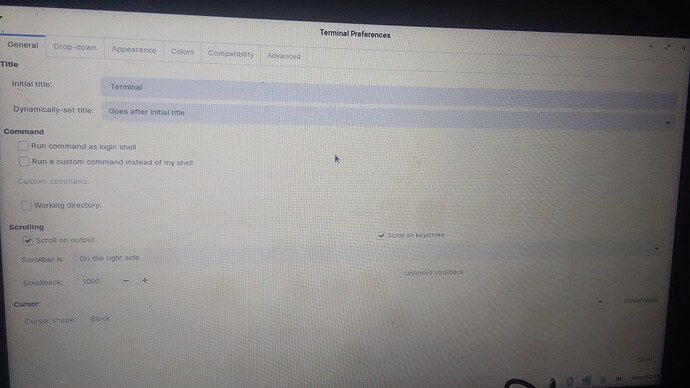Praveen
October 17, 2021, 8:47am
61
Nvm thought this time it would work but now it says failed to unmount partition
Nvm it fails again idk it's saying application are using mount point please close everything but windows 10 is already shut down rip.
Praveen
October 17, 2021, 8:56am
62
@Aravisian , any idea to fix mount point problem. It's saying that application are using mount point and it can't unmount. Close every applicating that using mount points.
I found similar problem which i facehttps://forums.linuxmint.com/viewtopic.php?t=265615
Praveen
October 17, 2021, 1:10pm
63
Update:-I found a similar guy with similar problem like this.
So, I did some research and found that some similar guy like also facing this issue on same company laptop.
Since zorin is based on similar ubuntu so i thought this might be the case here
Or pic solution
I didn't understand what he did so I'm posting here so then you guys can help me out.
@Aravisian , @StarTreker
Please check your disk drive integrity with SMART disk and test.
Praveen
October 17, 2021, 6:13pm
66
Why zorin os complaining that it can't mount cdrom? I mean there is no use of cdrom I don't have any cd in that so I'm confused..
He is saying to force the unmount using the provided commands in a terminal Opened on the LiveUSB.
Praveen
October 17, 2021, 6:14pm
68
So I have to boot in zorin os with pendrive and try that command?
Yes, to both.
Praveen
October 17, 2021, 6:17pm
70
Can you answer this? @Aravisian
I am starting to suspect a corrupted .iso burn.
Can you please (I know, this is very frustrating) re-download Zorin OS 16 from a Different Mirror, then use Unetbootin or Rufus to burn it to either a thoroughly wiped USB stick or a Different USb stick?
Praveen
October 17, 2021, 6:33pm
72
@Aravisian , which terminal should i use xfce terminal or terminal emulator?
I thought all this was on Zorin OS 16 Core.
Praveen
October 17, 2021, 6:35pm
74
Yes I'm gonna install lite version.
Praveen
October 17, 2021, 6:44pm
77
This usb stick is right cause my friend also used this and it was a success but since his system was based in mbr and mine was gpt so I created again.
A USB stick can go out at any time.
Either. Or xterm.
Praveen
October 17, 2021, 6:48pm
79
literally no idea how this terminal works lol.
That is the Terminal Preferences dialog to configure the terminal, not the terminal itself.
You might try alt+F2 and xfce4-terminal