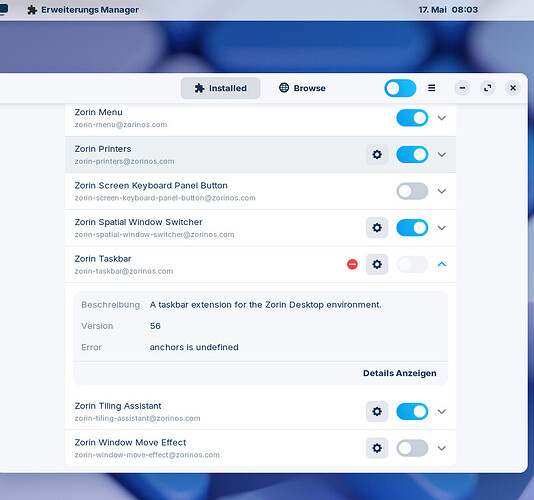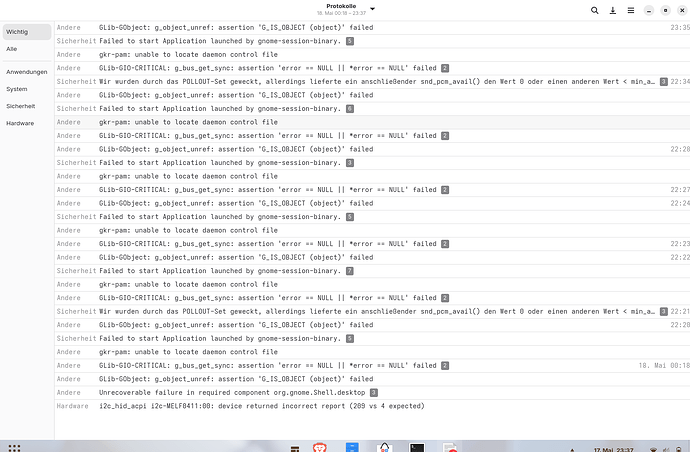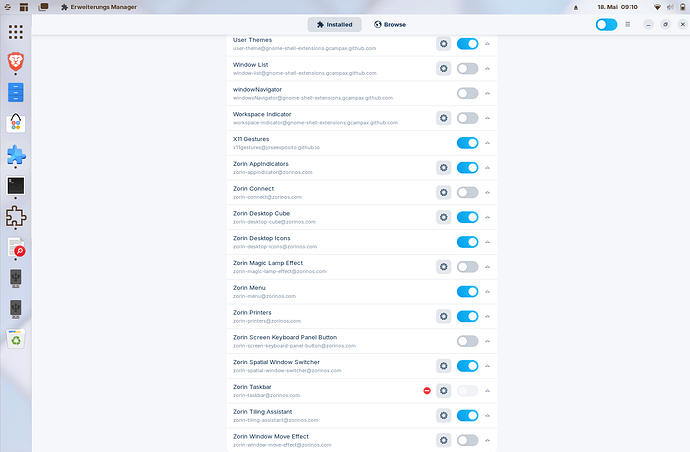Today, after I restarted my system, I noticed that none of the UI elements were displaying, except for my desktop and its icons. I couldn't use Super, nothing. So when opening extension-manager (via Alt-F2), I noticed that the Taskbar had an error, "anchors is undefined" (see screenshot). I tried restarting the system, this time the top bar showed up, without content. Another restart brought me back to normal GNOME desktop, with some ancient-feeling icons. I have tried to enable the Extension, reinstall it from the site, and also removing it. But this doesn't help. I have tried launching Zorin Appearance, changing icons, resetting with gsettings and dconf, but nothing helped. What can I do?
You can try it with
"gnome-shell --replace".
If this doesn't help you can try it with these:
sudo apt install --reinstall zorin-os-desktop
Sometimes it is also due to the resolution that not all elements are displayed on the screen and the taskbar appears to be missing. You could also check this.
And you can check whether the layout in Zorin Appearance has changed to a layout that doesn't use a taskbar.
Does only the Taskbar Extension have this Error and this red Symbol or others, too?
only the taskbar.
gnome-shell --replace
libmutter-Message: 15:41:58.085: Running GNOME Shell (using mutter 43.8) as a Wayland display server
Failed to setup: Could not take control: GDBus.Error:System.Error.EBUSY: Device or resource busydevel@development-Surface-Laptop-Go-3:~$
and
devel@development-Surface-Laptop-Go-3:~$ sudo apt install --reinstall zorin-os-desktop
[sudo] Passwort für devel:
Das hat nicht funktioniert, bitte nochmal probieren.
[sudo] Passwort für devel:
Paketlisten werden gelesen… Fertig
Abhängigkeitsbaum wird aufgebaut… Fertig
Statusinformationen werden eingelesen… Fertig
0 aktualisiert, 0 neu installiert, 1 erneut installiert, 0 zu entfernen und 8 nicht aktualisiert.
Es müssen 8’566 B an Archiven heruntergeladen werden.
Nach dieser Operation werden 0 B Plattenplatz zusätzlich benutzt.
Holen:1 Index of /zorinos/stable/ubuntu jammy/main amd64 zorin-os-desktop amd64 1.6.8 [8’566 B]
Es wurden 8’566 B in 0 s geholt (29.7 kB/s).
(Lese Datenbank ... 293348 Dateien und Verzeichnisse sind derzeit installiert.)
Vorbereitung zum Entpacken von .../zorin-os-desktop_1.6.8_amd64.deb ...
Entpacken von zorin-os-desktop (1.6.8) über (1.6.8) ...
zorin-os-desktop (1.6.8) wird eingerichtet ...
No, no change.
Did You tried sudo apt reinstall gnome-shell-extension-zorin-taskbar and make a Reboot after that?
And did You tried to switch between Wayland and Xorg to check if the Problem persists?
No, doesn't solve the problem. Actually, nothing gets loaded on XORG. 16GB RAM, 90 GB available Storage on Zorin Partition. Switched to "dash to panel" until problem solved.
Hit "SUPER" key, type "extensions."
Please make sure you have you have all Zorin extensions turned on. Ignore that I have Dash disabled, I'm using something else in place of it. You should have it enabled by default.
Hopefully, this brings things back online for you.
I only don't have Connect, Jelly Mode, the effect when the window minimises and Screen Keyboard. Tried disabling my Dash to Dock, no effect. Created a test account, no error there.
Okay ... when You go to Zorin Appearance and switch the Layouts, does this work?
Another thing to try: You could install the Dash To Panel Gnome Extension and look if it works.
EDIT: I see, You already use Dash To Panel. So, this works without a Problem, yes?
I see the problem right there, Zorin Taskbar is disabled and shouldn't be. I don't know why your taskbar is disabled, but that is your issue. Maybe it didn't install properly?
Open a terminal, and run each command please.
sudo apt install gnome-shell-extensions
sudo apt install gnome-shell-extension-zorin-menu
After you have completed these commands, it might be a good idea to restart the computer, so that everything loads correctly. If this still doesn't work, there must be corruption somewhere in the OS, and you will be forced to run Dash To Panel as an alternative.
I switched to Dash To Panel, due to the customization benefits I get with it, plus it works really well.
Yes, it is disabled and have the red Sign because something is bad. You can see that the Toggle isn't usable, too. It is greyed out.
kind of, doesn't have a good menu and activities-overview.
it is.
Okay, lets try the Following:
sudo apt reinstall zorin-appearance zorin-appearance-layouts-support zorin-appearance-layouts-shell-core
That reinstall Zorin Appearance and the Layout Support.
@JustAnotherZorinUser in your initial post here:
There is mention of an extension and the bit with details bottom right has a 'more details' button unexpanded - did you install a taskbar extension or is this just referring to Zorin's own Taskbar? I'm confused. The only other thing I can think of is some form of file corruption - might be worth running Disks S.M.A.R.T. application to ensure there are no hard drive issues.
Thanks to everyone for suggesting different solutions for the Problem. Sadly, none of them worked, and I couldn't even get to a TTY. So, Zorin became pretty much unusable (on my PC, not the System itself!). I have now temporarily switched to Arch Linux, and plan to go back to a Debian/Ubuntu based distro soon, most probably Zorin. I want to thank the entire community for the kindness and helpfulness they expressed here. And also to the Zorin brothers for developing such a great distro, keep up the good work!
You could try the freshly released Debian 13. And when Zorin 18 is released later this Year, You could try it then again.
I'm going to give it a try, thanks.