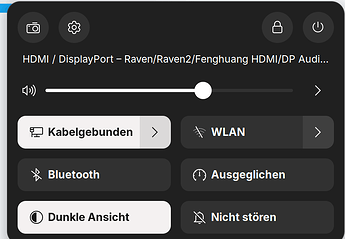Can one customize system menu of Zorin taskbar?
I really don't need Night Light option, dark theme switcher (cause I use dark theme exclusively) and performance switcher. These options are useful for laptops, and I'm on desktop.
But the most annoying thing is that items change position on toggle. I've been searching the forum, and it appears that it's impossible to change these things and there's no such option in extensions app/zorin taskbar.
If that is the case, I'm wiling to hide system menu altogether and use sound volume extension if there is one.
I'd go so far as to replace gnome with XFCE if it's not risky.
Any advice is appreciated.
In fact it's possible to hide system menu, right-click the taskbar > Taskbar Settings > Position > click Visible on System Menu to hide it. Then since I don't know an extension to show volume controls from the taskbar I can suggest you to hold Fn and F11/F12 to decrease/increase volume, this won't require any extension.
You mean this Quick Settings Menu:
If yes, there is a Way. For this You can use the Gnome Extension Quick Settings Tweaker.
Extension you mention is great, it should have been installed by default if shell versions allows it.
But it adds items to system menu, but I was hoping to remove some of them, as stated in my question.
I know, there are settings in Extensions app to hide system menu... I've just noticed it even has "do not disturb" item!
Gnome guys lost it, I think I'll go XFCE way - which will probably get me in the trouble... oh well.
Solution: sudo apt install zorin-os-lite-desktop
Is XFCE great or what?
You can turn off the Items. Go the the Extension-Settings and there to ''Quick Toggles'' to turn off the Toggles/Components that You don't want.
But when You happy with xfce, okay.
This topic was automatically closed 90 days after the last reply. New replies are no longer allowed.