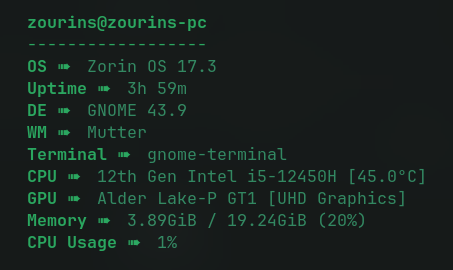It's amazing how laggy Zorin OS with Wayland is... I cant use Wayland because everything lags: my cursor lags, when moving windows it lags, when i go to open the activities overview, it lags. With x11 this doesn't happen and everything runs smoothly, and i don't know if it's just my PC or if it's just because Wayland is really laggy.
Are you using Nvidia graphics?
No, i'm using Intel.
Wayland Lag with Intel Graphics
Wayland can experience lag and performance issues when used with Intel integrated graphics on various Linux distributions. Users have reported laggy animations and slow performance on laptops with Intel graphics, especially when compared to X11. Additionally, graphical glitches and tearing have been observed when using GNOME 40 on Wayland with Intel graphics since Fedora 34. These issues can also occur when running Wayland sessions on Manjaro, where users have experienced lag when opening videos or images. Furthermore, resizing windows in GNOME with AMD graphics can cause lag or freezing, although this issue is not observed on Intel integrated graphics. KDE Plasma users have also reported lag in xwayland applications on Wayland with Intel graphics, even on newer hardware like the Intel HD 530.
AI-generated answer. Please verify critical facts.
Welcome to the Forum!
That could be because of Your Intel Graphics - but don't have to. When X11 works for You, You should simply use that. Another Point is: The Zorin Desktop uses Gnome 43 as Base. This Version is old and so the Wayland Implementation, too.
X11/xorg! (X11 is the last iteration of X released).
I corrected that.
Alright. I was on Fedora before and this didn't happen, so it must be because Gnome and Wayland are older in Zorin OS.
Fedora 42 - if You used that - uses Gnome 48. And it uses a newer Kernel; could be a Point, too depending what Processor and Intel Graphics You have.
我的电脑使用intel a750显卡,并没有显示卡顿的问题,但是我在连接两台显示器的时候,第二台显示器无法常显示,只有切换到X11模式才能正常使用,wayland任重道远