I just installed zorinos but unfortunately after finall reboot, unable to get login screen. Its just stuck at black mouse cursor.
Can anyone help me.
Zorin OS 17.2 Installed.
No duel boot as i remove that partition.
Secure boot is disabled.
I just installed zorinos but unfortunately after finall reboot, unable to get login screen. Its just stuck at black mouse cursor.
Can anyone help me.
Zorin OS 17.2 Installed.
No duel boot as i remove that partition.
Secure boot is disabled.
Hi and welcome to the forum. Can you edit your forum profile to state which edition of ZorinOS you have instaled e.g. Core, Lite, Pro etc.
How did you install ZorinOS? e.g On its Own, Alongside Windows, Something else etc.
What graphics card do you have?
Are you able to get into BIOS.
Check Secure Boot is disabled.
Check boot order for the drive with Zorin.
What graphics card do you have?
Mine is intel HD Graphics 4000
Are you able to get into BIOS.
Yes
Check Secure Boot is disabled.
Yes its disabled
Zorin installed by deleting windows.
Welcome to the Forum!
What Program did You used for creating the bootable USB-Stick?
Is Your BIOS in UEFI or Legacy Mode?
see my follow up post below first!
I'm guessing you do you see the Zorin loading screen before it gets stuck at the mouse cursor pre logon screen?
Once there try press Ctrl+Alt+F2 (for F3, F4, F5 etc). Does it change you over to tty2 and do you see the text based logon prompt?
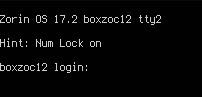
Are you able to logon?
If so you can review the last boot log with:
journalctl -b -0
You can also alter the boot options to see a more verbose boot by editing the default grub file using: (PROCEED WITH CAUTION):
sudo nano /etc/default/grub
then find the line...
GRUB_CMDLINE_LINUX_DEFAULT="quiet splash"
and change it to...
GRUB_CMDLINE_LINUX_DEFAULT="--verbose nosplash debug"
Ctrl+X to exit nano, enter Y to save.
Update grub...
sudo update-grub
Reboot
sudo reboot
Cross your fingers....
After looking at your photo, I'd guess you have an old laptop with the native screen detached and you are connected via VGA. Wondering if all you seeing is actually the second screen only.... similar to the right window below.
Try press the Fn key on the laptop keyboard together with whichever Fn Function # key that cycles between mirrored display, laptop only, external only.... etc. That may bring the logon screen to focus.
Dam bro.
You are pro.
Awesome issue fixed and hell yes i was using external display using vga and using fn key +f4 it fixes
If @wboy 's post is considered to have fixed your problem, can you mark his post as "Solution" by clicking on the ![]() below his post.
below his post.
Also can you please do this when able, as it will help us help you in future.
Thanks. Zab
This topic was automatically closed 90 days after the last reply. New replies are no longer allowed.