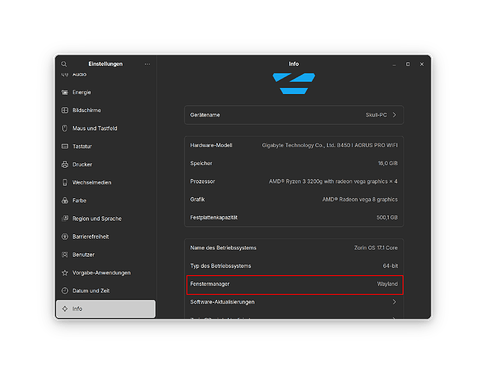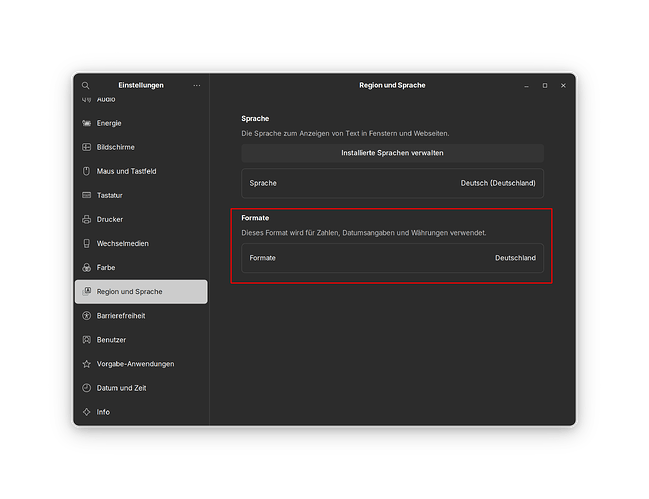@zabadabadoo , thank you very much for clarifying; I got that, man. Originally, I had thought it was an open-source client for Teams - until he mentioned 8x8. Now, I know it isn't.
You can go back to the Zorin Desktop, yes. If it would be still installed, You could change it on the Login Screen. Because You write ''I had gotten rid of GNOME completely'' I think you have uninstalled it, yes? You can install it again with the Terminal Command sudo apt install zorin-os-desktop gdm3
It can, yes. That You have to try. When You have Problems, You can switch on the Login Screen to Xorg if You have to.
Okay, thank you very much, @Ponce-De-Leon ; I might reinstall it - not sure yet.
Does it also have Wayland?
Also, for future reference, are there any issues with having more than one kernel installed at the same time (as you mentioned that I could switch kernels on the login screen)?
The Zorin Desktop has Wayland, yes. In Zorin 17 Wayland is in normal Case activate by default. To see what is active go in the Settings and there You take the last Tab called Info or About:
Hmmm, okay, thank you; looks like a better out-of-box experience than KDE?
Another question, @Ponce-De-Leon :
I noticed when I had first installed ZorinOS that the clock in GNOME on the taskbar (bottom right side of the taskbar) showed the date & clock in the format that accords with the region's language I live in (i.e. Spanish - "domingo, jun 30th 2024 10:24am) - even though my user interface is in English and the date & time should show as "Sunday, June 30th 2024 10:24am" - for example.
Is there a way to change the format of the date & time in GNOME ZorinOS desktop so that it reflects the format of the language I have the desktop in - and, not the regional format?
Whilst it's default spelling and grammar are German it does offer other languages support within the suite of Apps. I'm afraid it does not offer collaboration, which has been asked on the forums some time ago with the mention it would forward the request to the Development team. They are a very small company compared to Microsoft, but all in all a much better product, despite lack of collaboration feature.
Sorry about BSD comment, was thinking of another thread when I posted. But to satisfy your curiosity it is a different OS to GNU/Linux and is closer to Unix than GNU/Linux. The desktop environments that GhostBSD offers are MATE and xfce.
@swarfendor437 , thank you very much for confirming, my friend, about SoftMaker.
Though we're going down another rabbit hole, since you mentioned GhostBSD: what's the difference in terms of experience between GhostBSD and ZorinOS? Would you consider GhostBSD to be better than ZorinOS?
When you go to Settinge and there to Region & Language You have there a Setting for Format's. There You can choose which Region Format You want for Numbers, Date and Stuff:
Thank you very much, @Ponce-De-Leon ; I'm gonna have to check - because, that option wasn't available when I had first installed ZorinOS? Must have been updated afterwards.
No. GhostBSD is not the best OS to switch to from Windows, just another OS to play with. Here is a brief tour video I just created - got disturbed by delivery for a family member hence hiatus half way through! It is not the easiest of OS's to get to grips with. Printing is heavily dependent on CUPS and forgot to get it to work (the printer) I had to set it to IPP everywhere. The other downside is that whilst I can get audio, it only comes out the front speakers, not the full 6 speakers system I have attached to the sound card. Interestingly I can get KDEConnect to work with it. recordmydesktop and OBS Studio failed to run. The video was created using SimpleScreenRecorder:
Okay, I'll scratch that, @swarfendor437 ; thank you very much.
@swarfendor437 , how can I install this?
I'm not sure what I'm doing here, lol.
I will try on a different install and let you know.
Well, no surprises here! I am beginning to suspect that this package requires Plasma 6. The nearest I could find for qdbus6 is the package qdbus-qt6.
There is no dbus-monitor in the repos of Q4OS (using Synaptic Package Manager), and grep is usually a de-facto element present in all GNU/Linux systems.
This topic was automatically closed 90 days after the last reply. New replies are no longer allowed.