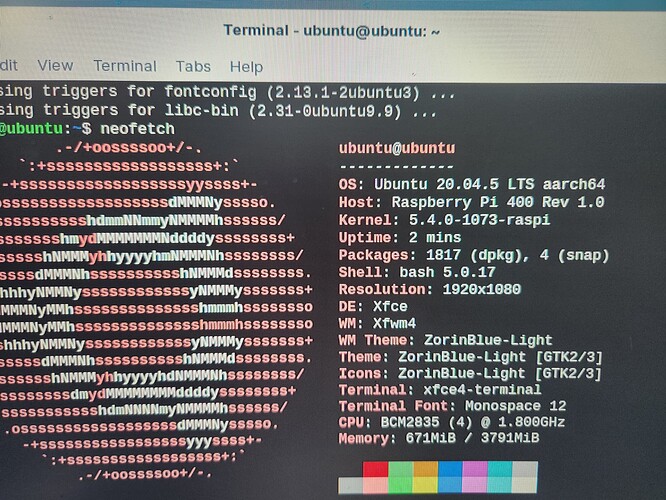Prepare SD Card
Install RaspberryPI Imager from Software Center
Select Ubuntu server 20.04.5 LTS (x64) from Other > Ubuntu
Select SD Card in Media
Write Media
Insert SD Card into PI400
Boot SD Card
Sign in Default sign in will be ubuntu ubuntu
Use the adduser command to add a new user to your system:
adduser yourname
Next, you’ll be asked to fill in some information about the new user. It is fine to accept the defaults and leave this information blank:
usermod -aG sudo yourname
Be sure to replace yourname with the username you just added
To test that the new sudo permissions are working, first use the su command to switch to the new user account:
su - yourname
sudo ls -la /root
If your user is in the proper group and you entered the password correctly, the command that you issued with sudo will run with root privileges.
sudo reboot
login with new account you made above
once confirmed that your new account works
sudo usermod -L ubuntu
to disable the default account
Networking
Wired Lan should auto connect. See Below for Wireless - Setup will be easier with wired lan, as wireless can be setup easily once the desktop environment boots. But i ahve included wireless setup instructions in case like me your pi is in a spot without wired access
Setup Wireless Config
ip link set wlan0 up
dhclient wlan0
Create the wpa_supplicant configuration file with the following command (assuming your network is WPA-PSK encrypted):
wpa_passphrase "MyHomeNetwork" "abcd1234" > /etc/wpa_supplicant/wpa_supplicant.conf
Start wpa_supplicant in the background:
wpa_supplicant -Bc /etc/wpa_supplicant/wpa_supplicant.conf -i wlan0
sudo reboot
** Update and Install Zorin **
Login with the new account you made above
Allow Ubuntu Server to auto Patch could take up to 1 hour
sudo add-apt-repository ppa:zorin-os/packages
sudo apt update
sudo apt install zorin-os-lite-desktop -y
sudo reboot
The Pi400 will reboot and you should be greeted with the Zorin Login Screen.
I have encountered some odd quirks such as having DiskAnalyzer set as default filemanager
follow this guide to change back to thunar if you encounter this