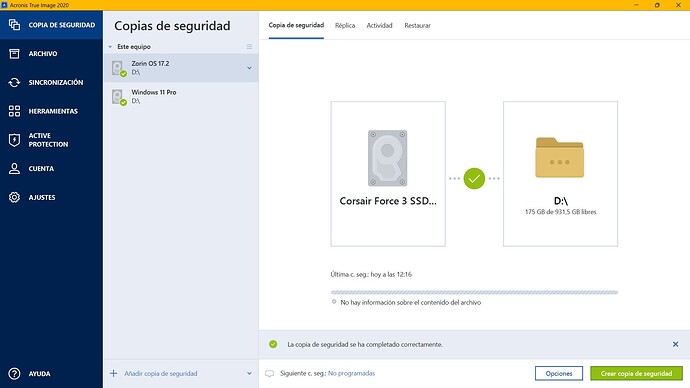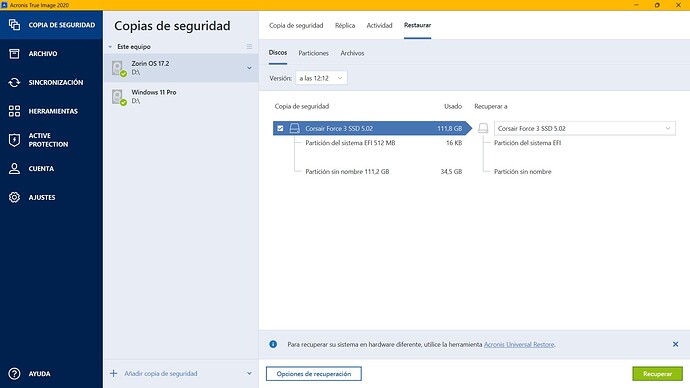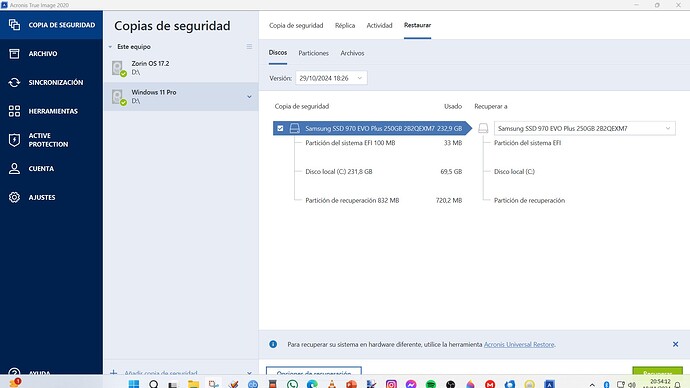I want to say that I have ZORIN installed on my computers, a generic one with Intel i7 and Lenovo with Intel i5. I have tried several Linux distributions, and in my opinion it is the best, for that reason I use it instead of Windows. It is true that some programs are missing that are only for Windows, I hope they start releasing multiplatform programs.
Very good for Zorin, I recommend it.
Heck yeah, thats the kind of endorsement I love to hear, woohoo! I couldn't agree more, Zorin OS is the best OS, and it only gets better overtime. Regarding APPS you used on Windows not available on Linux, I went through the same thing when I switched years ago.
But overtime, as you get used to Linux, you will discover just how many APPs there are available on Linux, that do the same thing, as the APPS you used on Windows did. For example, you need a photo editor? The answer is GIMP.
You need a video editor? The answer is Kdenlive. You need an animation editor, the answer is Blender. You need a word processor, the answer is Libri Office. If you do a Google search, or just search through the Software Store, you will find how many useful APPS, that are available for Linux, that do all the same things.
As you get more proficient with Linux, it only gets better overtime. While I had a few struggles overtime, the more time I spent on Linux, the easier it got. There are ton's of how to video's on Youtube, to teach you how to do something on Linux.
So, with so many resources available, how could you lose? Well, you would lose if you gave up, but were not going to give up. Were going to persevere, and were going to learn, and we are going to enjoy Zorin OS Linux yeah! After you have used Zorin OS for at least a month, I would be happy to read a review from you, to see how much you like it.
Your glowing pre-review was already an indicator of how much you are enjoying it so far. Thanks for sharing!
I've been using Zorin OS, since Zorin OS 9. I've tried several other Linux distro's, but I always came back to Zorin OS. I keep supporting the project because I believe in it, and when OS 18 comes out, I will be upgrading to it as well.

You picked a great time to switch to Linux.
Do you create system backups ? I never did this in windows and i don’t do it in linux either.
The reason why i dont backup is because All my games are stored on the second nvme drive (and other important stuff). The first drive is for linux only, if things happen i can reinstall. But i hear alot of people talking about restore points (backup). I wonder how this works when a system fails to boot. Need to reinstall ? Then put back the restore point which rewrites stuff on the nvme drive ?
Back in the days when i whas younger i formatted my drive many times, read alot of tutorials specially for arch, I used mint and customized it alot (cinnamon). I even changed the boot logo back then with a foto. Changed grub for something else and so on.
If i have to do it now i dont even know where to start lol
No problem if you use Rescuezilla as it is placed on a boot able USB drive and the back-up is stored on a separate drive so even if your computer goes belly-up you can reinstall including all the partitions just like the original OS on a new computer .....
I also dual boot with Mint and Zorin ..... Mint is my go to drive but only 256 GB SSD and Zorin is used for downloading movies ..... gaming and other large volume items it is 1 TB mechanic drive ..... I have 2 separate USB 1 TB external drives that I make back-ups of Mint and Zorin with Rescuezilla ...... it takes about 30 mins to back up the SSD and 1 1/2 Hr for the mechanical drive .... worth the wait as far as I'm concerned .....
I made a tutorial on using Rescuezilla ......
Rescuezilla is a good option, I have used it from DVD and pendrive, and it has worked well for me.
I have been using Acronis True Image from Windows because I have 2 hard drives, one for Windows and the other for Zorin.
With any backup program that works on Windows, I think the Linux backup will work.
Yes Rescuezilla does work with Windows too. Acronis True Image only works with Windows and I have used it many times. Had to purchase a new version of Acronis when youngest was at Uni for their notebook. Another useful tool is Timeshift which can save you from re-installing, especially if you have the desktop how you want it. I recently had a systemd issue, looping various .services and never getting to the login screen. You can boot in rescue mode, drop to Root Terminal then:
timeshift --restore
You then choose which snapshot you wish to restore.
If you prefer using a GUI, keep a copy of a live Linux Mint handy which has Timeshift in live mode available. Used this to select 'create new initramfs.' This solved my problem.
In the 2020 version of Acronis True Image, which is the one I have with a perpetual license, the hard disk image copy works perfectly with any Linux. I don't know if it will work with Linux in the current version.
Thimeshift is another type of backup, and it hasn't always worked well for me.
This sounds much better to my ears
That is interesting. The last copy I purchased for 3 PCs was 8.0 I think. I used it to make a backup of Ultimate Edition 2.9 but it wouldn't restore. The one I bought for my youngest would have been 2018 I think.
This topic was automatically closed 90 days after the last reply. New replies are no longer allowed.