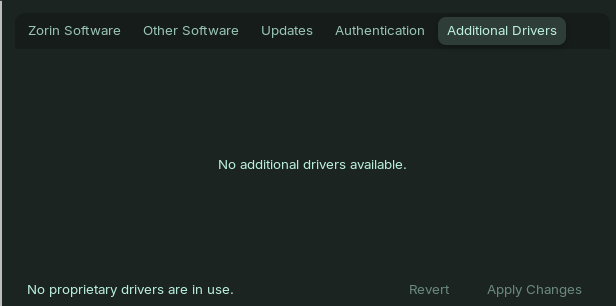Hi All
I hope i can get some help with my issue. I am running a dual boot system, Zorin OS 17 Core with WIN10.
I also use NordVPN. After isntallation of Zorin everything worked perfectly, my PC was linked with LAN cable to my network.
One of of the days my PC did not connect to the NW received "connection failed : Activation of network connection failed" error.
I tried to research on the net and I see it is pretty common issue, however all formus i found was in relation to WiFi.
After I was not able to resolve the issue, I ordered a LAN=>USB adapter and again for few weeks everything worked fine through the adapter.
However, I received the same error now for the USB LAN.
ATM I use my mobile as hotspot with USB tethering.
So far I deactivated fast boot in BIOS.
Tried to restart NetworkManager
Tried to reinstall the NetworkManager
Executed the recommendations from:
Tried the following, my USB adapter is "enx207bd2ccfcf6"
sudo ip link set enx207bd2ccfcf6 down
sudo iw enx207bd2ccfcf6 set type managed
sudo ip link set enx207bd2ccfcf6 up
Not sure if the "iw" is a typo in the middle command or not.
When I run the middle command with "iw" the output is
mrweaver@MrPC:~$ sudo iw enx207bd2ccfcf6 set type managed
sudo: iw: command not found
With "ip" command the output is:
mrweaver@MrPC:~$ sudo ip enx207bd2ccfcf6 set type managed
Object "enx207bd2ccfcf6" is unknown, try "ip help".
I tried the solutions from Activation of network connection failed everytime
But if i understand many of those commands are for WiFi chipsets.
The output for "sudo lshw -C network" is:
mrweaver@MrPC:~$ sudo lshw -C network
*-network
description: Ethernet interface
product: RTL8111/8168/8411 PCI Express Gigabit Ethernet Controller
vendor: Realtek Semiconductor Co., Ltd.
physical id: 0
bus info: pci@0000:04:00.0
logical name: enp4s0
version: 0c
serial: 9c:5c:8e:85:69:90
capacity: 1Gbit/s
width: 64 bits
clock: 33MHz
capabilities: pm msi pciexpress msix vpd bus_master cap_list ethernet physical tp mii 10bt 10bt-fd 100bt 100bt-fd 1000bt-fd autonegotiation
configuration: autonegotiation=on broadcast=yes driver=r8169 driverversion=6.5.0-44-generic firmware=rtl8168g-2_0.0.1 02/06/13 latency=0 link=no multicast=yes port=twisted pair
resources: irq:17 ioport:d000(size=256) memory:fe900000-fe900fff memory:f0900000-f0903fff
*-network:0
description: Ethernet interface
physical id: 5
bus info: usb@2:2
logical name: enx207bd2ccfcf6
serial: 20:7b:d2:cc:fc:f6
capabilities: ethernet physical
configuration: autonegotiation=off broadcast=yes driver=cdc_ncm driverversion=6.5.0-44-generic duplex=half firmware=CDC NCM (NO ZLP) link=yes multicast=yes port=twisted pair
*-network:1
description: Ethernet interface
physical id: 6
bus info: usb@5:2
logical name: enx9a3286805f7b
serial: 9a:32:86:80:5f:7b
capabilities: ethernet physical
configuration: autonegotiation=off broadcast=yes driver=rndis_host driverversion=6.5.0-44-generic duplex=half firmware=RNDIS device ip=192.168.73.172 link=yes multicast=yes port=twisted pair
Fingers crossed someone can assist with this issue.
Thank you in advance!!!