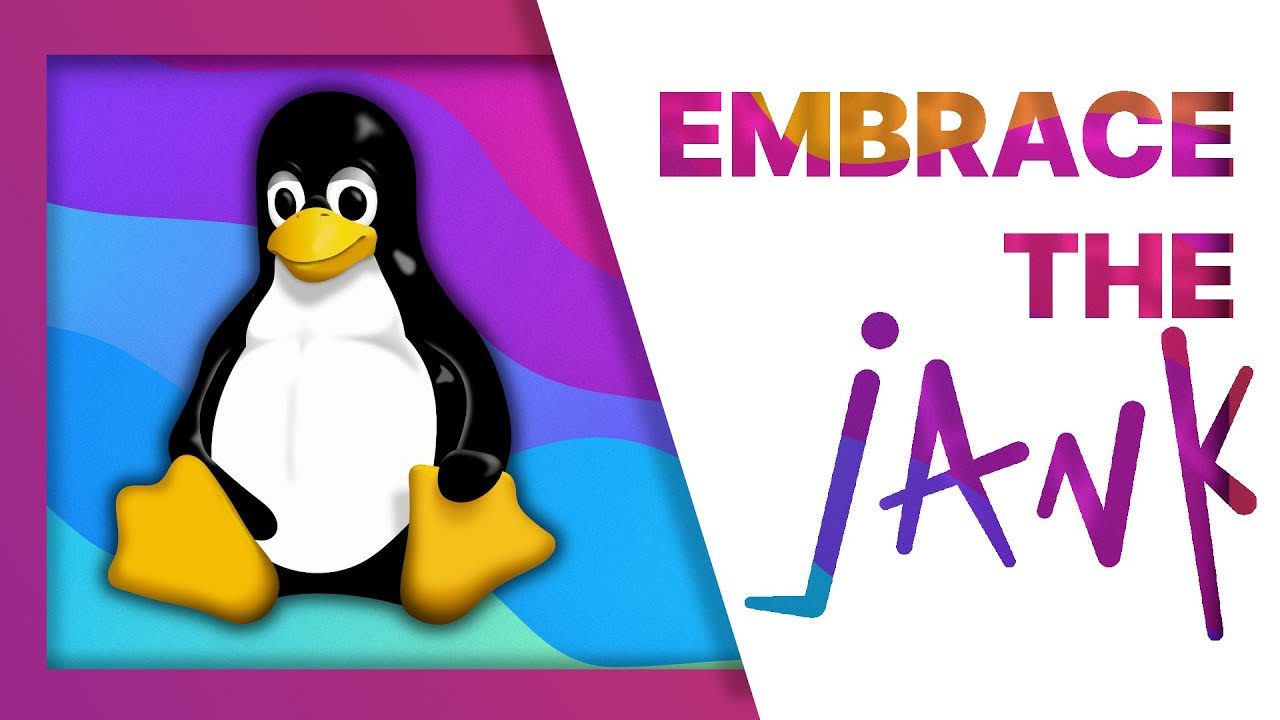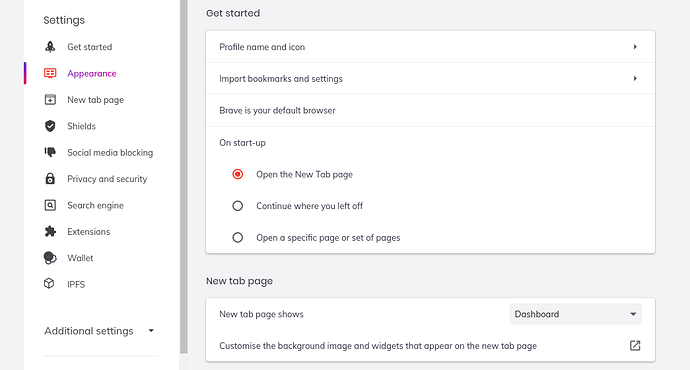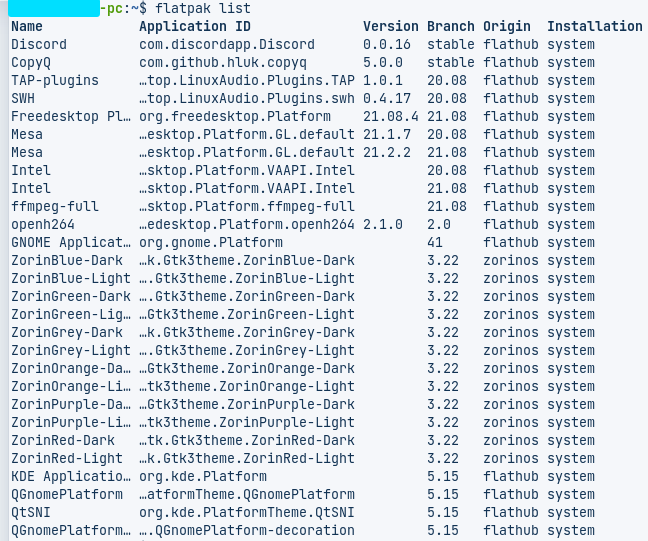Whenever I toggle dark mode my brave browser and discord are not shifted to dark mode in windows they also shift to dark theme and all the preinstalled apps are shifting so why not brave and discord?
Because such as apps are written with toolkits which don't detect the system theme. With Brave, you can set a dark theme within the app itself to match the system theme.
This is not really an issue with Zorin itself.
I know that but in latest version when you click appearance it does nothing and IDK what's going on see
What method did you use to install Brave?
terminal and I have logged in too all my accounts and I don't want to do it again.
In terminal, please run:
snap list
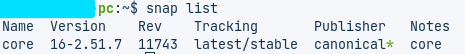
Can you try
flatpak list
Actually I used this Installing Brave on Linux | Brave
Ok, I just wanted to be sure Brave was neither a Snap nor a Flatpak before proceeding.
@KuiperZone may be able to help yuo more on getting BRave to recognize system theme.
Discord is a flatpak.
Snap and Flatpak packages are sandboxed (double, actually) and do not respect system themes. Flatpak will do so if the theme is also installed as a Flatpak.
So all you are saying is I should avoid installing apps from software named store.
One more thing that are the packages from software store safe?
ZorinGroup added a feature to Software store that allows you to Check the Source on any package more easily.
On any seleected package, a button will appear on the headerbar that says Source.
I got afraid uninstalled all apps installed from store!
LOL
Only the ones You installed, right? Not everything currently installed?
Yes only discord as I only installed discord and copyq
discord requires login so I just removed and downloaded from official website
CopyQ doesn't requires login so probably it's safe maybe? or you suggest to uninstall that also?
Also why this apps are duplicates how can I remove one?
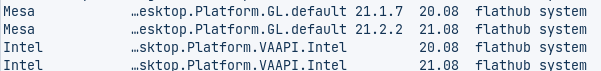
The Software store is safe.
It's just that the way Ubuntu has used it to push Snap or Flatpak packages on us, even though Ubuntu promised not to, bothers some of us as a case of ethics and Trust.
But the packages are safe. Just undesirable, for some of us, for breaking themes. Among other things.
You can install Copyq from terminal, if you want:
sudo add-apt-repository ppa:hluk/copyq
sudo apt update && sudo apt install copyq
I install almost everything from terminal.
In rare cases when I use a GUI package manager, I use Synaptic:
sudo apt install synaptic
Pls give me this line for discord also ![]()
@Aravisian You are too great now my discord is also detecting dark mode, now just waiting for brave.
wget http://dl.discordapp.net/apps/linux/0.0.13/discord-0.0.13.deb
sudo apt install ./discord-0.0.13.deb