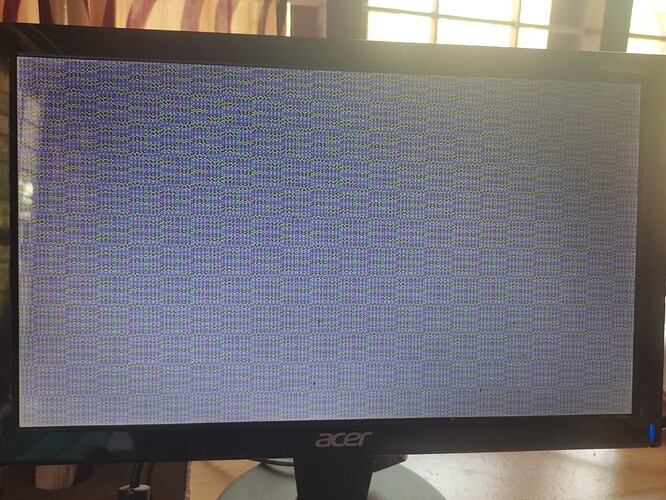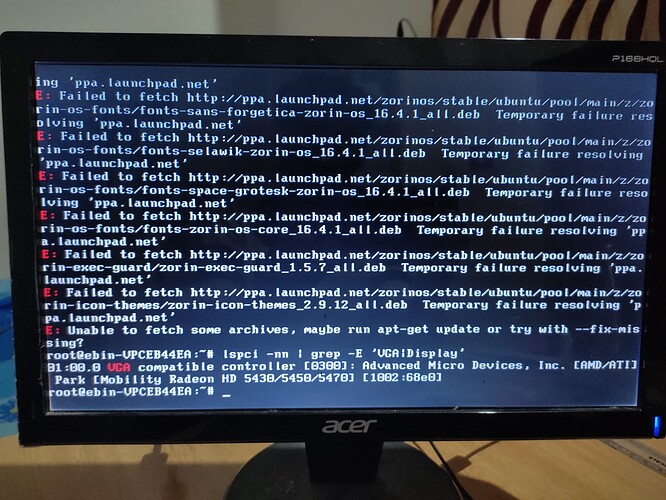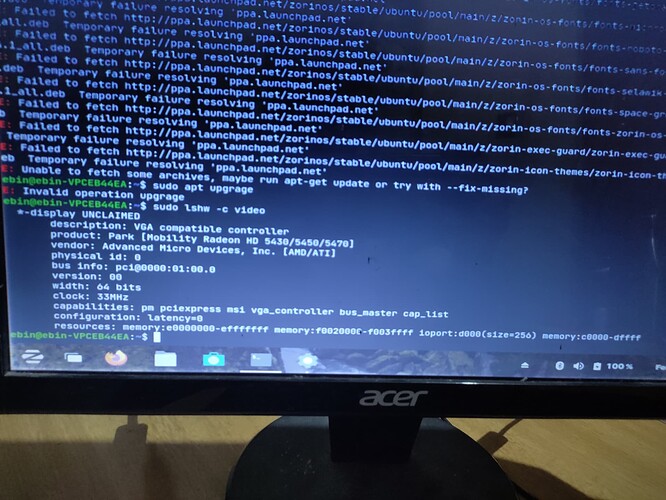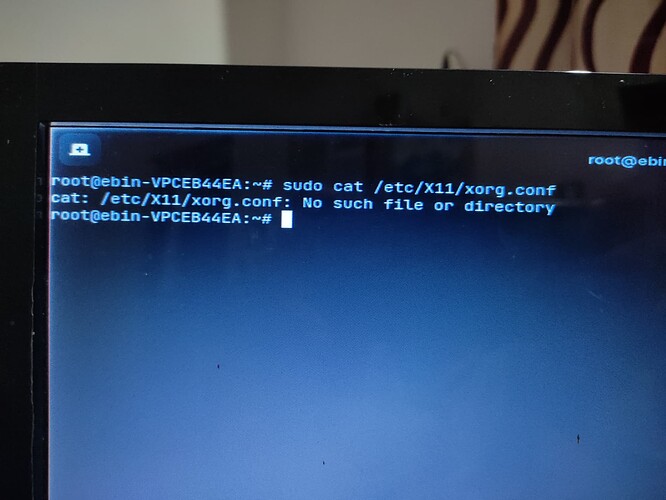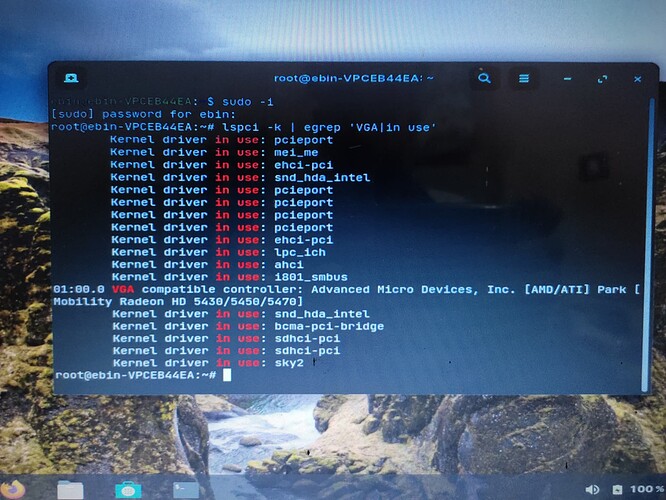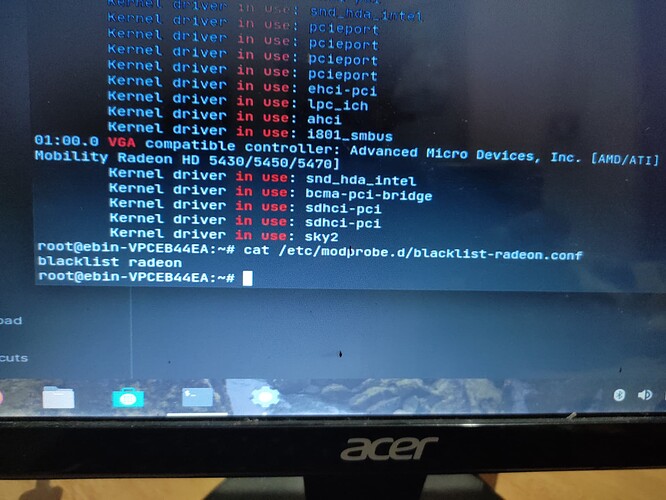deadin2
February 22, 2023, 10:36am
1
I installed Zorin os on my laptop and after successfully booting first time the screen sort of glitched and wouldn't respond so I force shutdowned it and rebooted and ever since nothing displays on the laptop screen. I did connect it to a external monitor but after booting it shows a pixelated output like this
Any help would be appreciated also I have a amd graphics card [amd mobility radeon hd 5000 series ]
Storm
February 22, 2023, 11:14am
2
That's one of the notorious video card in Linux. Can you get in TTY/CLI? (where you type commands?
deadin2
February 22, 2023, 11:35am
3
Yes I can get to cli from a second monitor.
Storm
February 22, 2023, 1:10pm
4
Try first something simple by getting all the updates and see if it solved the problem
sudo apt update && sudo apt upgrade
reboot
We also need out put of this:
sudo apt install inxi && inxi -G
deadin2
February 22, 2023, 1:11pm
5
I can't use network through cli even after using that use network option
Storm
February 22, 2023, 1:13pm
6
Oh ... okay.
lspci -nn | grep -E 'VGA|Display'
deadin2
February 22, 2023, 1:25pm
7
This is the output thanks for reaching out very quickly
Storm
February 22, 2023, 1:28pm
8
okay, lets see which driver it uses;
sudo lshw -c video
deadin2
February 22, 2023, 1:30pm
10
BTW no display on laptop screen this is from an external monitor
Storm
February 22, 2023, 1:33pm
11
Letts see the xorg file.
cat /etc/X11/xorg.conf
we may switch driver for your card to vesa or something.
deadin2
February 22, 2023, 1:35pm
13
Also I booted from recovery mode or else I get that pixelated screen
Storm
February 22, 2023, 1:39pm
14
okay.
sudo nano /etc/modprobe.d/blacklist-radeon.conf
add: blacklist radeon
save - ctrl+o
Then:
deadin2
February 22, 2023, 2:23pm
15
Sorry for the delay
Still nothing displays on the laptop screen
Storm
February 22, 2023, 2:26pm
16
cat /etc/modprobe.d/blacklist-radeon.conf
Storm
February 22, 2023, 2:27pm
18
cat /etc/modprobe.d/blacklist-framebuffer.conf
Storm
February 22, 2023, 2:35pm
19
By the way. Are you sure that the laptop screen isn't broken?
I'm offline, but I'll be back.
deadin2
February 22, 2023, 2:36pm
20
No after I first booted after installation then nothing comes on screen not even bios flash