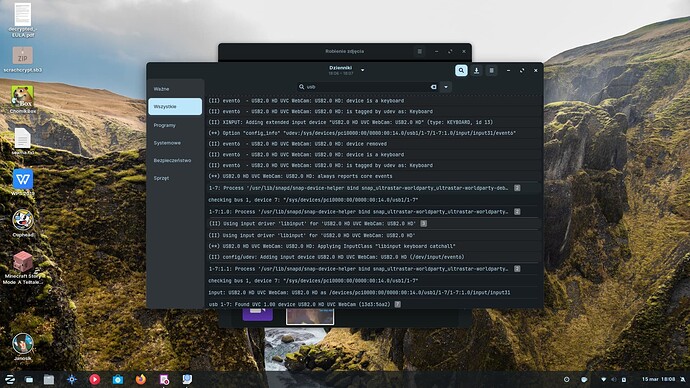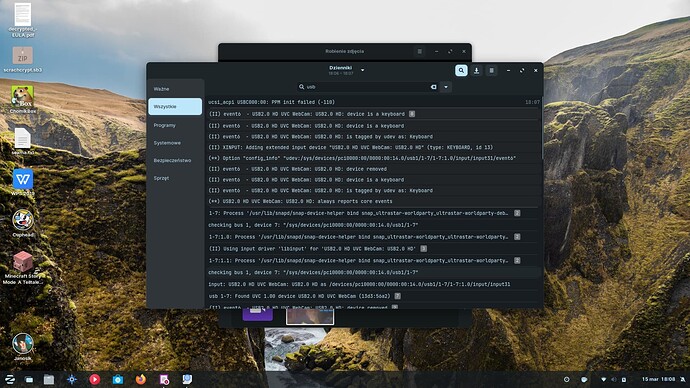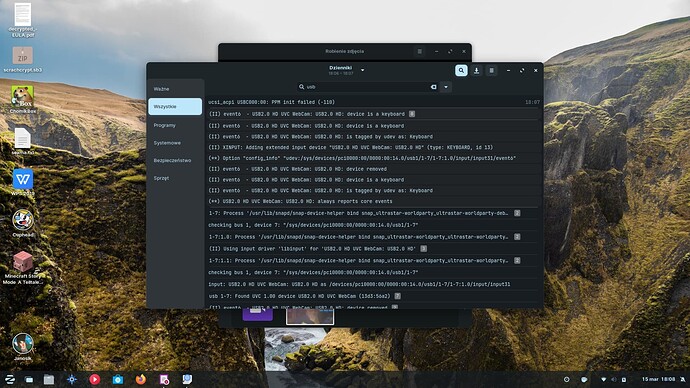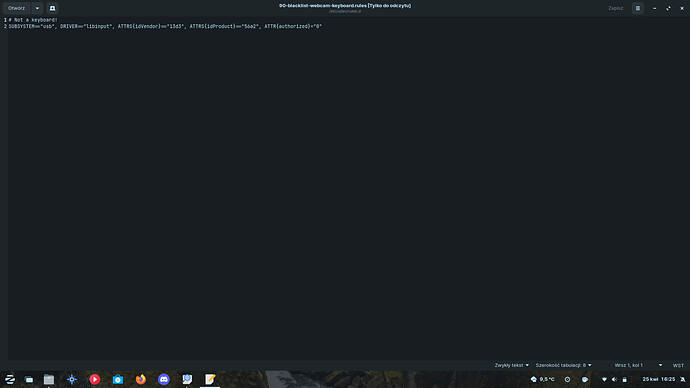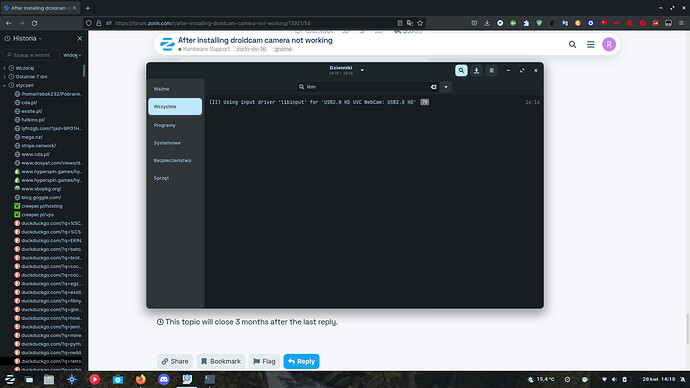Can you please send me it in English
device:
nothing there
photo resolution:
nothing there
video resolution:
nothing there
Is someone here?
Your phone contains keyboard functions, and if your camera has the Snapshot function, that relates to keyboard. It looks like Libinput is recognizing that, though your UVC webcam is detected and recognized for what it is, as well.
You may be able to set up a udev rule to stop it from loading as keyboard:
It was working temporarily
I would recommend removing that file you created if it is not working.
It was working for a moment, though? That is an interesting clue... This suggests that it can work, with your current modules and configuration.
Since you are using the camera on your phone, and the phone has on screen keyboard functionality... I cannot help but wonder if how you used the phone made the difference.
Now i don't have droidcam
It's just sometimes working but slowly.
In most cases that's not working at all.
The software handling this is libinput - I wonder if switching to synaptics might help...
sudo apt install xserver-xorg-input-synaptics
Or
sudo apt install xserver-xorg-input-all
It isn't really the camera that we are looking at in this suggestion, but the keyboard, instead.
libinput still handles my webcam
and keyboard is working suspect
I understand... but it does not appear to be using it correctly.
The keyboard is working, but the DroidCam is being recognized as a keyboard.
After installing this synaptics x11 my keyboard when i type in firefox for example "discord" opens new tab
Without any reason
I don't have droidcam installed
I have problems with my built in laptop webcam
-Facepalm-
I misunderstood. I see now... You installed, then removed Droidcam - afterwhich your webcam stopped working properly?
It was working properly before Droidcam?
You might try renaming ~/.config to .config-bkp, then log out and in and test - this will see if a Configuration File is at fault.
If not, you can delete the newly created ~/.config and rename .config-bkp to .config to restore all your previous configurations.
I found other topic with the same camera problem
I have this problem on my second distro too
Now it's working but i think it's Temporary