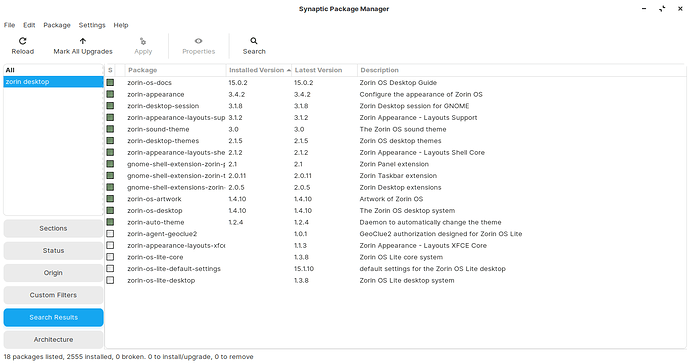Uhh, no Sir, I have not.
How should I do that please?
Ok, after update which for the first time connected to Zorin, I am back to square one.
After reboot I end up with;
dev/ sda2:clean xxxxxxxxxfiles xxxxxxxxxblocks
From the tty window you are seeing at login, you can run
sudo apt update
just to ensure you are connected to the net. Then
sudo apt install -y xorg
Have already done so after each action.
Always on, just a slow link to US sometimes
Xorg is already the newest version
Almost 11pm here guys I need to have dinner and sleep, and I think you need to make a trip to the airport @Aravisian
I will check back tomorrow.
Thanks for all your help, much appreciated.
p
Bicyu, your memory is almost scary
No, I have hijacked your mic and cam and am spying on you. Good night!
This thread is interesting. And not because of the troubleshooting aspect.
Ah, and here I sit with no make-up on...
You need to tidy your room too!
Anyway @carmar @Aravisian, I am going to reinstall Ubuntudesktop as I can’t find an instruction zorindesktop.
That will at least give me a graphic log in. Somewhere in my memory I had this loopy thing before and solved it so I am 99% sure I can get past that.
If I can regain access to the actual Zorin o/s, maybe then I can try to fix the aesthetic aspect from within. I mean, isn’t that where real beauty lies?
*I meant reinstall lightdm, not desktop
- returned graphic log in but no known “loop” fixes worked
- changed number of theme, no real difference
- removed light dm, install gnome
- took over 8 minutes to load, was hopeful but ended up back with tty screen
- at least the clean xxxx files xxxx blocked screen has gone!
- tried dpkg reconfigure gnome, - nothing
- tried @carmar’s gdm3 trick again - error, gdm service is not active,m can not proceed
- reinstalled light dm
- graphic login back, still 1804, still looping, back to midnight last night
- time for a cup of tea
- where is @swarfendor437 in my hour of need?
Could you try restarting after getting the gdm service error message?
See: https://askubuntu.com/questions/939353/cant-switch-to-gdm3-using-sudo-dpkg-reconfigure-gdm3
I am actually wondering if it is not a login loop. Rather, it sounds like you are being dropped to tty.
That said, in installing and removing desktop environments, especially is using sudo apt autoremove- Great Care must be taken in removing. As... important and essential integrated systems can be removed, as well.
From what you describe, it sounds like a necessary part of your D.E. is missing. Like Nautilus.
I do not use Gnome or Zorin CORE... So I cannot remember what the core desktop name is. Carmar can look it up easily. (Open Synaptic and search for Zorin Desktop and look at the results names)
But if you have tty access with net connection, you should be able to try reinstalling the Zorin Desktop.
On my build of Lite, it would be
sudo apt-get install zorin-os-desktop-lite
You might also try reinstalling Nautilus.
I would cautiously agree here, because everything I try to change ownership fails and the current checks always come back as the correct owner.
eg: drwxr-xr-x 22 ranny 4.0k Jan 28 10-40 ranny
So I am wiondering if simething else is either cionflciting or screwing the login?
No, I think it is directing you to the only available function because the Desktop Environment and GUI cannot load.
Hmm, fat fingers! Anyway, will try the above suggestions. Thx
You are probably too distracted by the hacked cam.
Yes, I admit, that is a bit of a distraction. I thought fishnet tights went out of fashion 2 decades ago?
Anyway, I am going to try out @carmar’s idea fist as for some gut instinct reason (yeah I know, hardly tech) it rings bells.