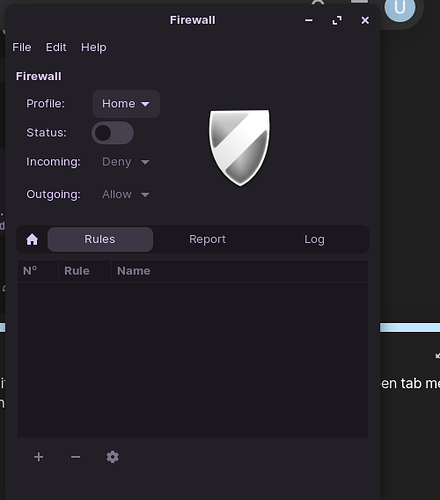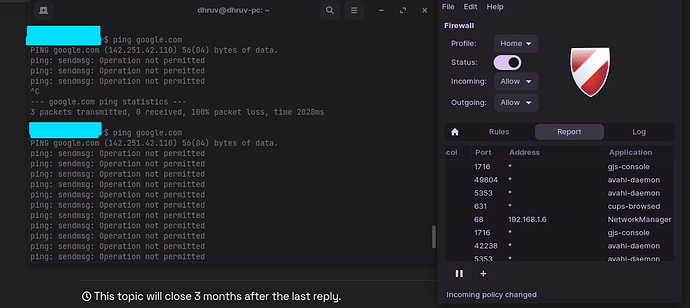Can anyone tell me how to fix that ping sendmsg operation not permitted it's because of firewall or something else, as per I know in my system I removed iptables as well as I dont see ufw so can you please tell why operation not permitted.
Do you have the following file on your computer:
/etc/sysconfig/iptables
Also:
/etc/init.d/iptables
Does not exists.
Exists but empty
Can you try:
sudo iptables -F
![]()
still same
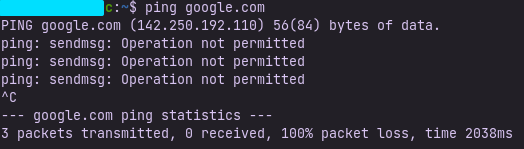
Ah yes, that is right...
I still believe that IPTables left configuration files that are affecting your system.
Or: Firewall rules.
The only way I know of to clear them is through Iptables.
If you are willing, you could reinstall iptables, run the above clear command, then remove iptables again. Afterward, install ufw and gufw.
Done Installed iptables then typed iptables -f command and removed but still not able to ping.
Install ufw and gufw.
Then launch gufw.
Select the Rules tab. Relay what you see there listed in that tab.
Installed but I dont know how to launch gufw?
Type gufw in the Zorin App Menu to search. It may show as "Firewall Configuration".
Not found gufw as well as not found firewall configuration.
Did you install?
sudo apt install ufw gufw
Yes I did I know basics 
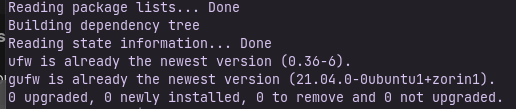
wait I found it it's name is firewall configuration but I found it in that screen tab menu not in zorin however I opened it and here is rules tab.
That is my fault. I use XFCE desktop - I keep forgetting that in Gnome desktop, you must launch GUFW in a rather different way.
Ok... with that open, try pinging. Then, click the Report tab in GUFW and see if it shows any output.
Anything in log tab?
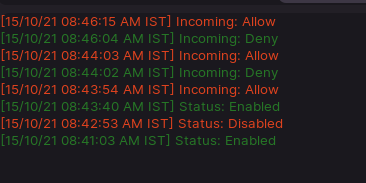
I was disabling and enabling incoming that only present in log tab.
BTW Uncle, if you ever install something in terminal and you ever suspect the install didn't go perfectly, an app didn't install properly. This is a command you can run in terminal to fix it.
sudo apt install -f
Thank you so much sir for this precious command. ![]()