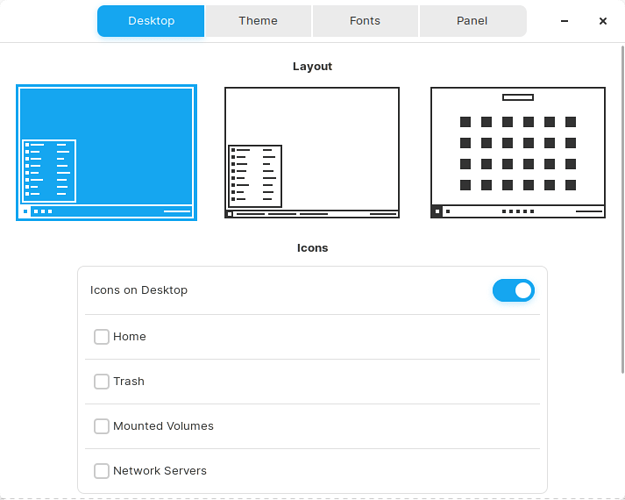They are using up all my desktop space!
Are you using Zorin OS 16?
No it's 15
Can you boot into your grub menu
And select the earlier known kernel to boot from and test.
IF it is working well, then lock that kernel in to prevent using the kernel that has a regression:
Maybe icons size was changed after the update, check what's set on Zorin Menu > Zorin Appearance > Desktop > Icon Size > set as you prefer.
Thank you for the suggestions. Unfortunately they didn't work. Maybe this would help. The only files on the desktop that blow up are PDFs with images and other files that are images, such as Jpegs.
I found something that works. In nautilus preferences under search and preview, I set Thumbnails to never.
Thanks again. If I can live with that, I'll click on Solution.
Might I ask... What Icon Set theme are you using?
You might mean Zorin-95. Changing that didn't matter
No problem. I was just checking if it was a custom third party set. Nothing whatsoever wrong with using third party sets... I make them and distribute them, myself.
But some of the older icon sets that are scalable .png's only can get massively enlarged after some system updates... It is possible.
This is not the case for you, though.
In your case, I can only think of a graphics driver in the linux kernel as being the culprit. Please keep an eye on this in future in case you have other, not yet noticed, troubles.
Thanks for the help. I'll be upgrading to 16 at some point. Maybe that will fix it.
This old forum thread might help:
https://zoringroup.com/forum/5/14372/
In particular ian4238 post which reads:
"I have just had an update of 'Software' in Zorin 15, but the problem still remains. Sorry if you were referring to Zorin 12. I did not use 12 very much, as I prefer XFCE (much quicker, easier to use, not as "clunky" as Gnome), and so replaced it with new Zorin 15. I understood the Beta version was being updated to a final version. I also had problems installing Thunderbird (email) as it was not in 'Software'. Perhaps I will just leave Z15 for a month or two - see if it gets fixed.
Regarding the problem of big icons in Zorin 12 Ultimate I had advice in 2016 from the Zorin Team, to replace Nautilus with Nemo as default file browser. That gave me much smaller icons (as in Mint). It took a little time to get it right, but it gave me a much better desktop. Thunar in XFCE is also better in this respect."
Alternatively:
https://zoringroup.com/forum/5/2566/
This would require installing 'dconf-tools' which creates an application, dConf Editor.
This topic was automatically closed 90 days after the last reply. New replies are no longer allowed.