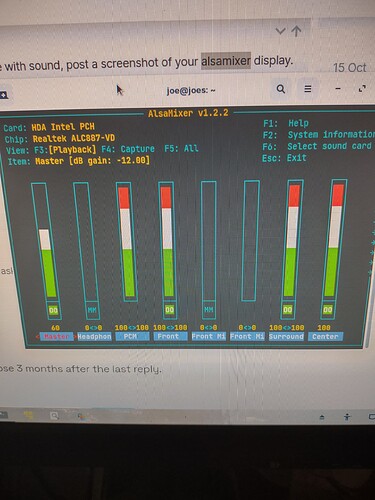That isn't a Alsamixer screenshot.
What did you actually do?
Thank you, it is in startup and has a check mark next to it.
That's from the sound menu in settings. after I did Alsamixer command and setup and restarted and got that.
Are you pointing out the setting in Zorin Sound settings in order to seek guidance on what to look for in Alsamixer?
No I go into the sound setting to test the speaker
I set the alsamixer twice I'm sure I'm not setting it up right and will keep trying all the cards until I get a bingo.
If you post a screenshot of your alsamixer, as requested above, we may stand a better chance of helping you.
What sound card do you have?
Let me the one to ask the dumb question of the day, could the cmos battey be bad and cause this?
That is not a dumb question, at all.
But the configurations in question are saved in Files on the Drive, not dependent on maintaining power to the system.
Are you seeing changes to your BIOS then?
AGREED Mr.Carrasco!
The only dumb question, is the one you never asked.
How old is the system? If the machine is 10-years old, its time to replace the CMOS battery, they basically have a 10-year lifespan, standard for lithium flat cells.
Ohhh... I dunno. I have heard some dumb ones I wished weren't asked.
But that was not one of them.
I'm going to get a new battery just to be safe It's a used board and the battery was installed.
Just did a websearch using "Realtek ALC887-VD Ubuntu 20.04". Found this:
@Aravisian what do you think?
It refers to older Ubuntu, but also says effective for newer.
I just wanted to give you a quick FYI ahead of time so you are prepared ok?
If you remove the CMOS battery, the process of doing so, will in most cases, but not always, reset the BIOS. All this means is, settings that you had set in your BIOS resets to defaults. I only tell you this to be prepared incase that happens.
Its not that big of a deal though. Insert your new battery, boot your computer into the BIOS, and then set your settings back to the way you had them, if you were using any custom settings before.
Replacing the CMOS battery is literally one of the most easiest things to do with a computer. Just make sure the computer is unplugged when you do it to be safe. Alright cool cool. 
Well, this fix looks applicable still on Ubuntu 20.04. Cannot guess as to whether it would work...
But I believe the OP referenced Young Frankenstein above.
I would suggest taking photos of all your BIOS screens before changing the battery.
Not a problem on the Bios at all I set it up when I got the board , but thank for the heads up.
Had no luck but I will keep looking thank you for all your help.