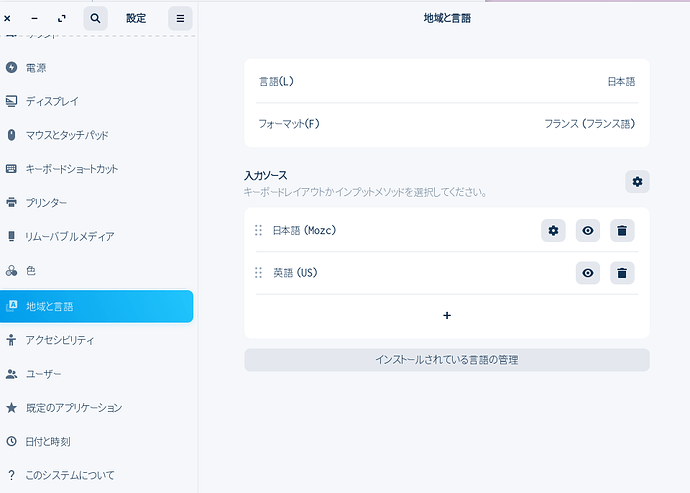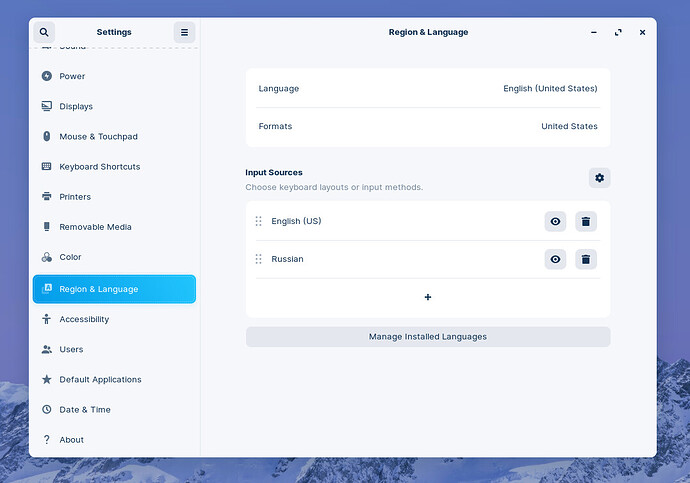I decided to switch completely to the Zorin OS. I like absolutely everything, but there is one problem. On Windows, I was using Ilya Birman's "Typographic Layout" to make different "third level" characters appear from holding down Alt GR and clicking on characters on the keyboard, such as the long dash, the copyright sign, etc. After switching to Zorin OS, all I saw in the settings was "Alternate characters key", which the description says is essentially a third level key. It seems to be correct, it is assigned to Alt GR, but for some reason when you click on it and enter characters, nothing changes - ordinary characters are entered, as without pressing Alt GR. I searched the whole Internet, there was a way in the Keyboard Layout settings to enable the checkbox "Third level of keys", but in the Zorin OS settings I could not find such a function. There's a copy of Birman's typographic layout on github on Linux, but it just didn't work either. Nothing was working. Could you please tell me what to do?
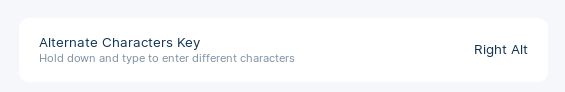
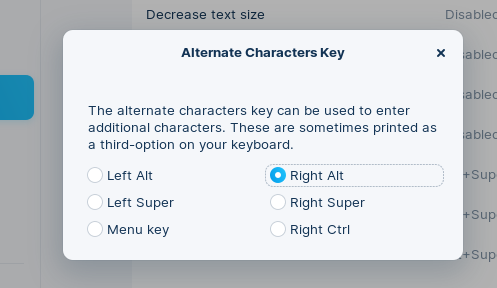
Hello and welcome to the forum ![]()
Are you talking about this?
What is this?
Pass it through either Google or DeepL.
You will see what it is.
Oh ok I now know what it is, it's just to get extra symbols on your keyboard.
Hello!
Yes, it's about Birman's layout
Здрасти!
Are you using Zorin 16?
Здрасти!
Да! (yes)
Then you are using GNOME desktop.
Can you check "Language support" and see if you got a Russian language fully installed?
Yes, Russian, as well as English are fully installed
Can you tell me what is shown as IM system in that window.
Mine is set to iBus.
Mine is iBus too
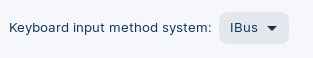
Next, can you open Settings.
On the left side of that window, you will see "Region & Language".
Mine looks like this:
There any Input Methods for Russian? I didn't find any tne Arch Wiki.
I think what you want to see is that Birman's layout appearing in this list.
As you can see, I installed Mozc keyboard for Japanese input in addition to the English keyboard.
Just checked, there is no Birman's layout in the list. Neither for Russian or English languages
When you click on the plus sign?
I can't find any Birman's Layout, in the Gnome Settings.
Yes, there's no Birman's layout