I'm back, and, unfortunately, it still doesn't work. I have completely no idea, what's wrong
Ya, I think maybe @henrik_z4 can try contacting the GitHub dev?
What about we try FCITX instead of iBus.
It is a bit more customisable than iBus.
The package from git you mentioned also does not work.
I wonder (in total speculation, mind you) if Gnome changed something.
Even searching newer information is vague and seems like guesswork to me:
Shot in the dark:
sudo dpkg-reconfigure keyboard-configuration
We try FCITX?
I guess it's the last idea, ok I gotta to sleep now it's almost 3 am
I remember once a long time ago, about a year ago (at that time I was also temporarily using Zorin OS as a second OS) I found a command on the Internet in the terminal that did absolutely all the work and activated the third level key, and by holding Alt GR I could take full advantage. Now I can't find this command by any means, but I think it would solve the problem
Just saw this discussion.
We need to see this Russian(Typographic by Birman) in the list. Nothing will work till we have it in the list.
Do you recall if it was a gsettings command; For example:
gsettings get org.gnome.desktop.input-sources xkb-options
I don't really remember, but from what I can remember, it looks like yes, it was gsettings, although I can be wrong. But it's very similar
It was about a year ago- you would get the gold medal on memory if you fully remembered.![]()
But it is at least another direction to explore in addition to FrenchPress's suggestions.
Let's Duck or even Google search that command and see where it leads.
You might consider using dconf-editor
sudo apt install dconf-editor
to explore the gsettings.
Gsettings options might be:
['grp:alt_shift_toggle', 'grp_led:scroll', 'lv3:ralt_switch']
Edit: Searching also reveals we are Not Alone in this:
Thanks for all your help! Only research left, I'm sure we will find the solution
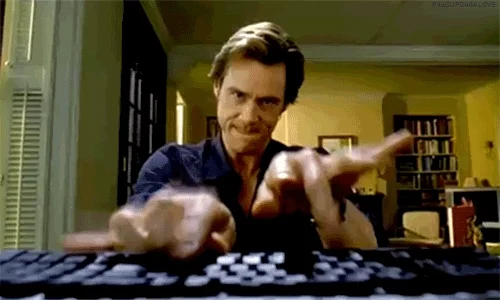
...or the end of the line. Gnome.
Either way see if the last tip there helps you.
I think I've just witnessed a famous Russian Hacker 
If you are a famous hacker, you are not a very good hacker. ![]()
Unfortunately, it didn't help
Still a hacker ![]()
We could still try FCITX.
If that does not work - Zorin Lite with XFCE desktop?
Question: Does the same happen when the OP boots Live USB into "Try Zorin"?
Good question. I did not ask. If it is running on the live session, one cannot install anything on it.
