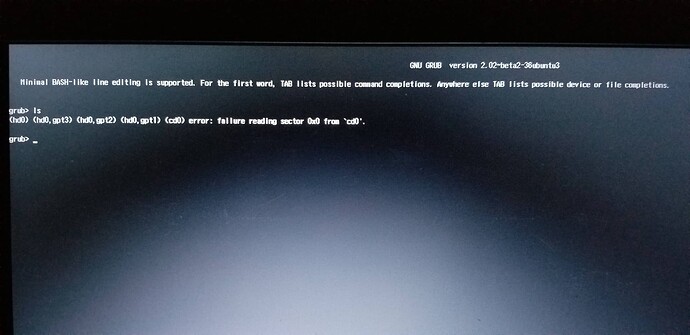If I got a black screen at boot, and never saw the OS, I would simply hold the shift key at boot and then revert to an earlier kernel that worked. But Aravisian gave you more specific instructions that you should do first and see how it goes.
I tapped the L. Shift key but no boot options appeared. Was I doing something wrong?
As you maybe know, I use Zorin OS as my main OS, it's not installed alongside any other. Does it matter?
Sadly, all I can do is reference here:
Sometimes, getting at it is Tricky.
I was unable to boot into the grub menu, unfortunately. I tried everything, no luck
Was GRUB_TIMEOUT set to 0 for faster boot times?
It was, but after I set it to 3, I was able to boot into the Zorin Grub Menu, but it immediately threw me into this "terminal" (I don't know what to call it?)
Image from the internet. It looked like this
What should I do now?
Type exit at the prompt. This should display any log messages.
Relay those messages.
I apologize for the long absence. I'm excited to say that I solved the both problems (Typographic Layout & Screen Tearing)!
- For typographic layout I used this
It works! —→→¹$←‰→∞↑³²→←€®™ѣѵіѳ´×−©↓¡<½⅓–≠≈§°£₽„“«»−ß↓× - I solved the screen tearing problem by executing this:
xrandr --output eDP-1-1 --set "PRIME Synchronization" 1
and then rebooted.
Thanks everyone who tried to help me, I found the solution by myself and hope this will help someone who will get into the same trouble!
Thanks for coming back to share the solution and information, as I am sure it will help others out.
Glad to hear that you have found a solution!

Thanks for coming back to tell us about it. This will help future visitors on this forum 
This topic was automatically closed 90 days after the last reply. New replies are no longer allowed.