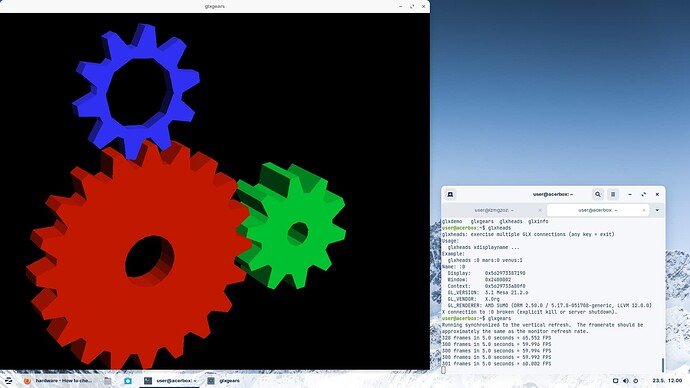First things first. Here is my system info:
user@acerbox:~$ inxi -Faz
System:
Kernel: 5.17.8-051708-generic x86_64 bits: 64 compiler: N/A
parameters: BOOT_IMAGE=/boot/vmlinuz-5.17.8-051708-generic
root=UUID=27a59f37-5806-4060-affc-10219f1ca022 ro quiet splash
vt.handoff=7
Desktop: Gnome 3.38.4 wm: gnome-shell dm: GDM3 3.38.2.1
Distro: Zorin OS 16.1 base: Ubuntu 20.04 LTS Focal
Machine:
Type: Desktop Mobo: Acer model: Aspire X3470 serial: <filter>
UEFI: American Megatrends v: P01-A1 date: 08/05/2011
CPU:
Topology: Quad Core model: AMD A6-3600 APU with Radeon HD Graphics
bits: 64 type: MCP arch: Fusion family: 12 (18) model-id: 1
stepping: N/A microcode: 3000027 L2 cache: 4096 KiB
flags: lm nx pae sse sse2 sse3 sse4a svm bogomips: 16769
Speed: 812 MHz min/max: 800/2100 MHz boost: enabled Core speeds (MHz):
1: 803 2: 803 3: 804 4: 800
Vulnerabilities: Type: itlb_multihit status: Not affected
Type: l1tf status: Not affected
Type: mds status: Not affected
Type: meltdown status: Not affected
Type: spec_store_bypass status: Not affected
Type: spectre_v1
mitigation: usercopy/swapgs barriers and __user pointer sanitization
Type: spectre_v2 mitigation: Retpolines, STIBP: disabled, RSB filling
Type: srbds status: Not affected
Type: tsx_async_abort status: Not affected
Graphics:
Device-1: AMD Sumo [Radeon HD 6530D] vendor: Acer Incorporated ALI
driver: radeon v: kernel bus ID: 00:01.0 chip ID: 1002:964a
Device-2: AMD Turks PRO [Radeon HD 6570/7570/8550]
vendor: PC Partner Limited driver: radeon v: kernel bus ID: 01:00.0
chip ID: 1002:6759
Display: x11 server: X.Org 1.20.13 driver: radeon
compositor: gnome-shell resolution: 1920x1080~60Hz
OpenGL:
renderer: AMD SUMO (DRM 2.50.0 / 5.17.8-051708-generic LLVM 12.0.0)
v: 3.3 Mesa 21.2.6 compat-v: 3.1 direct render: Yes
Audio:
Device-1: AMD BeaverCreek HDMI Audio [Radeon HD 6500D and 6400G-6600G
series]
vendor: Acer Incorporated ALI driver: snd_hda_intel v: kernel
bus ID: 00:01.1 chip ID: 1002:1714
Device-2: AMD FCH Azalia vendor: Acer Incorporated ALI
driver: snd_hda_intel v: kernel bus ID: 00:14.2 chip ID: 1022:780d
Device-3: AMD Turks HDMI Audio [Radeon HD 6500/6600 / 6700M Series]
vendor: PC Partner Limited driver: snd_hda_intel v: kernel
bus ID: 01:00.1 chip ID: 1002:aa90
Sound Server: ALSA v: k5.17.8-051708-generic
Network:
Device-1: Realtek RTL8111/8168/8411 PCI Express Gigabit Ethernet
vendor: Acer Incorporated ALI driver: r8169 v: kernel port: d000
bus ID: 02:00.0 chip ID: 10ec:8168
IF: enp2s0 state: up speed: 1000 Mbps duplex: full mac: <filter>
Device-2: ASUSTek 802.11n NIC type: USB driver: r8188eu bus ID: 2-5:3
chip ID: 0b05:18f0 serial: <filter>
IF: wlxfc3497323b4c state: up mac: <filter>
Drives:
Local Storage: total: 931.51 GiB used: 10.32 GiB (1.1%)
SMART Message: Required tool smartctl not installed. Check --recommends
ID-1: /dev/sda vendor: Seagate model: ST31000524AS size: 931.51 GiB
block size: physical: 512 B logical: 512 B speed: 3.0 Gb/s
rotation: 7200 rpm serial: <filter> rev: JC45 scheme: GPT
Partition:
ID-1: / raw size: 371.88 GiB size: 364.98 GiB (98.14%)
used: 10.31 GiB (2.8%) fs: ext4 dev: /dev/sda3
Sensors:
System Temperatures: cpu: 32.9 C mobo: N/A
Fan Speeds (RPM): N/A
GPU: device: radeon temp: 24 C device: radeon temp: 44 C
Info:
Processes: 226 Uptime: 31m Memory: 5.51 GiB used: 1.39 GiB (25.2%)
Init: systemd v: 245 runlevel: 5 Compilers: gcc: 9.4.0 alt: 9
Shell: bash v: 5.0.17 running in: gnome-terminal inxi: 3.0.38
As can be seen, I have two GPU's, an integrated AMD HD 6530D which uses shared memory, not a great gaming device, but enough for my humble needs. The other one is a AMD HD 6570.
The problem is when I plug the hdmi cable into the 6570 hdmi port, everything is super slow, totally unusable. Can't move windows and the mouse lags behind. Had the same problem with Ubuntu, Mint and Pop! OS on older kernels, so using an older kernel might not automatically fix the problem. Also the GPU could be physically broken, who knows.
Any advice on how to troubleshoot further? Having used Linux for decades, but not a super guru, I've never tinkered with my systems, since everything has always worked out of the box with my hardware.
Since the other GPU works, I'm not in a hurry but instead of 512MB of shared memory I could play a game or two with that 2GB GPU, if it would work. Thanks!