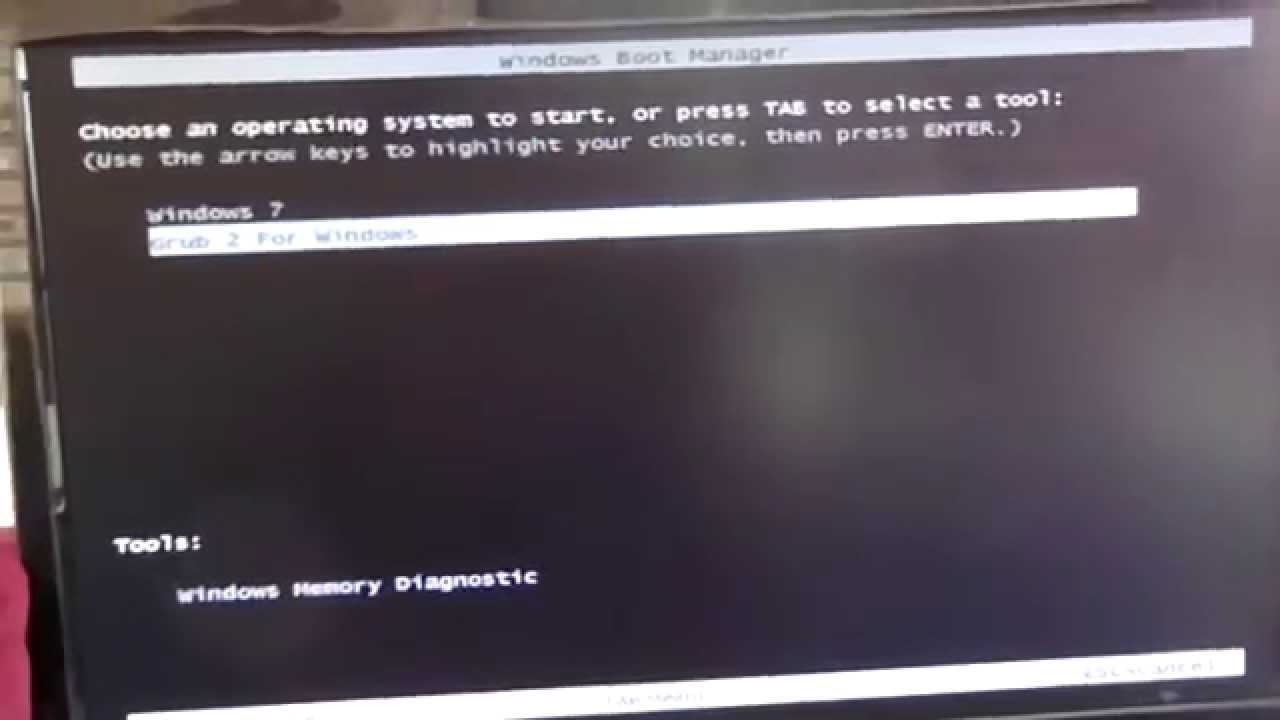Hi my usb got lost and i really want to install zorinos so is there anyway of swtiching to zorinos from windows without usb or dual boot pls help
Any external media will do: hard drives, CDs, DVDs, SD cards, etc.
But you should know that you need to "flash" the OS into that media which will erase its contents, so be sure is something that you can spare or, even better, re-write later so you can continue to use it.
That's why USB are the best option for this as they are cheap and easy to repurpose.
You could shrink your C:\ drive using disk management in Windows, create a 5 Gb partition for the .iso and install from there. i posted about this in another thread on here.
Some people 'burn' the Zorin OS .ISO file to a partition on the memory card in their cell phone, plug the cell phone into the computer, set the BIOS to boot from the partition containing the Zorin OS .ISO file, and install from there.
That's also a handy way to show your friends what Zorin OS looks like... just plug your phone into their computer, reboot from your phone's memory card, and you can show them without touching their installed OS.
This seems a little too risky for my taste... I can already see the damage done by selecting the wrong partition to flash the iso ![]()
One can also just drop the Zorin OS .ISO file onto a disk (without 'burning' it to the disk... just leave the .ISO file on the disk), then do a loop loading in Grub... it'll boot directly from the .ISO file. That's how Ventoy does it.
Another option, if you are not able to do the partition resize method above. If you have another PC on your network run a pxe server and have Zorin iso as the boot medium then select network boot in your boot config.
Need to use docker so will work on windows Mac or Linux
Can look at projects like for this
i am noob i didnt understand anything in that vid and my big bro wont let me do something risky
dont have any ![]()
| Device name | DESKTOP-QEB97S0 |
|---|---|
| Processor | Intel(R) Core(TM) i5 CPU M 520 @ 2.40GHz 2.40 GHz |
| Installed RAM | 4.00 GB (3.80 GB usable) |
| Device ID | 3EECC905-087A-4C0B-B124-099AA59A2295 |
| Product ID | 00330-80000-00000-AA426 |
| System type | 64-bit operating system, x64-based processor |
| Pen and touch | No pen or touch input is available for this display |
| 128 gb disk |
Latitude e6410
by the way can you install the zorin connect on zorin lite from app store casue i dont want to do zorin core but zorin lite doesnt have connect ![]()
Use KDE Connect alternative on Lite. See this:
OK, if this is someones else pc' I would recommend them just installing Virtual Box and installing ZorinOS in a virtual Machine.,
I agree with the virtual machine option, less chances of breaking anything and everything you do in there is completely reversible. If you don't have permission, knowledge or even the means to run a live OS from a bootable drive, there's no need to overcomplicate matters.
virtual box creates a vm and windows uses like 3 gb ram on idle i cant even alocate 1 gb ram to it ![]() cause i got 4 gb thats why i am shifting to zorin in first place
cause i got 4 gb thats why i am shifting to zorin in first place
to risky ![]() i am gonna get usb in like 1 2 months
i am gonna get usb in like 1 2 months
Unetbootin might be the answer.
This topic was automatically closed 90 days after the last reply. New replies are no longer allowed.