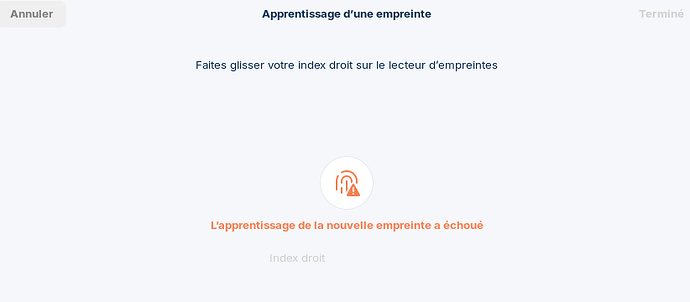cnarff
January 23, 2024, 9:09am
1
Hi,
I noticed fingerprint enrolling utility has appeared in my Z17 user (not the case with Z16).
I think the fingerprint is no recognized at all:
maxime@asus:~$ lsusb
Bus 002 Device 001: ID 1d6b:0003 Linux Foundation 3.0 root hub
Bus 001 Device 003: ID 0408:3090 Quanta Computer, Inc. USB2.0 HD UVC WebCam
Bus 001 Device 002: ID 0bda:0129 Realtek Semiconductor Corp. RTS5129 Card Reader Controller
Bus 001 Device 004: ID 8087:0aaa Intel Corp. Bluetooth 9460/9560 Jefferson Peak (JfP)
Bus 001 Device 001: ID 1d6b:0002 Linux Foundation 2.0 root hub
maxime@asus:~$ lspci
00:00.0 Host bridge: Intel Corporation Coffee Lake HOST and DRAM Controller (rev 0c)
00:02.0 VGA compatible controller: Intel Corporation WhiskeyLake-U GT2 [UHD Graphics 620] (rev 02)
00:04.0 Signal processing controller: Intel Corporation Xeon E3-1200 v5/E3-1500 v5/6th Gen Core Processor Thermal Subsystem (rev 0c)
00:08.0 System peripheral: Intel Corporation Xeon E3-1200 v5/v6 / E3-1500 v5 / 6th/7th/8th Gen Core Processor Gaussian Mixture Model
00:12.0 Signal processing controller: Intel Corporation Cannon Point-LP Thermal Controller (rev 30)
00:14.0 USB controller: Intel Corporation Cannon Point-LP USB 3.1 xHCI Controller (rev 30)
00:14.2 RAM memory: Intel Corporation Cannon Point-LP Shared SRAM (rev 30)
00:14.3 Network controller: Intel Corporation Cannon Point-LP CNVi [Wireless-AC] (rev 30)
00:15.0 Serial bus controller: Intel Corporation Cannon Point-LP Serial IO I2C Controller #0 (rev 30)
00:15.1 Serial bus controller: Intel Corporation Cannon Point-LP Serial IO I2C Controller #1 (rev 30)
00:16.0 Communication controller: Intel Corporation Cannon Point-LP MEI Controller #1 (rev 30)
00:17.0 SATA controller: Intel Corporation Cannon Point-LP SATA Controller [AHCI Mode] (rev 30)
00:19.0 Serial bus controller: Intel Corporation Cannon Point-LP Serial IO I2C Host Controller (rev 30)
00:1d.0 PCI bridge: Intel Corporation Cannon Point-LP PCI Express Root Port #9 (rev f0)
00:1d.4 PCI bridge: Intel Corporation Cannon Point-LP PCI Express Root Port #13 (rev f0)
00:1e.0 Communication controller: Intel Corporation Cannon Point-LP Serial IO UART Controller #2 (rev 30)
00:1e.2 Serial bus controller: Intel Corporation Cannon Point-LP Serial IO SPI Controller (rev 30)
00:1f.0 ISA bridge: Intel Corporation Cannon Point-LP LPC Controller (rev 30)
00:1f.3 Audio device: Intel Corporation Cannon Point-LP High Definition Audio Controller (rev 30)
00:1f.4 SMBus: Intel Corporation Cannon Point-LP SMBus Controller (rev 30)
00:1f.5 Serial bus controller: Intel Corporation Cannon Point-LP SPI Controller (rev 30)
01:00.0 Ethernet controller: Realtek Semiconductor Co., Ltd. RTL8111/8168/8411 PCI Express Gigabit Ethernet Controller (rev 15)
02:00.0 Non-Volatile memory controller: Samsung Electronics Co Ltd NVMe SSD Controller SM981/PM981/PM983
I've read somewhere that it can only work with a Windows OS (it did !) through TPM module.
I guess there no need to look for drivers or wait?
cnarff
January 24, 2024, 7:39am
3
If it requires use of the TPM
I'm not sure of that, but if it is no recognized with lsusb or lspci, I assume it is the case?
Here is the Windows drivers description:
ELAN Fingerprint Driver for ASUS PRO P3540FA
To support biometric authentication application of Windows 10 - "Windows Hello" fingerprint utility
You might look at this Reddit thread for the reply by Prakashguru:https://www.reddit.com/r/linux/comments/z632bk/elan_fingerprint_reader_driver_on_linux/
He links to this driver:
cnarff
January 24, 2024, 8:32am
5
Thanks @Aravisian , but I'm afraid no fingerprint sensor is recognized with "hwinfo | grep Fingerprint".
cnarff
January 24, 2024, 9:52am
7
Thanks, but it does not work:
maxime@asus:~$ fprintd-verify
Anyway, there no fingerprint device recognized
This shows that the reader is recognized. Did you try using the fingerprint enroller in Gnome Settings to setup the fingerprint?
Do you have a BIOS setting for predesktop authentication?
cnarff
January 24, 2024, 1:46pm
9
This shows that the reader is recognized. Did you try using the fingerprint enroller in Gnome Settings to setup the fingerprint?
Yes, there is an error "Learning of the new print has failed".
Do you have a BIOS setting for predesktop authentication ?
Nope. I've found that trick but I could only disable SecureBoot and TPM in the BIOS (updated).
In that case can you try
sudo service fprintd stop
sudo apt remove --purge fprintd
sudo apt install fprintd
Once done, try enrolling your fingerprint using the Gnome Settings only, then relay the results.
cnarff
January 24, 2024, 1:55pm
11
All the same
Have you cleaned the fingerprint reader?
cnarff
January 24, 2024, 2:00pm
13
yeah, all clean. It does not even try to recognize any fingerprint anyway.
Hmmmm...https://linux-hardware.org/?probe=13d783ec86
Looks like this hardware is pretty new... Which Kernel are you on?
uname -r
Do you have Secure Boot enabled in your BIOS settings?
cnarff
January 24, 2024, 2:19pm
15
Which Kernel are you on?
6.5.0-14-generic
Do you have Secure Boot enabled in your BIOS settings?
I've disabled it but no difference.
cnarff:
6.5.0-14-generic
Let's try the Tux Invader:
sudo add-apt-repository ppa:tuxinvader/jammy-mainline
sudo apt update && sudo apt install linux-generic-6.06
Once installed, reboot and check that you are on the later kernel with uname -r. Then test enrolling the fingerprint...
cnarff
January 24, 2024, 2:25pm
17
Here is mine:
No finegrprint detected. It is as if it is a fake one. But, I was used to use it with my Windows OS.
Yes, I believe you need the latest kernel. Have you tried the TuxInvader supplied kernel mentioned above?
cnarff
January 24, 2024, 2:32pm
20
Argh. I'm stuck on the login window. There is a quick message "sorry the fingerprint authentication has failed.npleasz try again".
Boot and access Grub Menu by bapping the esc or tab key. Under Advanced Options for Zorin, select the previous working kernel to boot up from.
Once you reach the desktop, run
sudo apt remove --purge fprintd libpam-fprintd
Reboot (it will default boot to the later kernel) and launch terminal and run
sudo apt install install fprintd libpam-fprintd
Try enrolling fingerprint...
As the password is a fallback, several failed attempts with the fingerprint is supposed to eventually reveal the password field.
cnarff
January 24, 2024, 2:48pm
22
Same error message when trying to login with any of the 3 latest kernels