Can anyone advise on what I'm missing to make GRUB appear at boot-up to show me an operating system menu choice screen?
Disk Layout:
sudo fdisk -l
Disk /dev/nvme0n1: 476.96 GiB, 512110190592 bytes, 1000215216 sectors
Disk model: WDC PC SN520 SDAPMUW-512G
Units: sectors of 1 * 512 = 512 bytes
Sector size (logical/physical): 512 bytes / 512 bytes
I/O size (minimum/optimal): 512 bytes / 512 bytes
Disklabel type: gpt
Disk identifier: A16A36D5-BDC5-4E5C-B93E-9A15325B81F2
Device Start End Sectors Size Type
/dev/nvme0n1p1 2048 718847 716800 350M EFI System
/dev/nvme0n1p2 718848 751615 32768 16M Microsoft reserved
/dev/nvme0n1p3 751616 999292927 998541312 476.1G Microsoft basic data
/dev/nvme0n1p4 999292928 1000214527 921600 450M Windows recovery environment
Disk /dev/sda: 223.58 GiB, 240057409536 bytes, 468862128 sectors
Disk model: INTEL SSDSC2CW24
Units: sectors of 1 * 512 = 512 bytes
Sector size (logical/physical): 512 bytes / 512 bytes
I/O size (minimum/optimal): 512 bytes / 512 bytes
Disklabel type: gpt
Disk identifier: 038C8C0C-F6FF-4991-BF98-485679C53EC8
Device Start End Sectors Size Type
/dev/sda1 2048 1050623 1048576 512M EFI System
/dev/sda2 1050624 468860927 467810304 223.1G Linux filesystem
sudo parted --list
Model: ATA INTEL SSDSC2CW24 (scsi)
Disk /dev/sda: 240GB
Sector size (logical/physical): 512B/512B
Partition Table: gpt
Disk Flags:
Number Start End Size File system Name Flags
1 1049kB 538MB 537MB fat32 EFI system partition boot, esp
2 538MB 240GB 240GB ext4
Model: WDC PC SN520 SDAPMUW-512G (nvme)
Disk /dev/nvme0n1: 512GB
Sector size (logical/physical): 512B/512B
Partition Table: gpt
Disk Flags:
Number Start End Size File system Name Flags
1 1049kB 368MB 367MB fat32 EFI system partition boot, esp
2 368MB 385MB 16.8MB Microsoft reserved partition msftres
3 385MB 512GB 511GB ntfs Basic data partition msftdata
4 512GB 512GB 472MB ntfs Basic data partition diag
GRUB Current:
grep menuentry /boot/grub/grub.cfg
if [ x"${feature_menuentry_id}" = xy ]; then
menuentry_id_option="--id"
menuentry_id_option=""
export menuentry_id_option
menuentry 'Linux Mint 20 Cinnamon' --class linuxmint --class gnu-linux --class gnu --class os $menuentry_id_option 'gnulinux-simple-e8309828-bd55-4a54-85ec-b3819f01bdd2' {
submenu 'Advanced options for Linux Mint 20 Cinnamon' $menuentry_id_option 'gnulinux-advanced-e8309828-bd55-4a54-85ec-b3819f01bdd2' {
menuentry 'Linux Mint 20 Cinnamon, with Linux 5.4.0-84-generic' --class linuxmint --class gnu-linux --class gnu --class os $menuentry_id_option 'gnulinux-5.4.0-84-generic-advanced-e8309828-bd55-4a54-85ec-b3819f01bdd2' {
menuentry 'Linux Mint 20 Cinnamon, with Linux 5.4.0-84-generic (recovery mode)' --class linuxmint --class gnu-linux --class gnu --class os $menuentry_id_option 'gnulinux-5.4.0-84-generic-recovery-e8309828-bd55-4a54-85ec-b3819f01bdd2' {
menuentry 'Linux Mint 20 Cinnamon, with Linux 5.4.0-26-generic' --class linuxmint --class gnu-linux --class gnu --class os $menuentry_id_option 'gnulinux-5.4.0-26-generic-advanced-e8309828-bd55-4a54-85ec-b3819f01bdd2' {
menuentry 'Linux Mint 20 Cinnamon, with Linux 5.4.0-26-generic (recovery mode)' --class linuxmint --class gnu-linux --class gnu --class os $menuentry_id_option 'gnulinux-5.4.0-26-generic-recovery-e8309828-bd55-4a54-85ec-b3819f01bdd2' {
menuentry 'Windows Boot Manager (on /dev/nvme0n1p1)' --class windows --class os $menuentry_id_option 'osprober-efi-22A6-391C' {
menuentry 'UEFI Firmware Settings' $menuentry_id_option 'uefi-firmware' {
d-hex@dhex-HP-Zbook-15-G2:~$ cat /boot/grub/grub.cfg | grep prober
### BEGIN /etc/grub.d/30_os-prober ###
menuentry 'Windows Boot Manager (on /dev/nvme0n1p1)' --class windows --class os $menuentry_id_option 'osprober-efi-22A6-391C' {
### END /etc/grub.d/30_os-prober ###
d-hex@dhex-HP-Zbook-15-G2:~$ cat /etc/default/grub
# If you change this file, run 'update-grub' afterwards to update
# /boot/grub/grub.cfg.
# For full documentation of the options in this file, see:
# info -f grub -n 'Simple configuration'
GRUB_DEFAULT=0
GRUB_TIMEOUT_STYLE="menu"
GRUB_TIMEOUT=45
GRUB_DISTRIBUTOR=`lsb_release -i -s 2> /dev/null || echo Debian`
GRUB_CMDLINE_LINUX_DEFAULT="splash"
GRUB_CMDLINE_LINUX="nvme_core.default_ps_max_latency_us=0"
# Uncomment to enable BadRAM filtering, modify to suit your needs
# This works with Linux (no patch required) and with any kernel that obtains
# the memory map information from GRUB (GNU Mach, kernel of FreeBSD ...)
#GRUB_BADRAM="0x01234567,0xfefefefe,0x89abcdef,0xefefefef"
# Uncomment to disable graphical terminal (grub-pc only)
#GRUB_TERMINAL=console
# The resolution used on graphical terminal
# note that you can use only modes which your graphic card supports via VBE
# you can see them in real GRUB with the command `vbeinfo'
#GRUB_GFXMODE=640x480
# Uncomment if you don't want GRUB to pass "root=UUID=xxx" parameter to Linux
#GRUB_DISABLE_LINUX_UUID=true
# Uncomment to disable generation of recovery mode menu entries
#GRUB_DISABLE_RECOVERY="true"
# Uncomment to get a beep at grub start
#GRUB_INIT_TUNE="480 440 1"
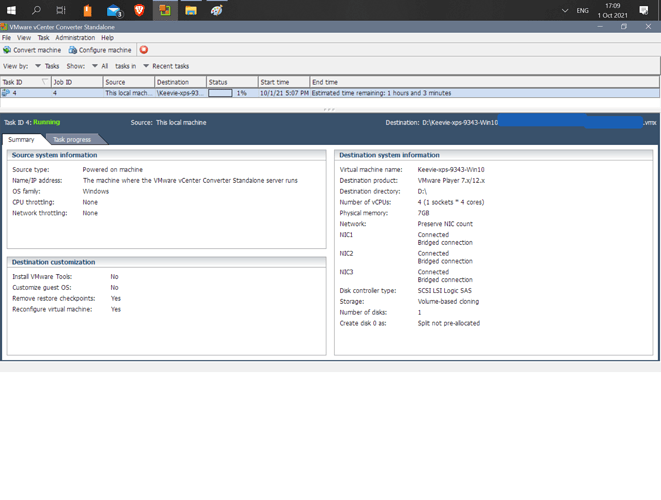
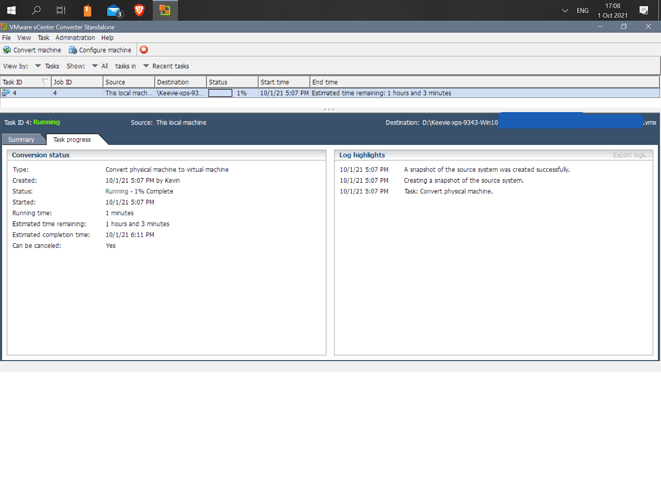
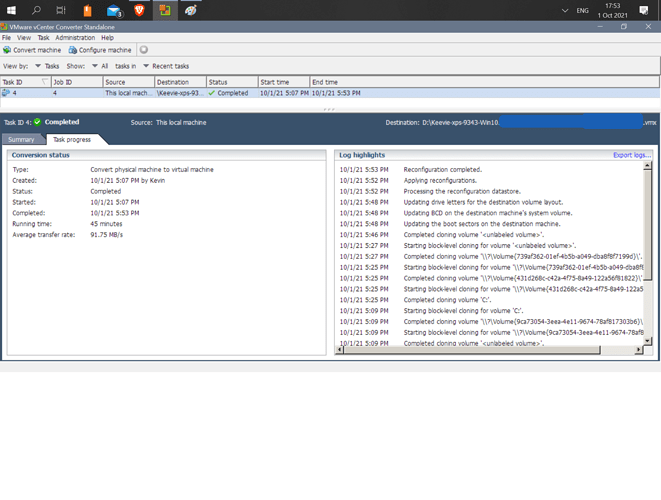
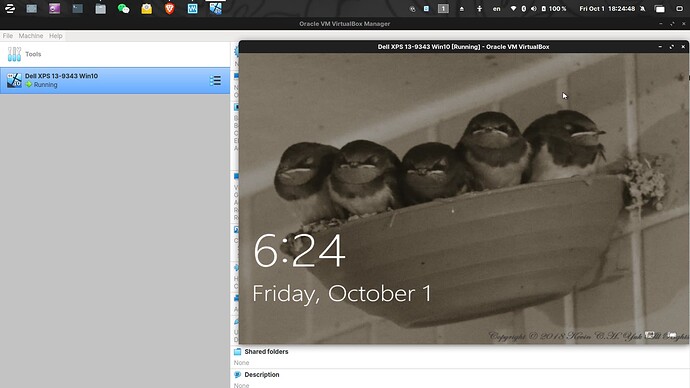
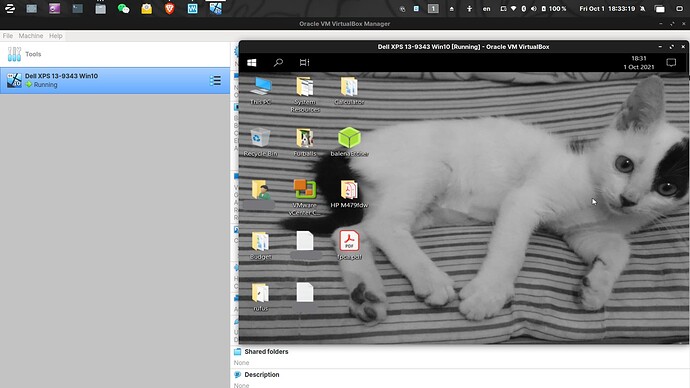





 Meow
Meow