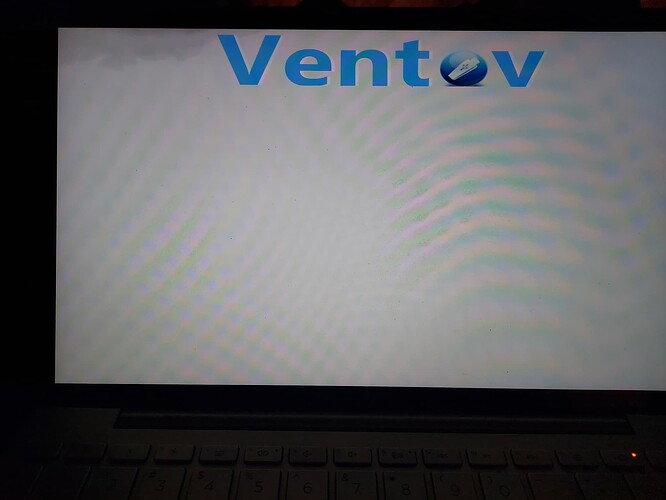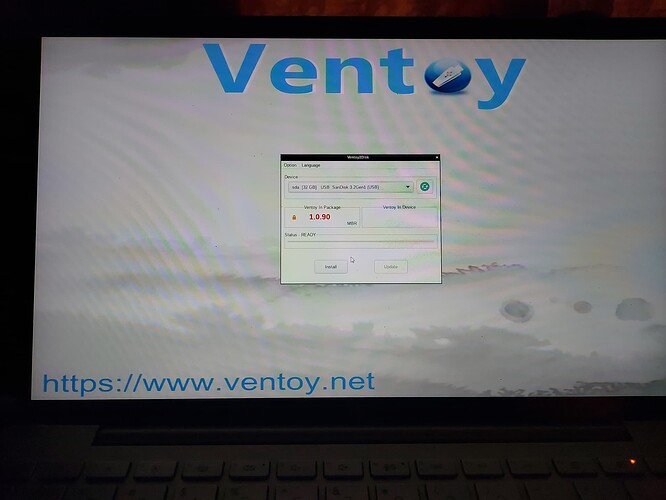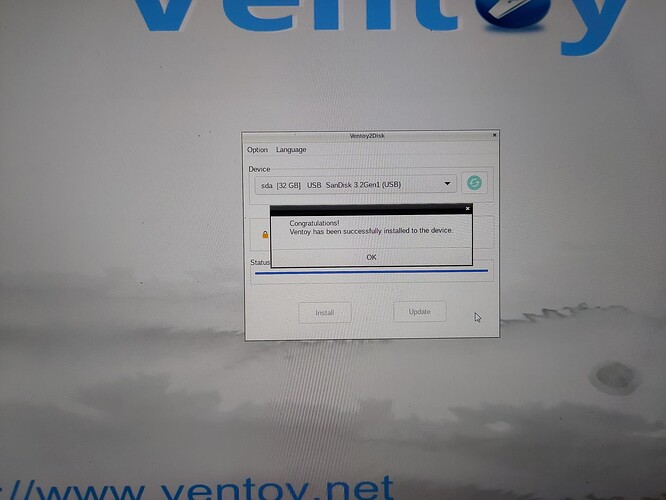Currently downloading the win10_2h22_Enterprise iso and zorin os iso
Is that the Win10 PE .ISO file from the link in that post I provided (from hirensbootcd.org)? Make sure it's not an installation .ISO... the Win10 PE is a live-boot .ISO... it won't install, but it'll fool a UEFI / BIOS update into thinking it's running under a proper Windows installation.
That's how I update the UEFI on my HP machine, since HP only provides Windows-specific files.
I made a mistake, i was downliding the installation one.
Let me download that
The pendrive is named as VentoyLiveCD, there is an EFI file.
So, i am suppose to copy paste the windows pe iso amd zorin os iso file outside the EFI folder right??
Did you boot the USB stick and set it up yet? Do that first. The Ventoy .ISO file you downloaded (Ventoy2Disk) is just the setup program. You need to boot the USB stick, it'll run the installation and set up the partitions on the USB stick, then you boot back into Linux to drop the Win10 PE and Zorin OS .ISO files (and the .ZIP file for the UEFI / BIOS update) onto the first partition of the USB stick.
Ok, let me bot it to the pendrive ventoy
Once you've got the Ventoy2Disk installation running, select the Option menu and select GPT. Make sure you've selected the USB stick to set up to, then click the button to copy the files over to the USB stick.
Yeah, I know it's weird... you're wiping and partitioning the USB stick from a program running from the USB stick, but that installation program is wholly loaded into memory, so we can do that.
After you've got the Win10 PE and Zorin OS .ISO files and the UEFI / BIOS update .ZIP file copied over to the first partition of the USB stick, you might try it on your working computer first, just to be sure Win10 PE boots properly.
It's slow to boot, but it works for me to update UEFI.
Huh, it shouldn't do that. You've got SecureBoot and TPM disabled in the BIOS, right?
If so, then the only recourse is to reinstall Zorin OS, then update the UEFI / BIOS afterward.
Now click on install?
Yay! Click Option menu, select GPT. Ensure the USB stick is selected. Then click Install.
Ok, doing it
Awesome! Now reboot back into Linux, and drop the .ISO files and the .ZIP file onto the first partition of the USB stick. It'll be the large, empty partition.
There are 2 things - Ventroy (which is empty) and Vtoyefi which has files.
So i guess copy those iso and zip files to the 1st one!!
Yes. Then reboot to the USB stick on this machine and select Win10 PE just to be sure it boots up alright. Then carry that USB stick over to your Asus and boot Win10 PE.
I'm unsure of the procedure to update your UEFI / BIOS. In my case, I extract the .ZIP file, double-click the extracted .exe file, then tell it to update the UEFI directly (not to create a .ISO file, not to extract the files).
The machine reboots automatically, the UEFI update proceeds, then I reboot into Zorin OS.
The windows 10 PE written as HBCD _PE_64.iso.
Is this fine?
Sure, you can rename the .ISO files to whatever you want. I've got mine named Win10PE.iso and ZorinOS.iso.
Ok
My pendrive is 3.1 but it's saying 9 min to copy those 2, 3.1 GB files