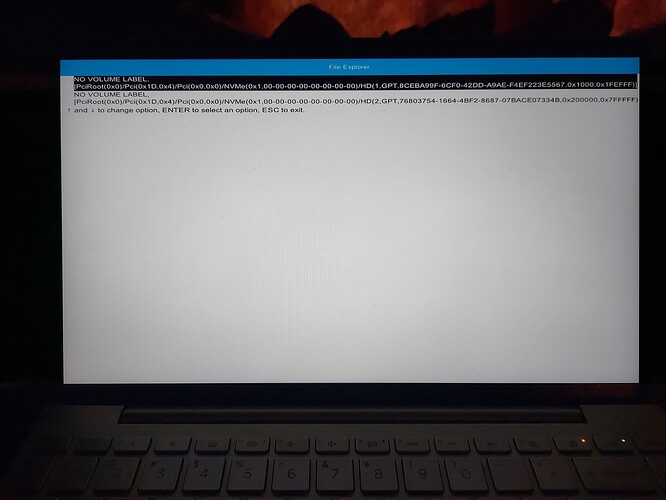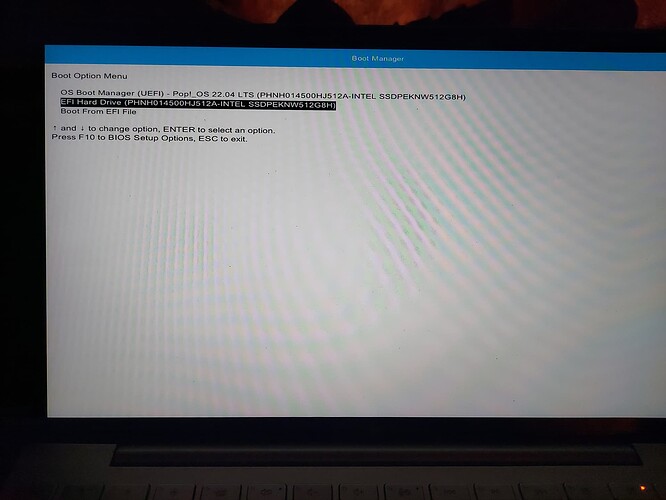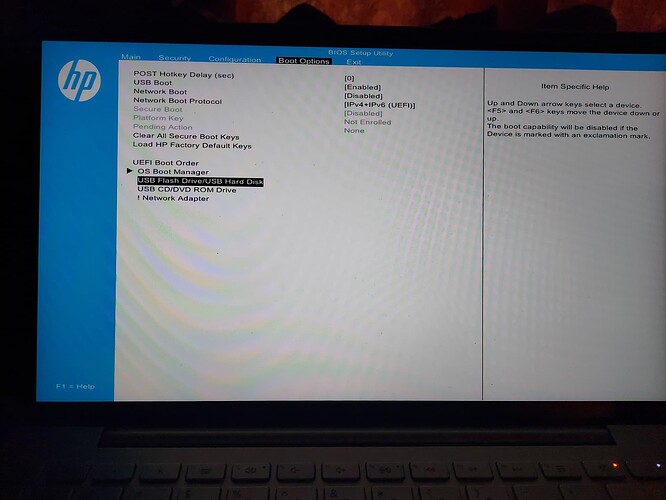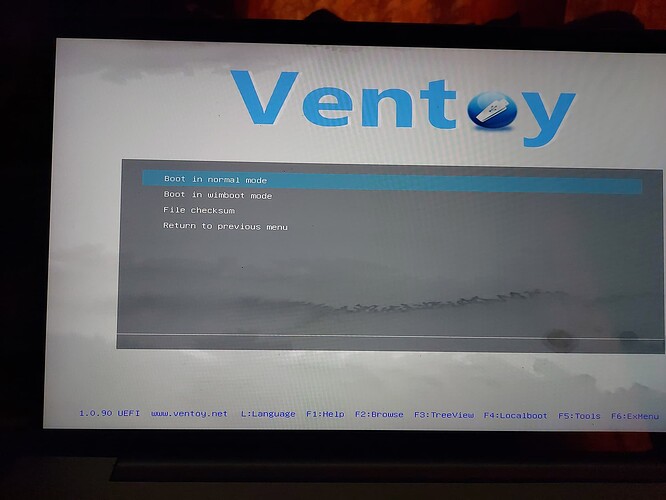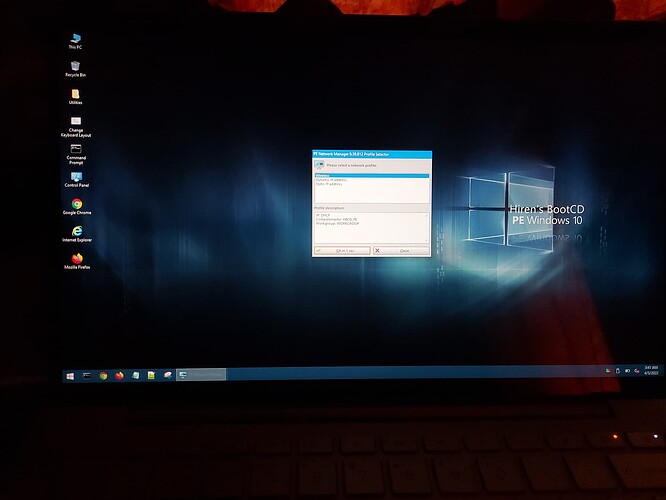Yeah, it did the same for me. I've got USB 3.2. I think the algorithm to gauge the time left is wonky. It should go pretty quickly. But then, USB sticks do write pretty slowly. They read fast, they write slowly.
Let it copy, and then boot.
I guess if it boots to win PE then i guess it will be same like extract the zip and click exe and install, let's see
Btw, right now on my asus pc, i have unplugged the hdd and cd drive.. obly the ssd there where the zorin is installed, to test.
Yes. Make sure you only attempt the UEFI update on the Asus machine. You're just booting Win10PE on this machine to be sure it boots properly.
Which one?
You changed the boot order, right?
Huh, you just booted to the USB to set up Ventoy. How did you do that? Do the same thing again, then select Win10 PE.
Move the "USB Flash Drive" to the top of the list by pressing F5 or F6. Since this is an HP machine, you might also try pressing F9 during bootup to change the boot order... that's what works on my HP machine.
It's easy for me to remember the keys for BIOS setup, changing boot order, etc., because I've got a silicone overlay over my keyboard (to keep out the dust) that's got them printed on the keys. Ordered it off of Amazon.
Hold on let me boot to bio again by pressing F9
Normal mode should work alright.
Now start up File Explorer, navigate to the first partition on the Ventoy USB stick, drag the .ZIP file with the UEFI / BIOS update to the desktop and extract it. There should be a .exe file to run.
Yes, there is a zip file and inside it Biosrenamer.exe is there
Hold on, let me do some research...
Ok, waiting
Ok, shut down the HP machine (make sure the .ZIP file is still on the first partition of the USB stick first), carry the USB stick over to the Asus machine, and boot Win10 PE.
Once it's booted, drag that .ZIP file onto the desktop again, then I'll find the procedure for updating your UEFI.