Hi, first time ever posting to a linux forum for help. ![]()
Basically I was running zorin os 16.3 pro, was mostly just fine on my Surface pro 2. Autorotation worked out the box. Was also working back when I had windows 10 pro.
Just upgraded to zorin os 17.2core... and it does not auto rotate and no gnome GUI option. (see below)
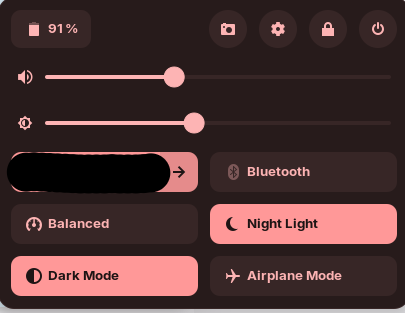
What I have tried so far.
Tried this command and rebooted (no luck)
then tried sudo apt remove iio-s… and rebooted..again nothing, tried to reinstall again..nada.
also tried (below quote) to see what is up. Had no idea what to make of the output.
I have also looked the surface linux page. It is litterally blank for surface pro 2 area.
Extension managers to see if I could enable the toggle, also no luck there.
Checked settings lacked the option as well (see below)

also tried the zorin os microsoft setup, but got stuck at
sudo systemctl enable iptsd
![]()
Think I found the Iio device stuff and product info
surface@Surface-Pro-2:~$ udevadm info -n /dev/iio:device0
P: /devices/pci0000:00/0000:00:14.0/usb2/2-3/2-3:1.0/0003:045E:0799.0001/HID-SENSOR-200041.6.auto/iio:device0
N: iio:device0
L: 0
E: DEVPATH=/devices/pci0000:00/0000:00:14.0/usb2/2-3/2-3:1.0/0003:045E:0799.0001/HID-SENSOR-200041.6.auto/iio:device0
E: DEVNAME=/dev/iio:device0
E: DEVTYPE=iio_device
E: MAJOR=234
E: MINOR=0
E: SUBSYSTEM=iio
E: USEC_INITIALIZED=6298119
E: IIO_SENSOR_PROXY_TYPE=iio-poll-als iio-buffer-als
E: SYSTEMD_WANTS=iio-sensor-proxy.service
E: TAGS=:systemd:
E: CURRENT_TAGS=:systemd:
surface@Surface-Pro-2:~$ sudo dmidecode | grep Manufacture
[sudo] password for surface:
Manufacturer: Microsoft Corporation
Manufacturer: Microsoft Corporation
Manufacturer: Microsoft Corporation
Manufacturer: To Be Filled By O.E.M.
Manufacturer: Intel
Manufacturer: Hynix/Hyundai
Manufacturer: Hynix/Hyundai
surface@Surface-Pro-2:~$ sudo dmidecode | grep Product
Product Name: Surface Pro 2
Product Name: Surface Pro 2