I recently installed Zorin lite on an old HP Laptop and I was able to configure it to automatically logon without the need to enter a password. The thing I have not been able to figure out is how to set it up so that when I return and find the laptop went to sleep it requires a password. I've searched through some of the settings and may have missed something but so far I have not figured out how to simply move the mouse pointer to re-display the desktop without requiring a password. Any help will be appreciated. Thanks.
Hi, welcome to Zorin OS!
Take a look at this thread for some suggestions. The accepted solution in that case is to disable Lock Screen in Screensaver settings.
I'm not on Zorin OS Lite at the moment, but I think it might be from Power Settings -> Security.
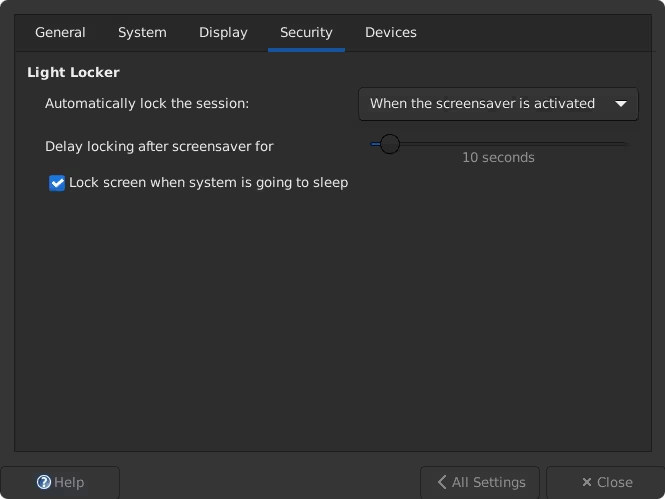
This topic was automatically closed 90 days after the last reply. New replies are no longer allowed.