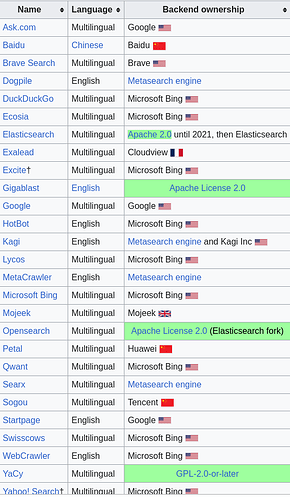So, I was reading the post about phone privacy, with a lot of interesting stuff about Google Pixel and Fairphones, but what's on my mind is "machine / digital fingerprinting" and how to avoid it.
I was able to "tame" Windows 10 BUT I won't be forced into using Windows 11 - Linus Zorin and Mint are coming to the rescue there (sadly, not being able to install Kodi's newest, stable version, OMEGA means I still need Mint).
Basically, it annoys the heck out of me being tracked and followed around the web so companies can sell me stuff "I might be interested in", or just generally use my data without my permission. Big companies believing they have the right to gather everything about me and make a profile - it drives me nuts!
I use various adblockers and privacy add-ons in Firefox, search with DuckDuckGo, use Surfshark VPN, I've set up custom DNS servers on my home router, and when I'm working away from home I use either Cloudflare or Quad 9 for DNS and Surfshark VPN.
I've been looking into Ublock Origin, NoScript SS and CanvasBlocker.
In the past I've tried Brave browser (I didn't like it and had to go into the registry to cut its head off and ram a steak through its heart, like some kind of vampire!) and Tor, which made almost everything impossible: "are you a human?"... .... So, what do you do to stay private online but still live a fairly normal life?
BTW, I am not a fan of (un)social media, so that's not an issue.
I'd love to hear your experiences, what YOU do to stay clean / untracked, and what add-ons or plugins you recommend - plus any other useful advice.
I always get Security Notifications when I log into my Gmail, so I must be doing something right!
all of this work and you use Gmail,.. humm ![]()
This post comes with a bucket of water. What I will say will not be well-liked.
The biggest bane to online privacy are companies like Google, Facebook, (X)Twitter.
Avoiding the option to "Sign in with Google" on websites, or signing in with Facebook or InstaGram, etc. If you need to have an account on some website, create a new one with its own profile.
Avoiding Social Media (Which you say you already do) is a huge step. These large social media companies operate based on advertising, which is why there is no customer service that the user can contect. The user is not the customer. They are the commodity. Advertising companies are the customers.
More often than not, VPN's give the illusion of peace on mind - and lots of problems and hassle. It is your ISP that holds all the cards, ultimately and cookie-cutter VPN configurations simply will not be much help to the majority of users.
I recall seeing some security company claiming that they "Scan the deep and dark web for threats" and that was the line that told me they were not telling anything resembling the truth. The entire reason that the deep or dark web is as it is is that it is not indexed. It cannot be scanned - doing so is fruitless.
It's just marketing ploys- These days, privacy is a Sales Point. Many companies are now marketing "Privacy" as a purchase option instead of a Right.
Don't trust them.
In short, avoiding being a big online spender and social media persona is all you really need. You cannot avoid a profile being made about you, but a boring and minimal profile does not sell well and is not interesting to companies. Having a profile that is minimal and boring or another that is even more minimal and boring - are both identical in sales. So there is no need for going over the top.
Which means you may need to let go of it driving you crazy.
Let me give you an analogy:
Let's say you dislike bars. It's just not your thing. But your friends love bars and keep dragging you out to them. You attend. You sit quietly and don't draw attention to yourself. You prefer to drive yourself so only order the available softdrinks of the house. You don't dance, mingle or make a scene (This is me, to a T).
Since you are not drawing attention to yourself, you are not remembered. You might be noticed in brief interactions. Someone may ask your name but... Even only a few hours later, they have forgotten what you look like. Forgotten that name.
Even profiling your drink orders is useless since it is a house selection; it is minimal, boring and based on availability of a limited supply, not on what you would have chosen with a broad supply.
So, the profile is useless, even if it exists. It is not worth worrying about. But if you drove yourself crazy enough over it... You might wear prosthetics and make-up to be unrecognizable... Order Pepsi instead of Sprite... And it would make no difference at all.
The profile would still be too minimal and end filed the same way: The trash can.
VPN's can actually draw attention to you. It shows what you are interested in and it is a marketable product. ISP's can supply the genuine location.
Browsers can use what you fill out in forms and what is in search history. So it does not matter much which browser you use... What matters is how you use it.
An UnGoogled Browser helps a little bit. Being unGoogled in how you behave helps a lot of bit.
Hahahaha, yeah, I know... ... .... I'm on a path.... ![]()
Thank you for that well thought out and explained reply, @Aravisian. I don't sign in to anything with Google or Facebook, and I never see any adverts at all, so I just search for what I need - not on Google.
Surfshark helps me, most of the time. so I'm fairly happy with what I pay for there. It is clear that it does what I want it to, especially with stuff that's geolocked. As for the ISP, I've no idea what I can do about them!
I appreciate your thoughts and advice.
Using different virtual machines for each case is useful for creating different virtual profiles, for example, I use a virtual machine only to watch YouTube, host (VPN) -> different location of (VPN) on the virtual machine, I have 3 layers until I get to YouTube.
I usually don't use or open anything related to big companies on my host, but that's just my paranoia ![]()
Firefox has a really cool extension "containers". Read a little about it and learn how to use it, it's really useful.
I completely agree, choosing a VPN is one of the most important steps you can take. A VPN that asks you for your email address, bank transfer or Visa payments, or any other personal information is always a negative step.
The VPN I use generates a code per user and does not contain any information about you. If you lose the initial code, you will lose access to your account, and it cannot be recovered. Very important its base in Sweden ![]()
uBlock Origin is a must-have; tracking aside, the modern web is nearly unusable simply due to how many adverts are forced down our throats. Especially if you have a limited data allowance or metered connection, like on mobile, they're actually stealing from you by forcing all those image and video ads on you - your money is paying for that data allowance, not theirs, so they shouldn't be entitled to waste it like that. uBO works well out-of-the-box but you can easily chop and change the active filter lists from a pre-set list and add custom lists as you see fit, on top of adding your own filters and rules. It also has "cosmetic" filtering, allowing you to banish elements from a page if they're wasting pixels despite the actual advert not loading.
I also use AdGuard tools: a "VPN" on my phone to provide device-wide ad and tracker blocking in pretty much all apps, and AdGuard Home running on a Raspberry Pi functioning as the default DNS server for my home network so that all devices on my network get ad and tracker blocking automatically. The only downside is that the Android app functions as a VPN, so you can't also have an actual VPN running to disguise your location, unless you use AdGuard's own VPN app which integrates with the adblock app, I believe - I haven't tried their VPN, so don't want to blindly recommend it.
I'd recommend Firefox over ungoogled-chromium, personally, even though it does still need several about:config tweaks and settings changes as the defaults are decidedly not as sane and private as one would hope. There are forks like LibreWolf which are much better at privacy, but you do have to trade off convenience and general usability to some degree for that.
Fennec F-Droid is a great mobile fork though; it's built from Mozilla source with some scripts to strip out some proprietary bits and set better defaults for privacy, as well as having made add-ons available much sooner than the official builds did. uBlock Origin works perfectly on it.
Both on mobile and desktop, I'd recommend the Firefox Multi-Account Containers add-on - or whatever equivalent is available for your browser of choice. This adds far more segregation between websites, but does require a fair bit of manual setup to make the most out of it.
@Aravisian That post might be a bucket of water to some but the info makes sense which a lot of unsavvy people don't follow.
A false minimal profile for anything unimportant on the net is the best way to go.
I have never or will ever join social media platforms. I use murena.io which uses Nextcloud software and all servers are in Norway. I don't use VPN. I use Tor if I can't access a website through normal means. I have an e.email account for daily e-mails and Proton Mail for financial e-mails. I have Gmail for junk and to obtain mother-in-law's energy bills. I don't use DuckDuckGo as it censors searches and you would have had no search functionality the other week when CrowdStrike hit the headlines. I use mojeek.com as my default search engine, private and no censorship. What I like about mojeek is it offers other search engines to use, and I usually use Brave search engine if mojeek does not come back with what I am looking for.
I agree that DDG leaves much to be desired and many questions unanswered.
age old saying comes to my mind
"if the product is free . YOU are the product"
or something like that lol i can't think straight i'm coming of night shift ![]()
Linux OS's are free for anyone and I don't class myself as the product.
to clarify ...
(, yes i had to search it to explain to you better )
Ahh... I guess the ads online is what you mean.
I wasn't born yesterday is another age old saying.
I'll have to check that out...
Ugh, I had no idea that DDG was MS Bing backend owned!
I tried Brave but, and I can't remember exactly why, I hated it! It was incredibly hard to erase from the machine too, and it just kept running in the background.
Ok! I'm off to check out Containers and a lot of the other very interesting advice... Thanks!
I use Firefox (yes, have tweaked the privacy settings) with DuckDuckGo, which blocks email trackers as well as other stuff.
I've not seen any adverts for years, no videos auto playing or anything for many years. Nothing in YouTube either as I've blocked everything from there and videos just play smoothly with no interruption.
I believe that Surfshark is safe for me. Wireguard, multi-hop, and RAM only server infrastructure, masses more features - too many to mention, and you can pay however you want, including crypto. They also have an alternative ID, which I have set up and used - different name, another country with a full address and email. It's been useful! They've made a lot of changes to the Linux set up recently and now it's really simple to set up and pretty fast.
I will check out the suggestions made, especially the Containers. Thanks again everyone ![]()
IceCat!
Nobody mentioned this previously, but I stumbled across it while I was reading / learning. It stands in second place, next to Tor, for privacy on Spyware Neocities .org.
What I've learned so far is that it is a browser based on Firefox but has been developed in a different direction, i.e. more privacy based. I've read three pages on GNUzilla and Icecat, but I have to confess: a lot of it is beyond my understanding. I'll follow the video tutorial.
My first point of reference:
https://www.gnu.org/software/gnuzilla/
Edited Out Paragraph
So, my question is this: does anyone use IceCat, and any advice, tips or care to share your experiences? It seems like it could be a great alternative browser for a lot of users.
TIA