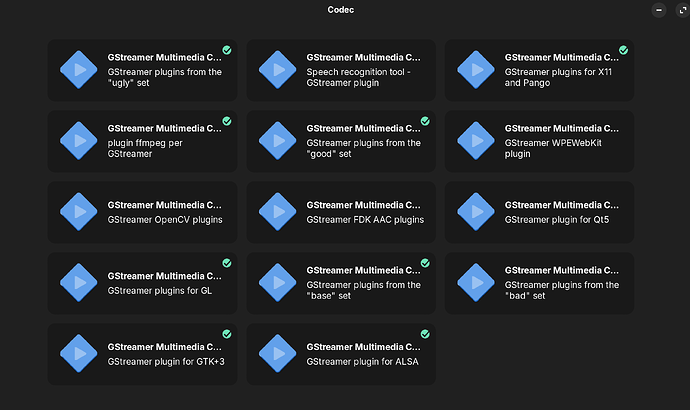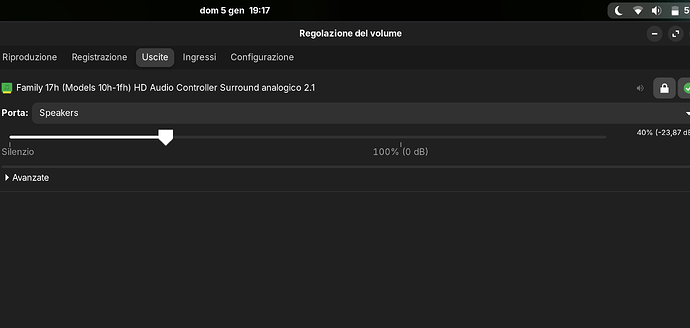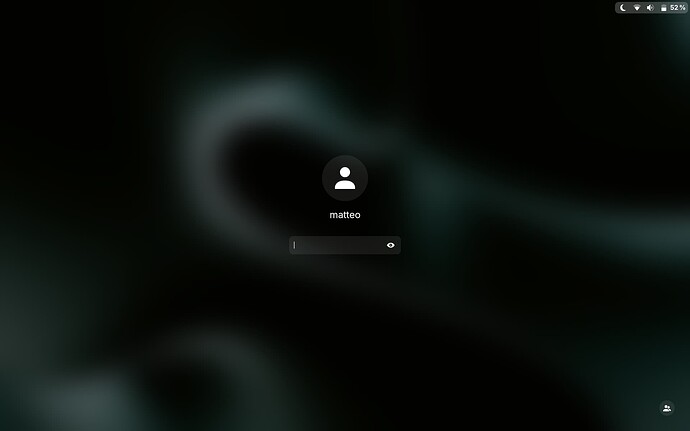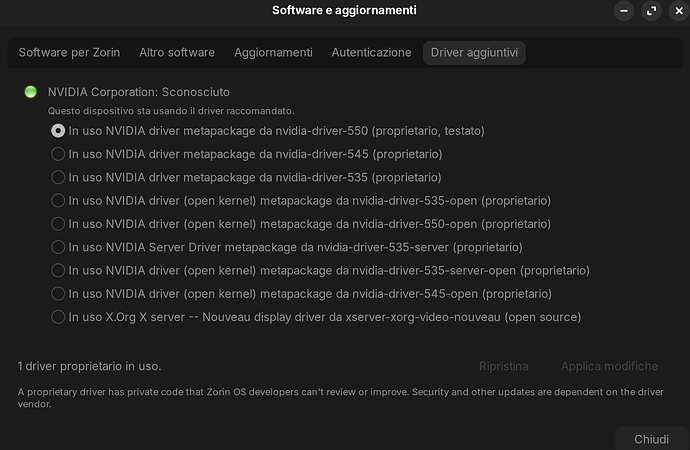with all the option there is on, the audio is the same. this is the video: Video del 2025-01-05 15-36-49.webm - Google Drive
Hmm ... Do you have installed the Audio Codecs? When You go to Gnome Software and scroll down, You see the field called ''Codecs''. When You click on it, you get a List of Audio Codecs. Did You have installed them? If not, install them, make a Reboot and test it.
@Ponce-De-Leon i did it but the option in Pulse audio is the same and the audio is the same
Well ladies and gentlemen, I think we finally have our answer to the problem, since Matteo posted a screenshot of his Pulse Audio volume control. His speakers is muted, which is why the volume slider is showing silence.
If you look to the right side, you will see a speaker icon. Click the speaker icon to unmute your speakers. And once you do that, make sure the volume slider is set to 100%, and then have a listen.
OOHHH! Good seen!
@Ponce-De-Leon @StarTreker
obviously when I try to listen I turn up the volume, and it goes up both in pulse and at the top right but I feel as bad as at the beginning
I understand what you mean, if I press the speaker it deactivates the speakers, so they are on
Okay ... Let's try this:
Does Your System run in Wayland or Xorg Mode? To check that go to Settings>ABout and look there for ''Window Manager'' or Display Manager'' or similar and check if there stands Wayland and X11. If there should stand Wayland, try it with switching to Xorg.
To do that, go to the Login Screen (not the Lock Screen) and click on Your Profile so that the Password Field appears. It has to be appeared. When it is appeared, You should see in the bottom right corner a Gear Icon. Click on it and choose the Option ''Zorin Desktop on Xorg'' and log in and check if it works better.
Yeah, since I am an audiophile, I use Pulse Audio Volume Control, as well as its config file for changes bitrate and sample rate all the time, which is how I noticed it. But its an easy thing to miss though, I still think the GUI APP could use some improvement for better clarity. But for the most part, the app does work, just takes time to get used to it is all.
If you would please humor me just once. Please restart your computer, and then when you get to the login screen, click on your name, to get to your password spot, but before putting in your password and clicking enter, see if you get the gear cog icon then. If you still don't, then maybe something got updated and changed, and were oblivious to it. At this point, thats all I am asking for you to do, I have hopes it will bring success. If not, will have to think of something else.
restarting it worked, I put xorg but the audio still works badly
Sound is most of the time different on linux compared to windows.
In windows i also had an application called nahimic to “improve” the sound. When i put my sound on 40-45 i had loud sound. Now i need to go to 90-100 to get the same in linux. Sometimes on 100 it’s still not the sound i had in windows. Mass effect i need to set to 110-120%.
Most if the time i use my airpods, but i do agree with you on this.
Hmm ... Okay, another Thing: When You go to the ''Additional Drivers'' Tab in Software & Updates if there are any Drivers maybe offered?
Oh, and I saw that You hav an Nvidia Card. Did You installed Zorin OS with Nvidia Drivers or did You installed the Drivers seperately after the Installation?
i installed the nvidia version of zorin, but i'm not 100% sure that it is working, if i do nvidia-smi this is the output:
nvidia-smi
Mon Jan 6 16:12:03 2025
+-----------------------------------------------------------------------------------------+
| NVIDIA-SMI 550.120 Driver Version: 550.120 CUDA Version: 12.4 |
|-----------------------------------------+------------------------+----------------------+
| GPU Name Persistence-M | Bus-Id Disp.A | Volatile Uncorr. ECC |
| Fan Temp Perf Pwr:Usage/Cap | Memory-Usage | GPU-Util Compute M. |
| | | MIG M. |
|=========================================+========================+======================|
| 0 NVIDIA GeForce RTX 4050 ... Off | 00000000:01:00.0 Off | N/A |
| N/A 31C P8 1W / 42W | 9MiB / 6141MiB | 0% Default |
| | | N/A |
+-----------------------------------------+------------------------+----------------------+
+-----------------------------------------------------------------------------------------+
| Processes: |
| GPU GI CI PID Type Process name GPU Memory |
| ID ID Usage |
|=========================================================================================|
| 0 N/A N/A 2573 G /usr/lib/xorg/Xorg 4MiB |
+-----------------------------------------------------------------------------------------+
Yes, it is detected. Driver and Card. But did You installed the Driver after the Installation?
And I've found soemthing, where You could take a Look at and try:
I've already tried it but it doesn't work
and i installed the driver during the installation, i have selected the nvidia version
Okay. Then let's try the Following:
You uninstall the Nvidia Driver and then install it over the Terminal again. Might sounds strange but it is worth a Try. To do that:
sudo apt purge nvidia* libnvidia*
Then:
sudo apt autoremove [But please take a Look at the Stuff what will be deleted before You delete it]
And then:
sudo apt install nvidia-driver-550