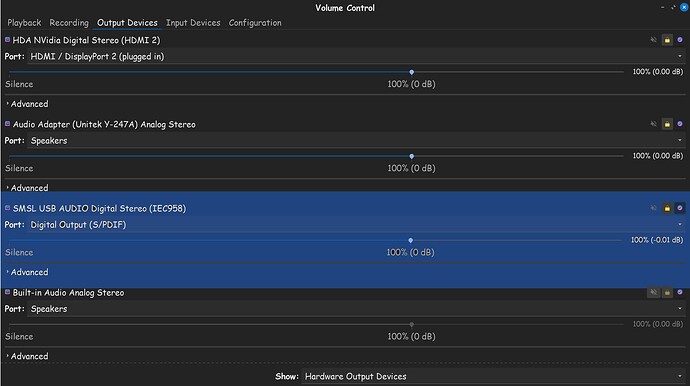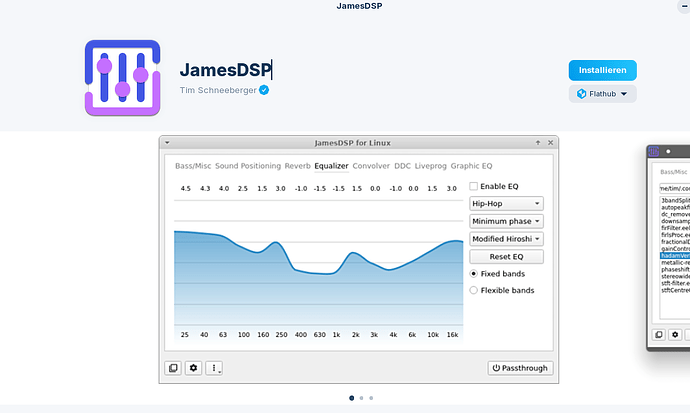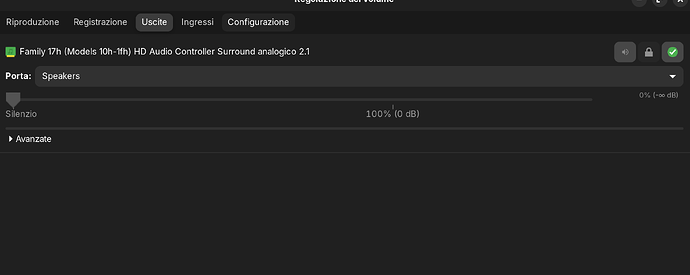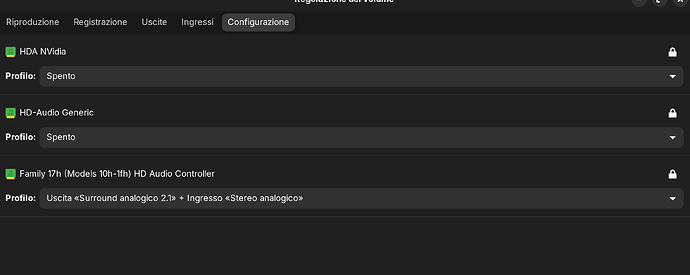Hi, I have an Asus Zephyrus G14 2024 and the audio with Zorin OS is really bad.
Hi and welcome. It would appear only 3 distros work well on your machine, Arch, OpenSuSE and Fedora according to this Reddit thread:
https://www.reddit.com/r/ZephyrusG14/comments/174czjx/deleted_by_user/
Welcome to the Forum!
Could You be a bit more precise? Does the Audio completely not work? Does work but sounds weird? Is the Issue in general or with specific Programs (only in Browser or Media Player for Example)? Is it about internal Speaker or connected external one's?
Can you post a video or something ? it's hard to guess what the issue might be. On my older notebook (Acer Predator G9-793) i had to enable pins to get the subwoofer to work. The program is called hdajackretask.
it work but sound bad and low, is it about internal speaker
thanks
Okay, let's try it with PulseAudio Volume Control. You can install it with the Terminal Command:
sudo apt install pavucontrol
This Tool is for set up Audio Input and Output. When you set up Your Speakers over that, maybe it helps.
Excellent advice from Ponce! Once you have it installed, hit the super key, and type pulse, and you will see it pop up as pulse volume control.
Its likely that your volume levels are set too low, especially for notebook speakers. In some cases, it requires overdriving speakers beyond 100%, in order to get any usable audio from them. If the audio levels sound good at 100% though, leave it there for sound quality.
Additionally, you might appreciate listening to your audio on headphones as I do, the sound quality is better then notebook speakers, and allows for a more private listening experience as well.
Maybe a stupid question but what is the difference between system audio and that application when both are set at 100% ? If i change the sound volume in the alsa app it also changed the volume on the system. I did not see any advantage there (on my acer unit), sound remained the same. I never understood this.
What i do understand is that there is a deamon for sound and it’s set way to low.
i installed it but i have the same audio, it look like i'm not using all the speaker
it is the same
this is the audio: audio.mp3 - Google Drive
in the firt part there is zorin, in the second there is windows
What does this mean? Are there Speakers turned off?
maybe I'm just using the speakers above and not the woofers, listen the audio
@matteo
Hello
PulseAudio Volume Control + JamesDSP
JamesDSP may also help to improve the laptop sound.
JamesDSP is available as a flat pack.
Maybe this helps
Is in Pulse Audio shown that Speakers are turned off?
it is the same
Okay, so Your Nvidia and HD-Audo Generic Port is turned off if I understand that right and You have this Family 17h ... Port on. Couls it be that the wrong thing is off? When You change that and turn the HD-Audio Generic on, You get better Sound? Or when You take the active Port and use instead of the 2.1 Sound another Profile, would that work?
And On your first Picture: When You click on the Dropdown Menu, do You get other Options that ''Speakers''