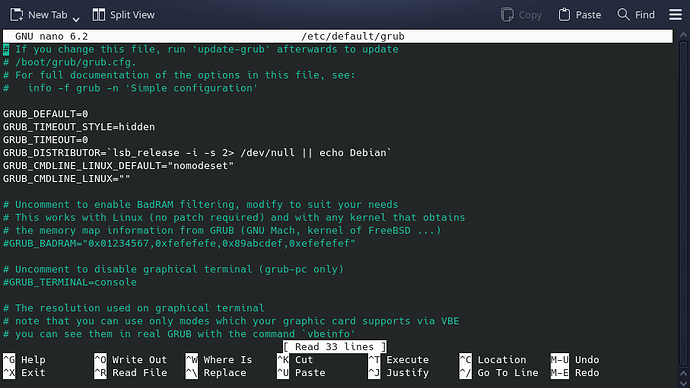Just a bit of advice on installing old games on Plasma, especially where X11 option is available at login.
I fell foul again (first time was MX-Linux 23.1 KDE with air combat sim gl-117) installing 'barrage' from 'Discover' (=Software) this time in KDE neon. Upon launching the game it crashed the display with an "OUT OF RANGE" message across the middle of the monitor. I booted into Wayland and removed the program via Discover. However I decided to do a search for barrage in / and it came back with a .deb package in /var/cache/apt/archives. I had to 'chown' archives in order to delete the barrage .deb file, but still had the issue of 'Out of Range' on reboot.
The solution? I booted into Wayland and followed the last post from:
The only thing I needed to alter was the line:
GRUB_CMDLINE_LINUX_DEFAULT="nomodeset"
where previously it had been set to "quiet splash"
After making changes, Ctrl+ O, to write out the changes followed by enter, then Ctrl+ X to exit then:
sudo update-grub
I did follow the advice of following on with
sudo apt update
but came back with everything up to date.
[UPDATE 11.02.2024 20:03 GMT - changing to just nomodeset meant I could not get the Zorin Plymouth theme working any more so, to resolve the issue the line reads:
GRUB_CMDLINE_LINUX_DEFAULT="nomodeset quiet splash"
and now I have my favourite Plymouth theme back up and running;