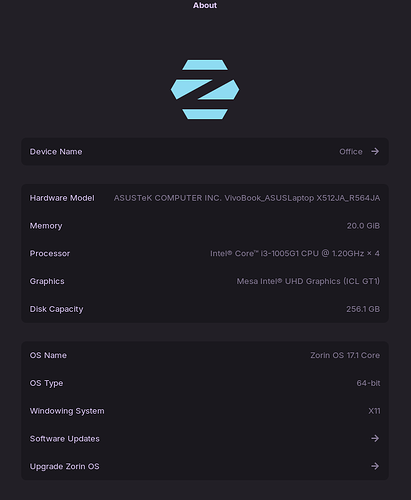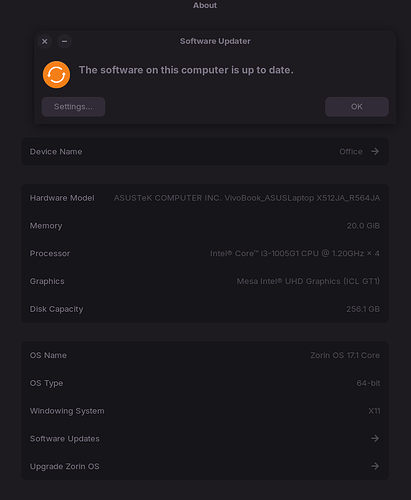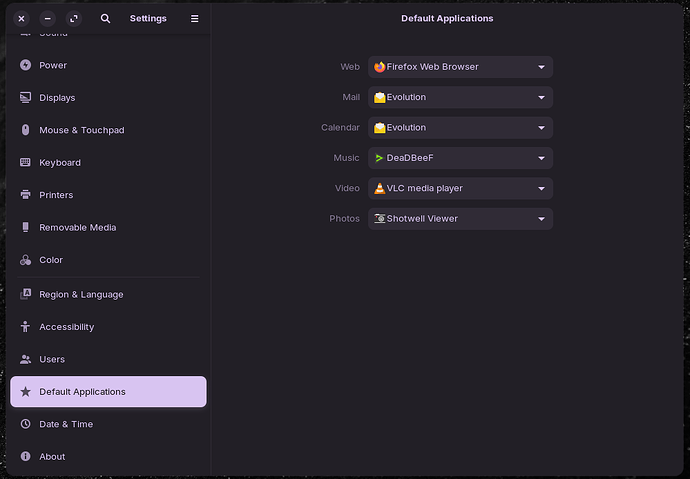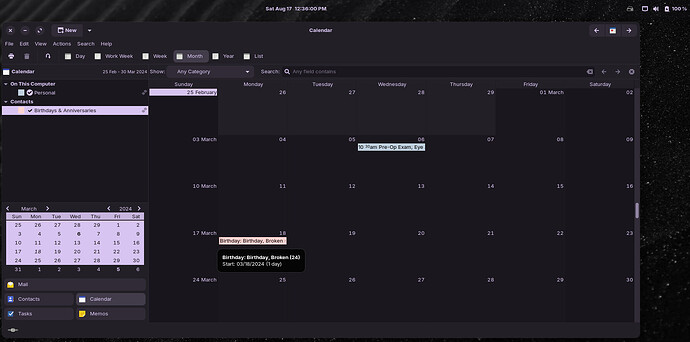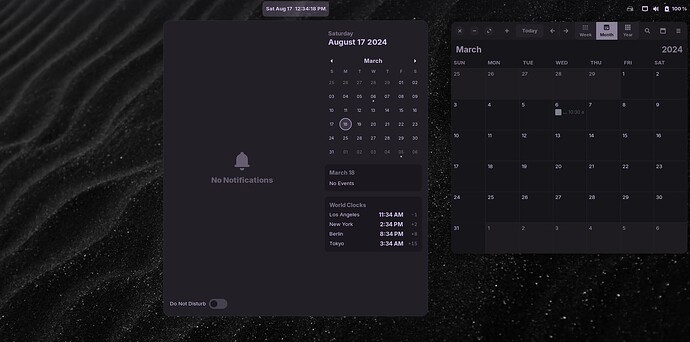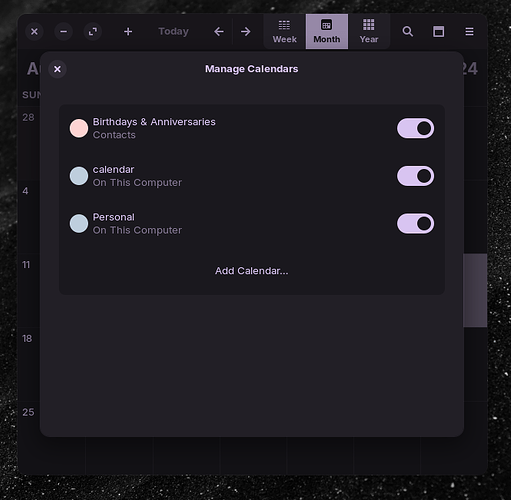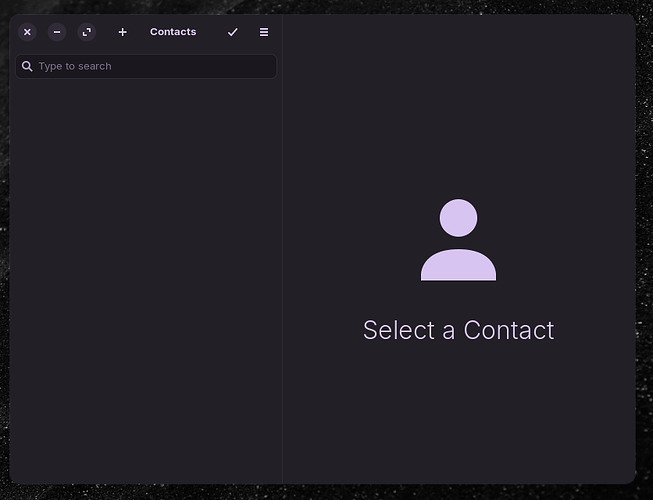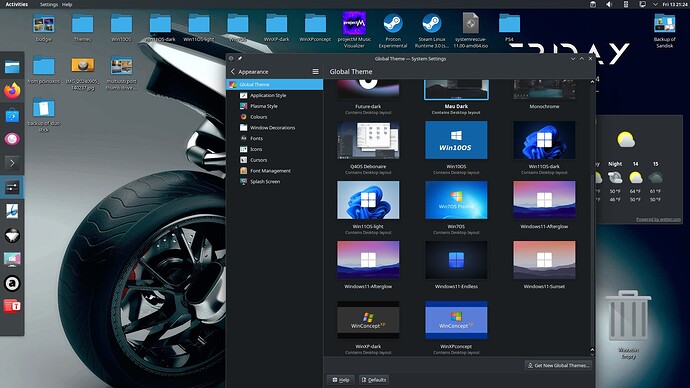The issue is in the title.
This issue has been present for some time now.
I recently upgraded my office computer's internal storage and did a fresh install of Zorin 17.1 (which is up to date):
I have Evolution set as the default for Mail as well as Calendar:
Let's review an example.
For the purposes of this ticket, I created a fresh vCard in Evolution Contacts, called, "Broken Birthday," setting the birth date to March 18, 2000:
As can be seen in the above image, the Event shows in "Birthdays & Anniversaries" which appears to be pulling data from the Contacts section of Evolution, and displays appropriately in Evolution's Calendar section.
Now, if we view the Task Bar Calendar:
One can see the "Broken Birthday" event does not show up in the Task Bar calendar, nor does it show up in the Gnome Calendar pictured to the right the Task Bar calendar (more on this in a bit).
However, the event from March 6 does show in the Task Bar calendar, in the Gnome Calendar pictured to the right of the Task Bar calendar in the above picture, and finally, in the previously presented Evolution calendar.
Speaking of the Gnome Calendar, to get any of the calendar events in Evolution to show in the Task Bar, they need to be active in Gnome Calendar - which they are:
As can be seen above, "Birthdays & Anniversaries" is active in Gnome Calendar, but curiously it does not read, "On This Computer" as does both "Personal" and "calendar." instead, "Birthdays & Anniversaries" reads, "Contacts."
[ From all of the above, it appears to me the Task Bar Calendar pulls its data from Gnome Calendar, and in the case of "Birthdays & Anniversaries," Gnome Calendar pulls data from Gnome Contacts. ]
Looking at Gnome Contacts, it has no data:
I have personally experienced this issue since Zorin 15.x.
As indicated - I am currently experiencing this issue on my primary office machine, both on the previous installation (currently residing in an external USB enclosure which I am booting off until I complete the set up the new install) of Zorin 17.1 as well as the fresh install of Zorin 17.1 on a new replacement SSD. Additionally, the issue is present on another computer with an installation of Zorin 16.3 (which I plan on performing an erase and install of Zorin 17.1 on once this issue is resolved).
So, this issue is not user-specific. Not only is it system wide, but it can be replicated across multiple installs of Zorin in multiple versions.
Assistance toward resolving this issue is appreciated.