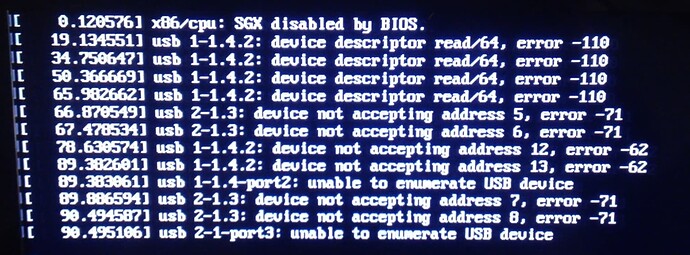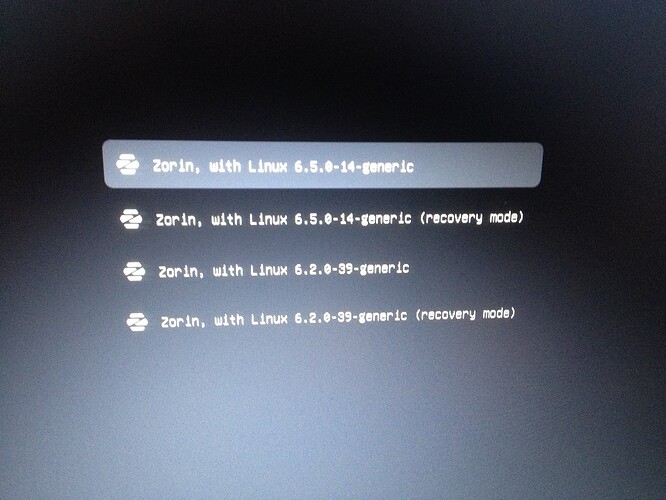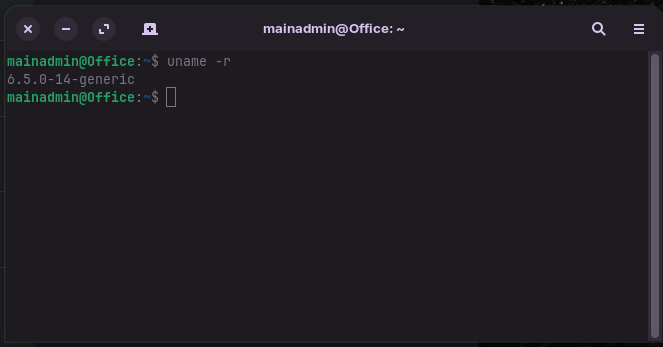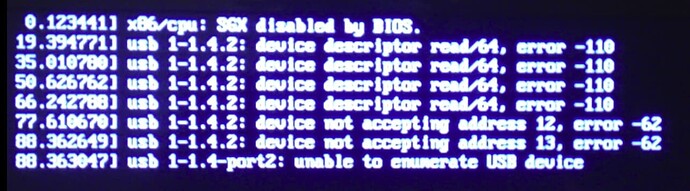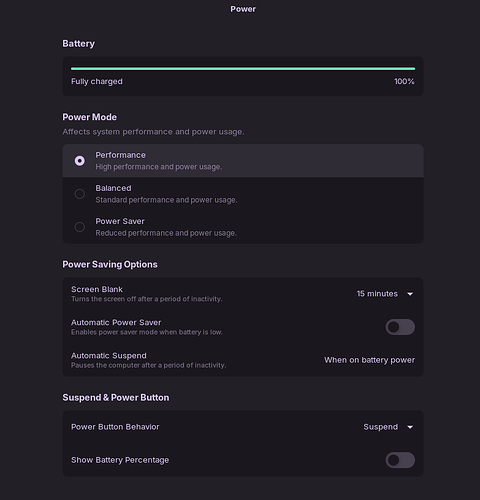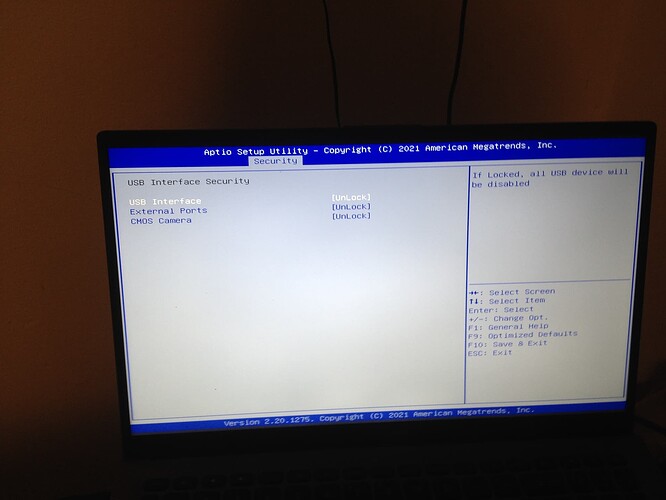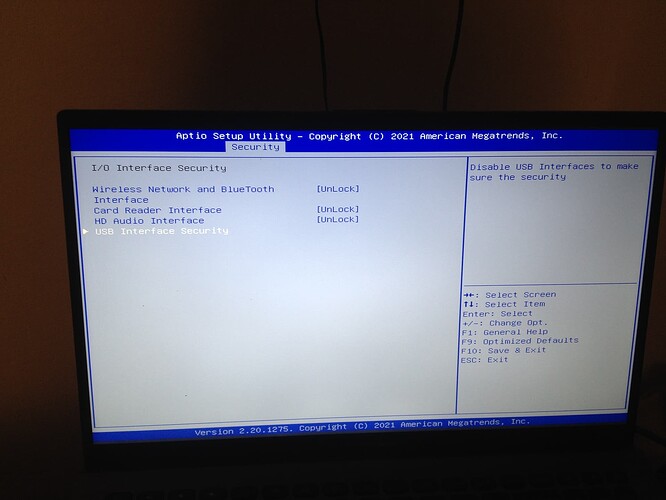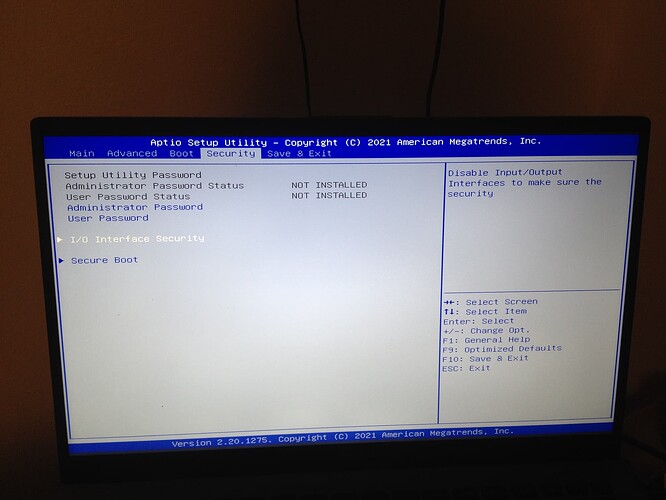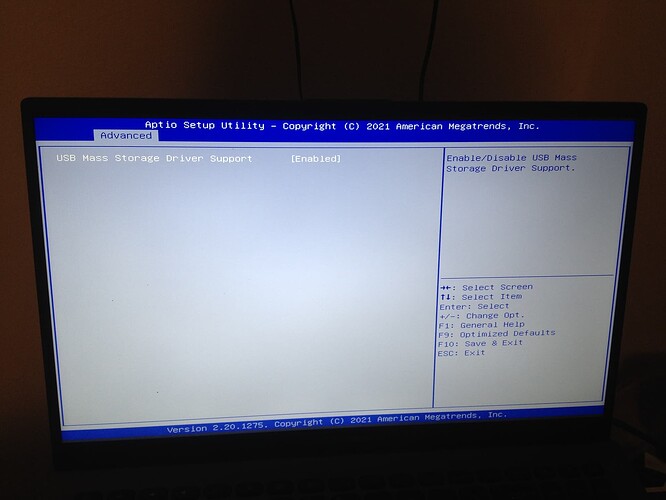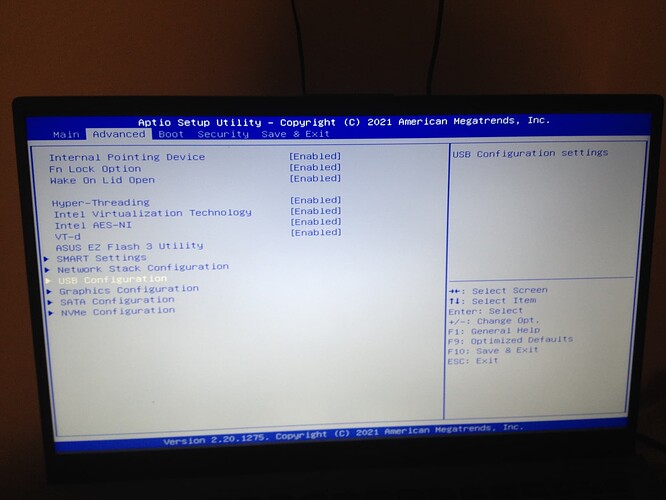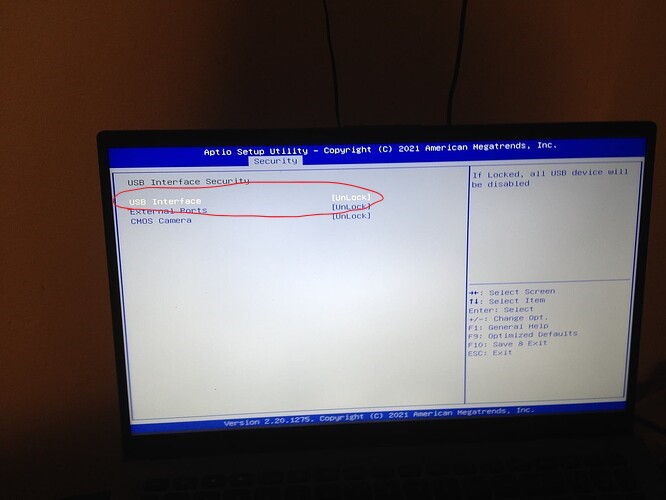New erase and install of Zorin 17 this week. [For the most part, I like it a lot. Kudos!]
I am using an Asus VivoBook X512JA_R564JA with an Intel® Core™ i3-1005G1 CPU @ 1.20GHz × 4, Mesa Intel® UHD Graphics (ICL GT1), 128.0 GB SSD, 20 GB of RAM.
Here is what I have currently attached:
Bus 002 Device 006: ID 05e3:0626 Genesys Logic, Inc. USB3.1 Hub
Bus 002 Device 005: ID 17e9:436e DisplayLink Dell D3100 Docking Station
Bus 002 Device 004: ID 2109:0812 VIA Labs, Inc. VL812 Hub
Bus 002 Device 003: ID 17e9:436e DisplayLink Dell D3100 Docking Station
Bus 002 Device 002: ID 2109:0812 VIA Labs, Inc. VL812 Hub
Bus 002 Device 001: ID 1d6b:0003 Linux Foundation 3.0 root hub
Bus 001 Device 008: ID 13d3:56dd IMC Networks USB2.0 HD UVC WebCam
Bus 001 Device 005: ID 046d:c00e Logitech, Inc. M-BJ58/M-BJ69 Optical Wheel Mouse
Bus 001 Device 003: ID 04d9:a0cd Holtek Semiconductor, Inc. USB Keyboard
Bus 001 Device 011: ID 8087:0aaa Intel Corp. Bluetooth 9460/9560 Jefferson Peak (JfP)
Bus 001 Device 006: ID 05e3:0610 Genesys Logic, Inc. Hub
Bus 001 Device 007: ID ffff:5678 USB Disk 2.0
Bus 001 Device 004: ID 2109:2812 VIA Labs, Inc. VL812 Hub
Bus 001 Device 002: ID 2109:2812 VIA Labs, Inc. VL812 Hub
Bus 001 Device 001: ID 1d6b:0002 Linux Foundation 2.0 root hub
The issue - I may lose network connectivity over my ethernet connection from my Dell D3100 dock, or access to my USB devices (hubs, usb sticks, keyboard, mouse, etc. The keyboard and mouse are odd, as they are plugged directly into the computer - not through an external hub). Random.
During startup, I often get the following errors:
This makes for a very long time in acquiring a desktop.
Once I achieve a desktop, some of my USB devices may work, others may not. Again, Random.
Also, if the computer suspends, after bringing out of suspension - there are many instances of the network connection simply disappearing - I open up Network Manager, and ethernet doesn't even show up.
On the occasions where the computer starts up and DOES NOT SHOW the above screenshot error messages, either at a login window or at a desktop if I enable automatic login - the keyboard and mouse are unavailable for about a minute.
After that, they become available and I can either log in, or if I am at a desktop, use the computer.
If I do not have the Dell D3100 attached, the above-described issues are resolved.
I recently installed Zorin 17 after running Zorin 15.3. These issues were not present in Zorin 15.3, and continue to not be present (I cloned my system off onto a USB stick, and when I boot from that everything works fine with the Dell D3100 attached) if I boot back into it.
The only change has been the OS.
For troubleshooting, I swapped the USB cable on the Dell D3100 - issue persists.
My firmware on the Asus was older (303) and there was an upgrade available (310). I upgraded my firmware successfully - issue persists.
I have not installed the driver from Dell for the dock. Reason, per the Dell website:
"The driver enables video support for products using DisplayLink USB 3.0 technology. Standard native Ubuntu drivers provide support for DisplayLink audio and Ethernet interfaces."
Thanks in advance for attention to this topic's issue; I look forward to a return to the stability I enjoyed in Zorin 15.