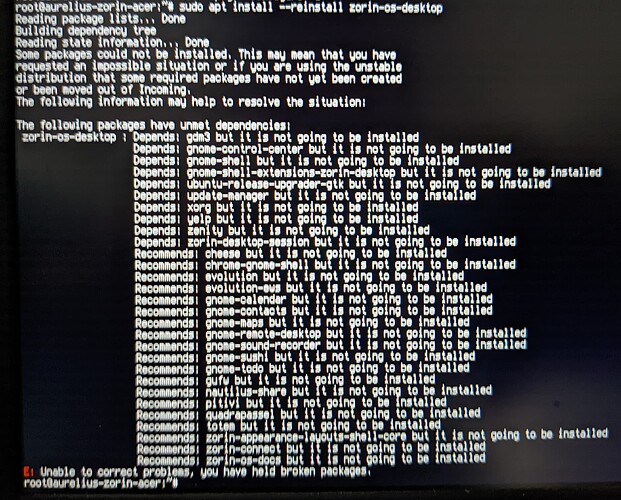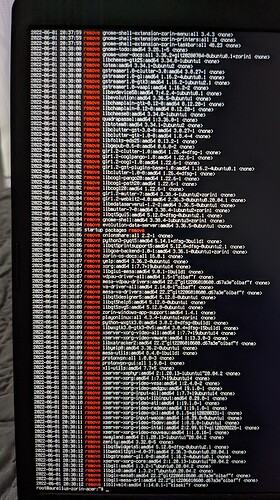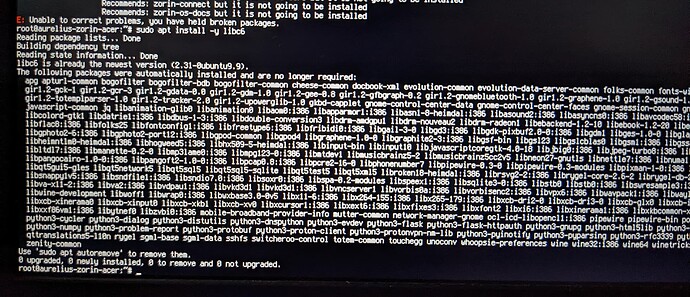At this point, I only know that you ran into trouble and Synaptic got involved... Synaptic is a good package manager. But I have no details handy to speculate as to what happened.
The command I gave is to reinstall the Zorin Desktop Environment.
In synaptic, I went to custom filters --> uninstalled updates (or something like that). There was that one single package that I knew from the terminal was being held back. I marked it for update and applied.
Try
sudo apt install -f
Yeah... I think that what happened was libc6 was removed in order to install libc6:i386... Since pretty much all of the system depends on libc6, it set the entire system to autoremovable.
Let's try:
sudo apt install -y libc6 zorin-os-desktop
You may need to remove libc6:i386
Same output of broken packages as before
What about just:
ummm... how do you feel about backing up personal files and reinstalling Zorin OS?
I'll get the backing up process started 
Quick, question. I had stuff stored in Vaults, encrypted files. Is there any way to recover those?
Not easily if they were encrypted. What method of creating them did you use?
Probably gocryptfs, default settings of Vaults
That would be AES encryption. Very easy to decrypt if you have the key - not so easy to do so without the key.
I am not sure where that key is stored... It is possible to recover that key, then set up the key in the new install... But tedious and involved.
If it used a user password that you know and is system independent (which is the system that I use), then you should be able to access recovered files with your password. But if it is decrypted by the software on your system without a password, that may be lost.
Given this info - would you prefer to try to recover your OS Installation rather than reinstall?
I use a password to open the files manually. But I am not sure where these files are actually being stored in my file system. Their folders appear empty to me, so assume they're stored somewhere else.
I backed up every file besides those encrypted ones already.
I am not sure... I do not use that software, so my ignorance may lead you astray. Can you find a forum from that software developer or contact the developer?
I have a fresh Zorin 16.1 installation set up now. I installed it alongside the old one and can freely access its files. Basically a painless transition apart from the encrypted files I can't figure out.
This is for ecryptfs - so not sure if it applies to your specific gogrypt!:
https://forums.linuxmint.com/viewtopic.php?t=315207
You could post on the github q+a page for your issue?