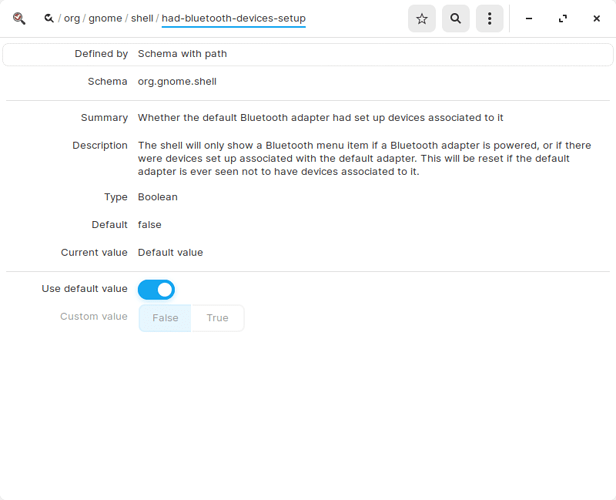Is there a way to show the battery level of my connected Bluetooth ear phones on the system tray?
Can you go to dconf-editor (alt+F2 and type dconf-editor in the box that appears)? If you don’t have it, use sudo apt install dconf-tools to get it.
In the editor, go to path shown in attached pic and change the “Use default value” toggle switch and see if that brings anything up.
Someone wrote a python script for it:
Even before the change, my Bluetooth is working as it should. But I don’t see the power level of connected Bluetooth earphones. Whereas, in android I could see the battery level of the earphones, but not in Zorin.
Isn’t there a GUI version? Supposedly, an extension to show the battery level on the system tray?
And I’ve seen that script already. It didn’t work for me.
Any way to know the battery level of connected Bluetooth earphones? Zorin doesn’t show any info about power levels.
Does Settings->Power not show the battery levels for connected devices?
No. It just shows the laptop battery levels, not of Bluetooth connected devices.
Bruh, I did a tutorial on it LMAO. I know I'm late to the party, but I might have something u want.
It is nice of you to make this posting but remember what @Aravisian told you about the use of a certain word on this forum?
Yes I remember
This is one yellow card for you.
I think you know how it works in Rugby, no?
No I have no idea how to play rugby.
3 Yellow cards = 1 Red card
Then you are OUT of the game.
Marked solution. 161