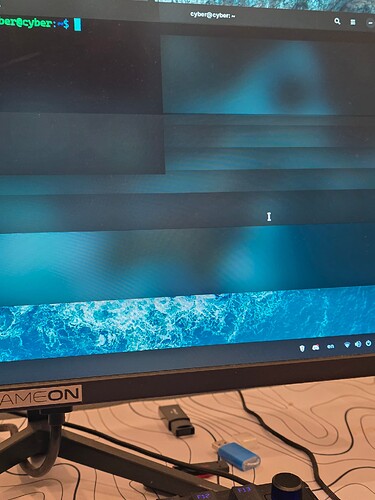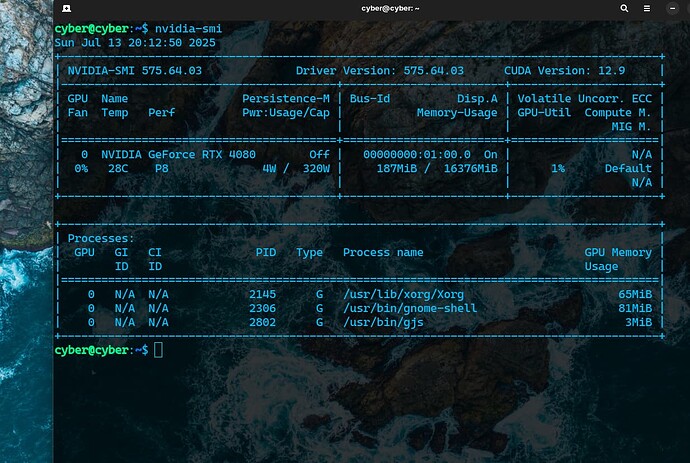I do blur my shell in gnome extenstions look what happen when I want to move my cursor please there is solution
You might try disabling Dynamic Background Blur to start.
Lowering the intensity value of the blur effect may help.
Which Nvidia driver are you using?
nvidia-smi
I will check it then I will tell u
If You are on Wayland, you could switch to Xorg. You can check in Settings>About if Your System runs in Wayland or X11. When there stands Wayland, try it with switching.
To do that, go to the Login Screen (not the Lock Screen). Simply reboot for that. On the Login Screen click on Your Profile so that the Password Field appears. It has to be appeared. When it is appeared, You should see in the bottom right Corner a Gear Icon. Click on it and choose the Option ''Zorin Desktop on Xorg'' and then log in.
there is just wayland there is no xorg
You are on 575 which is the latest you can get currently.
This user pointed out that Gnome Desktop does not support the Blur My Shell extension:
I have not followed up to check on this, but I would not be surprised if it does not.
Since a lot of the issues you are having stem from Blur My Shell extension; it may be the better part of valor to discontinue using that extension until an alternative or clear answer about the extensions support surfaces.
Was does this mean? What Options do You have there?
Did You installed the System with Nvidia Drivers? then it could be that You have the Options:
- Zorin Desktop
- Zorin Desktop on Wayland
When this is the Case, the ''Zorin Desktop'' Option is the Xorg Option. When this is active, You run in xorg.
@Aravisian: The Extension should support Gnome 43 like written on their Extensions Website: Blur my Shell - GNOME Shell Extensions
Maybe on Gnome 43 are not all Options and Settings available or working because it is an older Gnome Version.
Actually, that's not what I said. Maybe I could have worded it differently xD
Gnome doesn't support blur as in, using filter: blur() in gnome-shell.css. I researched a bit on the topic and it would be very complex to implement this as it would need to involve the compositor, so that the start menu for example knows what's behind it and can reflect that while being blurred.
Blur my shell (the extension) works just fine for me, on 2 devices. In the images I provided there the taskbar is blurred by this extension.
Yes, I read too fast and misread it. That is my fault.
No worries, I can see how it can be confusing. I'll add this new piece of info in the guide I wrote😄