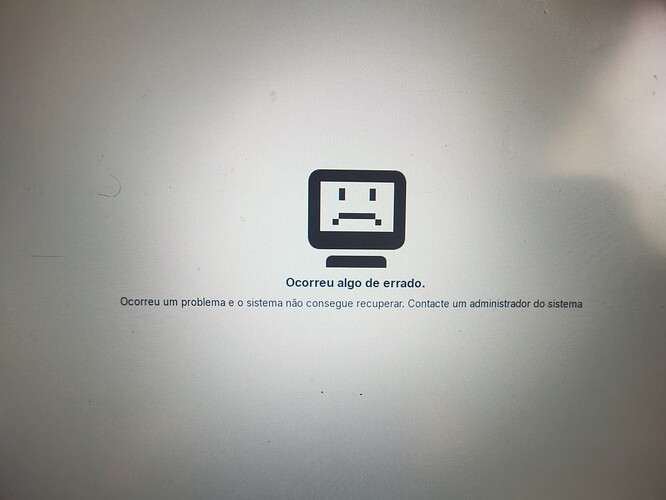Hi, guys.
I really need your help.
During an update through the terminal the system froze, I decided to wait because it could be a RAM problem but it remained frozen. I forced the shutdown, when I turned it back on it gave this screen. I don't know what to do
I have dual boot windows 11 and zorin os 17.
Welcome to the Forum!
Was there a Kernel Update during the Update?
And You could take a Look in this Thread:
Also wondering if a Win 11 update put back power management to make hard drive in sleep mode. Have you checked secure boot and fastboot are still disabled in BIOS?
Boot to the recovery menu:
Arrow key down to Enable Networking
Once enabled; back up to the recovery menu and arrow key down to Drop to Root Prompt
In the prompt, run:
sudo apt --fix-broken install
sudo apt update && sudo apt full-upgrade
If you see no errors, exit the menu and test a normal boot.
If any errors, please relay them here.
Thanks!
Unfortunately I don't remember what it was.
Yes, they are still disabled.
This topic was automatically closed 90 days after the last reply. New replies are no longer allowed.