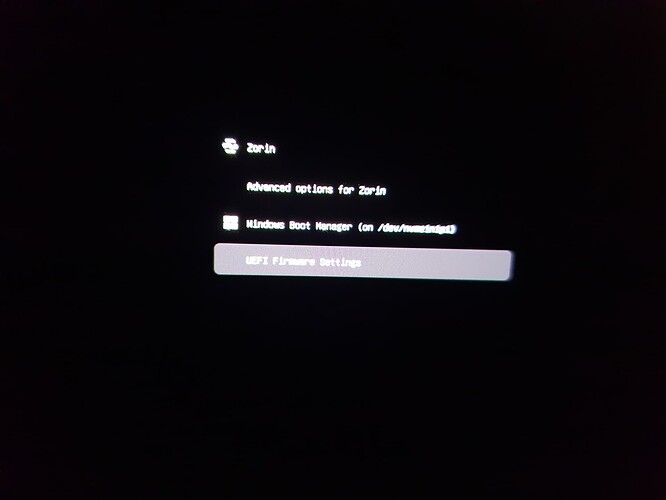What is the most recommended way to install Zorin OS without any issues or errors?
I am still havings issues with my OS today...
What I now will be doing is delete and then reinstall Zorin OS, I will not be partitioning to install Zorin.
I think I need another way...
So basically, I have to partition my SSD to install Zorin even if I only have 1 OS in it?
If I delete the OS I currently have & then reinstall it again via USB drive, what partitions do I have to make on my SSD if it is the ONLY OS installed onto it?
The way I want it - is for my SSD to only have Zorin as it's only OS and installed via USB C port without it having to show any error logins or the Zorin grub menu.
How can I make that happen?
When I first installed Zorin back in January, it has been showing that error log ever since and can't I get rid of the Zorin grub menu manually?
In etc/default/grub is GRUB_TIMEOUT_STYLE set to hidden?
GRUB_TIMEOUT_STYLE=hidden
If it is set to hidden and you are still seeing the grub menu, then that means you have a defunct EFI entry in your EFI partition.
You can check with the boot manager. Please run
efibootmgr
and post the output here.
This is what my Zorin OS grub menu looks like
When I reinstall Zorin, how do I manually remove this grub menu or at least not have to wait several seconds for it to boot up Zorin OS?
You are focusing on the X - Y problem. You are focusing on your attempted solution rather than your actual problem .
Please see here:
This answers the question and addresses your actual Problem. You have said that you are not dual booting - yet your Grub Menu shows that you have a Windows OS bootloader. That is the reason that the grub menu is showing up and that is the problem we need to solve.
So, following that course:
Please run
efibootmgr
and post the output here.
I Actually have 2 different SSD in my computer as I want a seperate drive for both Linux and Windows.
Since the SSD which I have installed Zorin on does not have Windows in it, how is it able to tell if I have it anywhere else in my computer device?
I see. So you do have Windows installed.
Grub Menu is appearing in order to allow you to choose which to boot. If you remove the grub menu from appearing, how are you going to boot into Windows (on its SSD) when you wish to?
When I first power on my computer, I press F12 which takes me to the list of SSD or USB drive I want to login to, so when I use the Windows drive I click on that SSD which shows no grub menu.
Just so you know, my Zorin SSD is the 1st SSD slot and my Windows SSD in the 2nd slot.
Fair enough. You can do it that way. We run into a second issue, though: if you remove the Grub Menu, then you will lose access to the Recovery Menu if you need to perform a recovery on Zorin OS.
It is a case of shooting oneself in the foot in order to shave a few seconds off boot time. It is not worth it. The choice is yours, however...
sudo nano /etc/default/grub
Set
GRUB_TIMEOUT=10 to 0
Warning:
As stated above, setting the grub timeout to Zero Seconds will often remove access to the essential Recovery Menu. I Do Not recommend this action.
Once you have GRUB_TIMEOUT=0 set, tap ctrl+o, then the enter key to save and save as current configuration.
Then tap ctrl+x to exit the editor.
In terminal, you must now run:
sudo update-grub
Once done, reboot and test.
Is 1 second enough to leave the GRUB menu for troubleshooting cases?
Yes. I usually recommend a setting of 3 for folks that are in a BDH.
I would say not, unless you are Quick Draw McGraw.
EDIT. I see Aravisian recommends 3 seconds. That's better when you are up to your neck with aligators.
When I use my Windows SSD, it is completely seperate from my Zorin SSD so whatever issues I have on Zorin do not affect my Windows SSD whatsoever.
Anything I do on my Windows SSD shouldn't affect anything on my Zorin SSD should it?
When I use my Windows SSD, it is completely seperate from my Zorin SSD so whatever issues I have on Zorin do not affect my Windows SSD whatsoever.
Anything I do on my Windows SSD shouldn't affect anything on my Zorin SSD should it?
Bootloading is not a Zorin OS or a Windows OS thing. It is run on the motherboard and referenced on the drive.
Remember - your MotherBoard also has an operating system (supplied by its manufacturer). You interact with your Motherboard OS in your BIOS settings.
You are correct that what you do on your separate Windows or Zorin OS will not affect the other. However, that is not related to the BootLoader.
Also, you were saying it's not recommended to remove the grub menu on my Zorin SSD?
In that case how else can I at least reduce the waiting time of the grub menu without having to press anything?
Yes, I do not recommend it. Losing access to the Grub Menu will also lose access to the Recovery Menu. If you need to access Recovery, you would not be able to.
In that case how else can I at least reduce the waiting time of the grub menu without having to press anything?
Run
sudo nano /etc/default/grub
Where you see, GRUB_TIMEOUT=10, the 10 value is Ten Seconds and the values are the number of seconds.
If you set it to 1, then that is 1 second. As @zabadabadoo pointed out, you would need to be very fast to catch it.
you can set it to 3:
GRUB_TIMEOUT=3 to create a three second wait.
Once you have GRUB_TIMEOUT set to a value, tap ctrl+o, then the enter key to save and save as current configuration.
Then tap ctrl+x to exit the editor.
In terminal, you must now run:
sudo update-grub
Once done, reboot and test.