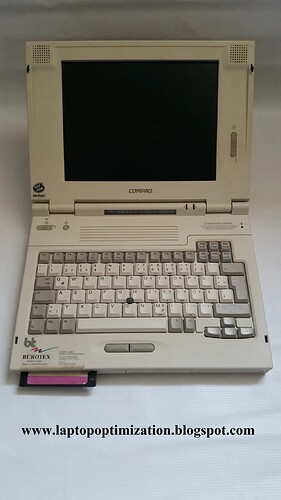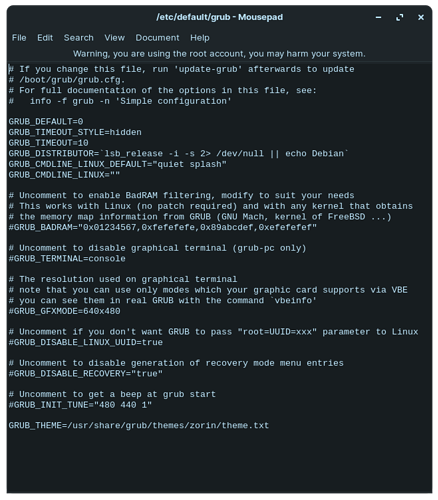Buttons on the LCD are completely independent from the OS.
Whereas your laptop monitor is governed by the OS it runs.
Okay, that makes sense - could have thought of that myself...
You know, there used to be a time when notebook computers had the brightness adjustment on the laptop screen, back when notebooks actually had side bezels. Whatever happened to those good oh days, when a hardware potentiometer adjusted your brightness?
Thanks for checking in a giving some feedback.
Already got that suggester / read that somewhere else.
But as you said: it is a work around. A fix that should be needed in the first place.
And why is it all of a sudden. It works like a charm and then boom: "Sorry my friend you have to use sunglasses from now to look at my screen" 
hindsight is always 20/20 ![]()
Oh, wait a minute, let me reach deep into my endless bottom infinity bag of tricks, pulls out unicorn magic dust, makes Sebo's computer work better. OOPS, there is nothing left in my bag, apparently its not infinity afterall.
I hear ya, shouldn't be an issue to begin with, I know. But as all of us Linux users have to learn, you gotta be patient, and your forced to learn new things in the process. I been on Linux for 6+ years, and I am still learning new things.
I probably could not afford one of those ![]()
The first PC I own was desktop. Laptop came much much later. It was Pentium with Windows XP.
The question we need to answer is whether this lost brightness control is relates to the grub or not.
Have you tried to put this line back?
I started to wonder is you might not have saved the file properly at the end of editing.

You might be right ![]()
I saved always as explained: ctrl C - Y - Enter
XP was also my first own PC - it was able to play Command & Conquer pretty good
My first computer I used was an Apple II, I have extensive files, goes something like this.
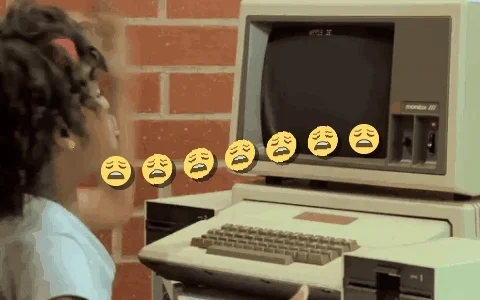
When you don't know the code, and it won't just work.
I no longer use nano.
I use Mousepad instead. It is much easier to edit and save.
In fact, you can use any text editor by opening it as a root.
sudo apt install mousepad
sudo mousepad /etc/default/grub
XP was my ..th computer.
I started with 8 inch floppy pre DOS machine with no hard disk.
I started my first Linux experience around 12 years ago with Ubuntu. Installed it everywhere - even on my mothers laptop. Felt like the master of all PC Freaks. After breaking my Laptop 6 years ago (by standing on it and breaking the Screen) I just recently got a new Asus Tuf 15 something. And because Windows is still pooping me off (am I allowed so say this here... apparently not as it told me not to use the watery-toilet-word ), I looked back in to the Linux World.
Eh, who derailed the topic?
Sebo, do you think you want to try editing grub with Mousepad?
sudo apt install mousepad
sudo mousepad /etc/default/grub
Exactly! Back to the topic.
I didn't see a mousepad in years ... oh wait: you are talking about the text editor.
What could be the difference?
Honestly I don't know if I want to try something again right now, now that all seems to work. I think I need to make a backup first and save some files from windows and Zorin.
Compared with nano, you can do everything by GUI.
I just found Zorin comes with gedit pre-installed.
sudo gedit /etc/default/grub
should do it.