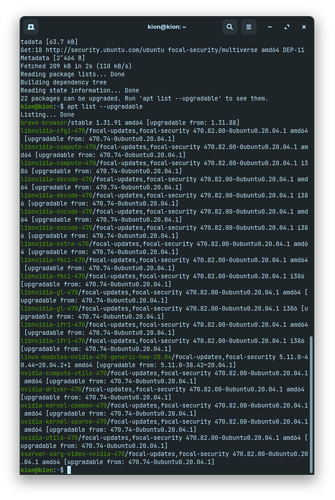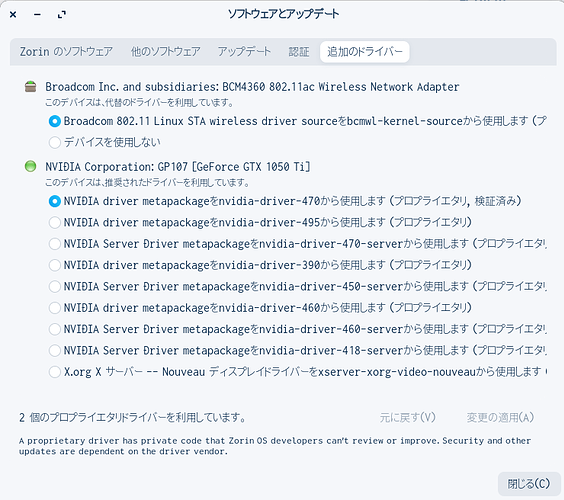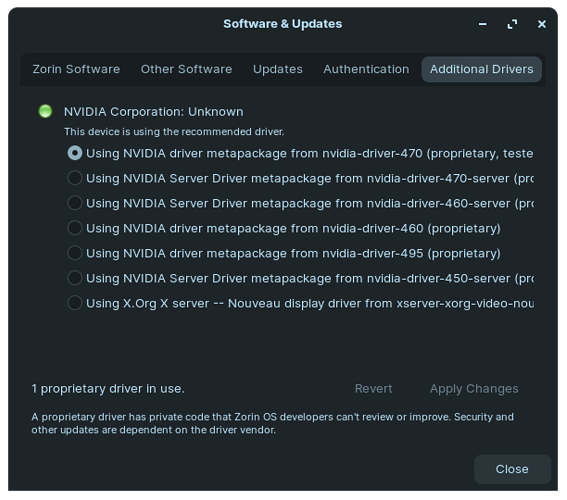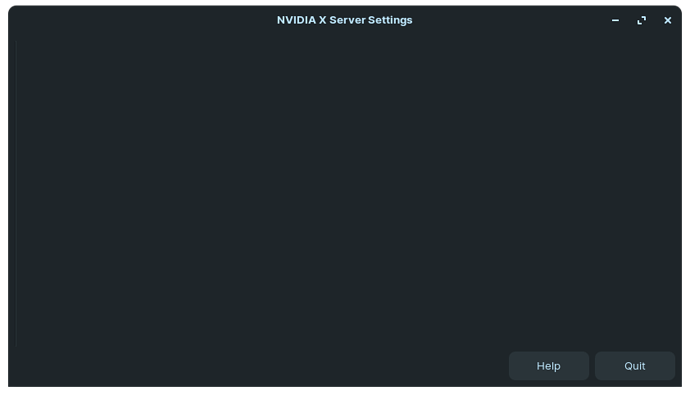OK, add that line that is missing.
Then save the file.
Sebo is uninstalling mousepad again...
I like mousepad over gedit.
But of course that is a personal taste.
What does that line do? I mean. Something should not be working if that line is not there or what is the point of that line
I hope I could explain that to you.
All I know is that since you lost that line your brightness control fails.
Since we are not programmer, we are hacking at it till we find a solution.
Editing grub in gedit is simpler than editing in nano. No special key combinations are required to save file.
[edit]
I just dug out my laptop from the shelf. It is running Zorin 15,3. I checked grub but had no entry after "quiet splash". Yet the brightness control keys are functioning.
Actually I don't know if I lost that line or if it was never there.
When my controls broke the first time I just saw it was not there. The I put it there and it worked again but as we figured out I put it there the wrong way so it can't be that line. I had to many " in there and that was why my Grub still did not work.
But I might have seen something.
When I removed mousepad I saw this line
"0 to upgrade, 0 to newly install, 1 to remove and 22 not to upgrade."
And I saw this "22 not to upgrade" already last time and I think I might have run an update to get them... ah man... I don't know...
I got Nvidia stuff last time and it could be the thing that broke it. I am running AMD and Nvidia. Installed the Nvidia Zorin but chose AMD for battery reasons except I am doing heavy work and need the Nvidia
Oops.
I was somehow believed you had that line when things were working ![]()
I also dug out my other laptop out of "burial ground ![]() of seldom used laptops". This one is running Zorin 16.
of seldom used laptops". This one is running Zorin 16.
Like the other laptop it also has no entry after "quiet splash". Yet brightness control is working.
So your hunch could be right.
It is something to do with the graphics card driver.
Can you post the screenshot of the "Addition driver"?
I have exactly the same output.
I did not upgrade it since it seems to be an optional.
That means you have a NVidia control panel?
I think you can setup a switching to integrated graphics there:
I think we are zero-in to the root cause of the problem.
Your NVidia drivers seems not installed properly.
I chose there the amd gpu to get more battery. So there is no more options. But wehen I chose Nvidia to test it out (also has a power save mode) I had all the stuff from your Pic from the Link.
Now nothing... Could it be bacause of these 22 packs I did not upgrade?
Could it be: When I used my Zorin usb stick to repair grub, I think I chose the amd one and not the nvidia to try zorin out...
I cannot answer this question.
My desktop does not have any integrated graphics. My laptops have no discreet graphics...
I now started to wonder if it is simpler you start over the Zorin installation (after saving your personal files of course).
Especially the completely empty NVidia control panel suggests a difficult issue.
Should I delete everything first and make the Laptop a Windows Laptop again and then install Zorin or should I just "overwrite" everything as it is?
I think you can delete the Zorin partition but leave Windows partition as is.
and also delete grub I guess. Wipe everything so the pc is as bought.
I think that is the best way to no leave any traces