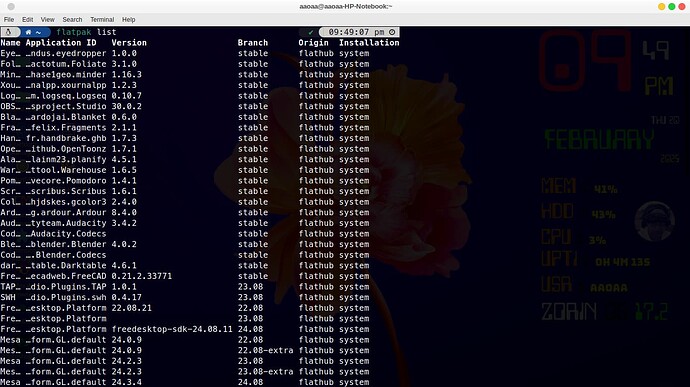I have a 100GB drive where I installed the distribution alongside Windows 10. I see that its size is decreasing day by day. When I check the drive, I find that the largest folder occupying space on the drive is the Flatpak folder. I have a lot of its applications, and many of them I don't use. However, it has applications specific to Gnome and others specific to Zorin. Can I delete them and download what I need through APT, or does that pose a risk to the system and its files?
You can delete them and not download them.
Those flatpaks are specific dependencies only for use by Flatpak. So if you remove flatpak (As I do)...
First, remove / Uninstall any Flatpak packages you want removed, then:
sudo apt remove --purge flatpak
You do not need to replace anything since Flatpak is gone.
You absolutely can do "without" Flatpaks. I have all .DEBs installed except for ONE Flatpak, and that's for OBS Studio (out of necessity). In the future, I would suggest that you go with the "minimal" install of Zorin OS. That will give you much more control over what you install and choose not to install. Good luck there.
Sure. Flatpak is one Possiblity to install a Program. When it give a .deb File, You can use that. Only when a Program have Flatpak as the only Option, you would have to use that or looking for an alternative. Eyedropper for Example doesn't have a .deb File as far as I know.
When you don't use them, You can uninstall them, sure. The Dependencies which will be need for the Stuff that You willkeep, will be kept, too. The Zorin Stuff should be the Theme Things; there come as Flatpaks (I don't know why).
Keep an eye on the Software Store when installing software as you can select the source of the package. Whenever possible, favor those labeled as "Zorin OS" (those are Debian packages), and resort to other options as needed. That alone will solve many of your problems.
Keep in mind, however, that many programs that do have a Debian package available may not be distributed through the Software Store. For example, Brave Browser, Steam or Discord. You will have to download them from their respective sites, and install them manually.
So, before going for the Flatpak approach you might want to search for the product online. Just don't download from funny pages, only official ones.
Those are there to ensure that installed Flatpak Packages follow the Zorin OS theme.
Actually, Steam is in the main Universe repository.
But doesn't they follow the Zorin Themes because they are in the usr Directory?
No, Flaptak packages will bring their own theme with them. To get them uniform to the system theme, you either need to use Flatseal to give them permissions to reach outside of their Flatpak Containment or include a flatpacked theme for them.
ZorinGroup provided the themes for universality as well as to prevent the need of adding additional software.
Ah, okay. I thought when there is a Theme in the usr Directory it would affect Flatpaks, too.
Oh, well, perfect example of why it's important to check ![]()
![]() That is quite right.
That is quite right.
I suspect some visiting the Software Store are attracted to the most recent versions of apps, overlooking that the source may be Flatpak or Snap, on the basis of "Latest and Greatest". Unfortunately latest also translates to greatest in terms of disk space occupied if those package formats are chosen.
This is indeed the problem. How could most people new to Linux — Zorin OS's main target audience — know which package format is better for them?
Changing this simple default would solve so many problems... just think of the many who have not bothered coming here to report or ask for help on this type of issues, and just went back to Windows thinking that "Linux sucks".
It's hard to blame them; it screams incompetence to fail to meet basic expectations like being able to turn on my computer. Why is this even a point of discussion is completely beyond me...
Because the ZorinGroup is far more Enterprise interest than User interest.
I'm not sure this interferes with that vision, though. I would expect any company to have some process to setup computers for their employees anyway. It's not like customizing this would add an unbearable overhead.
By the way, are there any public numbers on how many installs of Zorin OS there are on businesses, governments, etc?
So if I am reading this all right, I should not be installing flatpaks. Is that correct? I run flatpak list --app, and I have used flatpak for Thunderbird, Obisidian, and Bitwarden. Is this a problem? Should I uninstall these programs and reinstall them differently?
If it's possible. However if they only exist as flatpak just use them.
No, if you are already using them without experiencing any issues, just carry on as usual.
It's not like Flatpak is the devil and shouldn't ever be used. The problem is that it has a few weird quirks to be aware of like taking a lot of drive space, or permission restrictions. For people new to Linux who don't know about things like this, it can be really frustrating.
That's why I recommend using Debian packages first, and use Flatpak as the fallback option. Like others here, however, I personally only use Debian packages to avoid any unexpected problems.
Yes. Exactly. I use all .DEB packages except for OBS Studio. Good advice.
When You don't have Problems with them in the Usage, no. Simply use it when it works. But all that Stuff what you don't need anymore, You can uninstall - but that is something what counts for every Software in every Format.
This topic was automatically closed 90 days after the last reply. New replies are no longer allowed.