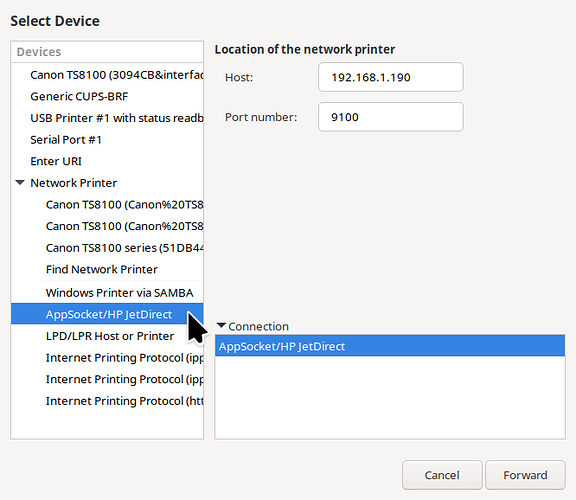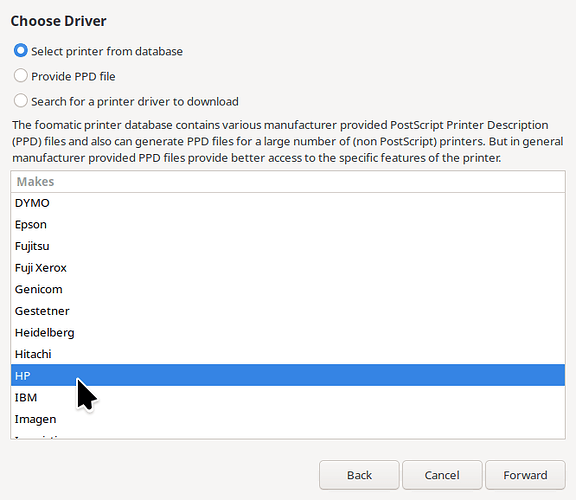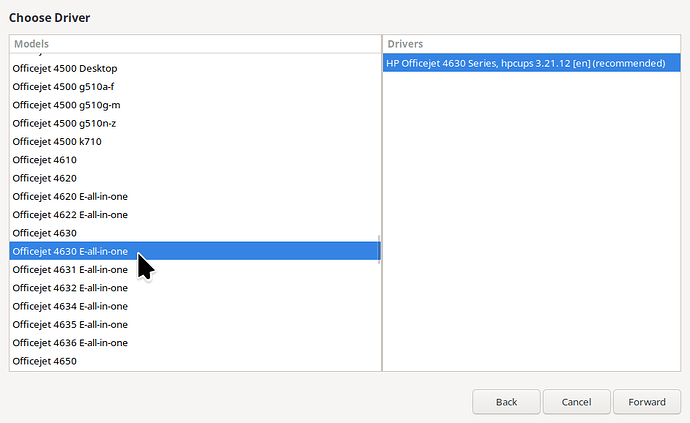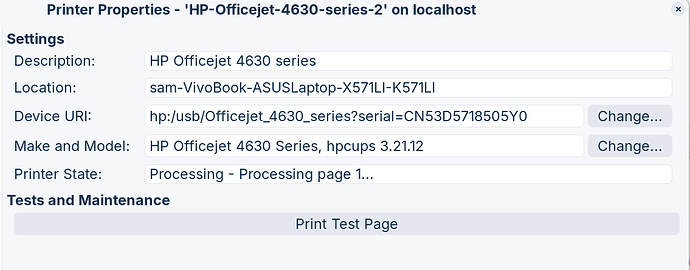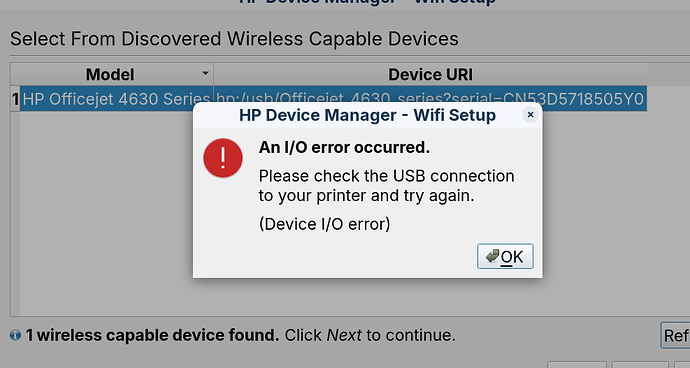I installed zorin 17.1 and my HP officejet 4635 is recognized but when I try to print to it I get "device communication error". What can I do to print my documents. I am connected wireless to the printer. Thanks!
Can you please launch terminal and run
sudo apt install --reinstall hplip hplip-gui
Once installed, reboot and ensure Printer is connected.
In terminal run
sudo hp-check
to look for any errors. If none, run
hp-setup
I did as you suggested and when I ran the hp-set up I got the following error:
error: Device busy: hpfax:/usb/Officejet_4630_series?serial=CN53D5718505Y0
error: Unable to communicate with the device. Please check the device and try again.
error: Device busy: hpfax:/usb/Officejet_4630_series?serial=CN53D5718505Y0
error: Unable to communicate with the device. Please check the device and try again.
error: Device busy: hpfax:/usb/Officejet_4630_series?serial=CN53D5718505Y0
error: Unable to communicate with the device. Please check the device and try again.
It looks like the printer was already installed but could not be communicated with. What next?
Can you remove the Printer from Printers first? Then issue the command to stop finding network printers before we go any further:
[From the unofficial manual of Zorin 17 I authored]
" Before looking at printer installation we need to disable ‘autodiscovery’, otherwise you will end up with multiple instances of your printer!
So first off, open a a Terminal (Ctrl+ Alt+ T or Menu | Utilities | Terminal and enter:
sudo systemctl stop cups-browsed
Followed by:
sudo systemctl disable cups-browsed
Once you have done this enter:
sudo system-config-printer"
Then click on 'Add Printer' and choose this option:
Change the ip address of the screenshot to the IP address of your printer, then click on Forward button:
Then select the brand, hp:
Then scroll down to your printer after selecting Forward:
if not the all in one, then the one above it, 4630.
Thanks for the detailed explanation. I am unable to find the printer IP address. I've looked in all the places that I should be able to see it, but can't find it. Suggestions?
i had to rebuild a Windows machine many years ago, and the Hp printer had to be connected via USB before an IP address could be assigned. Do you have a LCD Panel on the printer to manually add an IP address?
I have an LCD panel on the printer, but do not have an IP address. If I need to add an IP address what would it be? I can't find any literature that shows me how to find it? Help please!
Thanks I'll see what I can do to find the IP address using the methods described.
I went through the process you described and the HP 4630 printer was identified. However when I tried to print a test page it did not print. The printer properties are:
The test page did not print. I still get a "communication error" whenever I try to set up the printer with hlip. Help!!!
What is your terminal output of
hp-setup
Here is what I got:
sam@sam-VivoBook-ASUSLaptop-X571LI-K571LI:~$ sudo system-config-printer
/usr/share/system-config-printer/system-config-printer.py:325: DeprecationWarning: Gtk.ActionGroup.list_actions is deprecated
for action in printer_manager_action_group.list_actions ():
/usr/share/system-config-printer/system-config-printer.py:326: DeprecationWarning: Gtk.Action.set_sensitive is deprecated
action.set_sensitive (False)
/usr/share/system-config-printer/system-config-printer.py:334: DeprecationWarning: Gtk.ActionGroup.get_action is deprecated
act = printer_manager_action_group.get_action (action)
/usr/share/system-config-printer/system-config-printer.py:364: DeprecationWarning: Gtk.UIManager.ensure_update is deprecated
self.ui_manager.ensure_update ()
/usr/share/system-config-printer/system-config-printer.py:365: DeprecationWarning: Gtk.UIManager.get_accel_group is deprecated
self.PrintersWindow.add_accel_group (self.ui_manager.get_accel_group ())
/usr/share/system-config-printer/system-config-printer.py:374: DeprecationWarning: Gtk.UIManager.get_action is deprecated
action = self.ui_manager.get_action ("/new-printer")
/usr/share/system-config-printer/system-config-printer.py:375: DeprecationWarning: Gtk.Action.create_menu_item is deprecated
newprinteritem = action.create_menu_item ()
/usr/share/system-config-printer/system-config-printer.py:673: DeprecationWarning: Gtk.Action.get_proxies is deprecated
for widget in action.get_proxies ():
/usr/share/system-config-printer/system-config-printer.py:986: DeprecationWarning: urllib.parse.splittype() is deprecated as of 3.8, use urllib.parse.urlparse() instead
(scheme, rest) = urllib.parse.splittype (object.device_uri)
/usr/share/system-config-printer/system-config-printer.py:2246: DeprecationWarning: Gdk.threads_enter is deprecated
Gdk.threads_enter ()
/usr/share/system-config-printer/system-config-printer.py:2197: DeprecationWarning: Gdk.threads_leave is deprecated
Gdk.threads_leave ()
/usr/share/system-config-printer/system-config-printer.py:986: DeprecationWarning: urllib.parse.splittype() is deprecated as of 3.8, use urllib.parse.urlparse() instead
(scheme, rest) = urllib.parse.splittype (object.device_uri)
I can't figure this out???? Help please.
The output implies that there is a dependency issue- the hplip package fell back to the base release.
This is a shot in the dark, but try
sudo apt remove --purge hplip hplip-gui
sudo apt install -y hplip hplip-gui
Once done, reboot, connect the printer using Wifi, not cable - and test.
I am not holding my breath - but would rather try this simple trick first...
Watch for any 501 or 503 errors in terminal during install. Currently, the launchpad section of Canonical servers are in an outage: Wed Mar 20, 2024
I connected wireless computer to printer then ran set up in hplip and here is the result:
As you can see there is a communication issue even though the printer is found. WTFO???
I did point out that in Windows before you can use wireless/assign it an IP address it has to be connected directly to the computer.
Yes you are right, but using hplip set up I had to connect a usb to the printer before I could try to get a wireless connection. You can see the error I got tells me the usb cable did not communicate with the printer. When I used the "settings" to set up a wireless connection to the printer it worked in connecting to the printer, but I could not print a test page. So, that is why I had to use the hplip set up. Now I am at a loss to figure out how to communicate via usb to the printer. Help, if you have any ideas. Thanks!!!
I followed your suggestions and installed a driver for the HP printer but I got the following error: CUPS error hpcups 3.21.12en. I am not familiar with cups and would appreciate your help in fixing this error. It might be the reason my computer can not communicate via usb to the printer. Thanks again!
New information: I followed your steps and got to the description and location of the printer and when I pressed apply I got the following error: CUPS server error: "client-error-not-possible". I did find the IP address and thought I had this solved.
Can you help me get passed this and set up communication with my printer? Thanks!
Going back to USB. Just wondering if:
- Faulty cable,
- Faulty USB port.
Can you try a different usb port?
I'm in a garage at moment away from computer (new disc pads and anti-roll suspension bearing change).
Listen I really appreciate your suggestions. Here is what I've done. When I connect the printer via wireless network I can print. I've plugged the usb cable into a different port and no go!
I don't have another usb cable that is configured for the printer so I may have to go buy one.
I've tried following the zorin os team's suggestions and going through the "add printer" route with an IP address and driver from HP. however: I get the following error:
cups server error hp3.21.12en.
There was an error during the cups operation: "client-error-not-possible"
After this error I had to close and cancel the operation to add the printer. So why am I getting the cups error?
When I try to use the hplip set up process I get the following: "unable to communicate usb" . So, I can't use hplip to set up the printer either. I am lost trying to figure this out. Any help is appreciated.
Thanks!