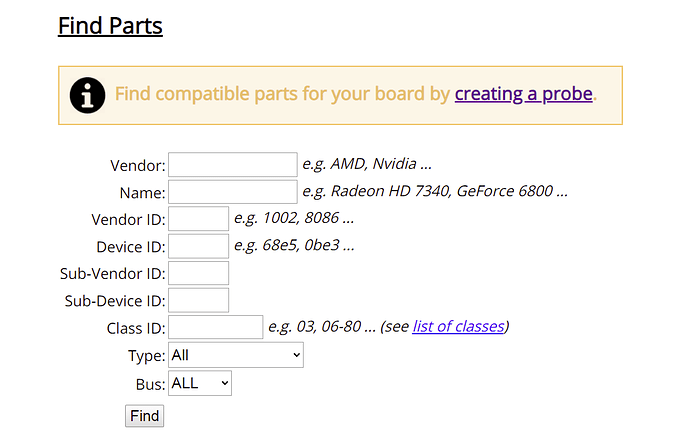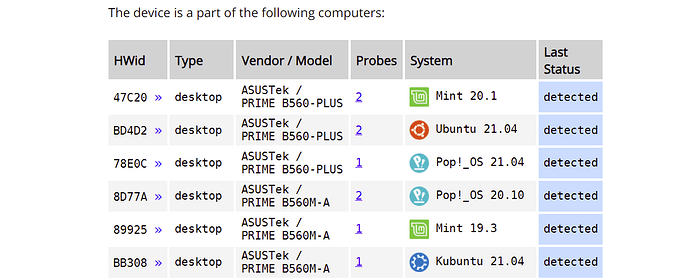i put guide for him bios up with pdf. I cannot sayed if he watching that. That when he also don't answear on any my post. He post the same problem with loop replay like playing with us.
Discord - Try find there also help and get a conclusion.
For me this is weird you don't checked first Zorin 16 Core for free will be working on your PC, and now you want from us answear why this is not working. This is not problem installation Zorin but hardware that is the point we are trying help. I remember when i also have some problems with Zorin then some person answear you need searching answear in support a hardware. Here are just a couple people on discord is more people.
Besides the screen desktop monitor with problem is half that why something missing for me the code. It must be some joke see half screen with problem what they is wroted? I am not a wizard. Here some help if you need? Zorin OS Unofficial Server
ASUSTek Computer AURA LED Controller
Also I don't know any specification about motherboard.
Your information for me are poor to diagnose the problem. They are many type motherboard with that chip processor, also your another information are not fully complete. You gived us information what build in many computers using the same parts.
As it has been pointed out in this thread, BIOS could restrict some of the capabilities of CPU. It is done for various reasons such as differentiate more expensive line of products from the cheaper models.
Consequently, I think @Bourne is absolutely right to point out that the problem is a hardware issue, not the OS issue.
As a side note:
In the days before UEFI, I managed to flash 3 laptops with a modified BIOS to remove such restrictions, such as removing RAM speed limit, enable CPU upgrade, etc. But legacy BIOS was way simpler than UEFI and there were more people creating such mod BIOS.
For those laptops, I searched and researched to find the m/b service manual (not the user manual) to identify some chip sets to be sure before I ventured out BIOS flashing.
I taken some research but information for me is to small.
https://linux-hardware.org/ here is the webside where he can check all hardware if is support and what kind type a linux. Propably newest kernel need 5.15 for this version.
I would not be surprised.
Since it is a hardware issue, it would not work at least on Ubuntu/Debian based distros.
Arch or Gentoo (i.e., compiling kernel from sources) might work, but those are not for beginners.
For those breeding edge kernels, only distros coming up to my mind is either Fedora or OpenSuse Tambleweed.
Ok then when Zorin Core not working then why buying Zorin 16 Pro what also not will be working. Where is the point?
I like to be a precise and sometimes with small diffrents hardware something can wrong and not that why I cannot help with full information. Aida32 is ok for good information help me building and find if my pc working with Hackintosh. First simple check if your hardware will working on your PC then buying. If Apple will be working for any pc then will be more popular on the world. 
No point at all.
I am surprised so many people pay for the Pro version before testing it in a live USB session with Zorin Core.
@Heyrer2
I think it is prudent you request a refund from Zorins at this stage.
All volunteers here is completely exhausted of possible solution for your computer.
You can send a reply to the confirmation email and request a refund pointing out that your system turned out to be incompatible with Zorin OS.
If he gived me all information then i can checked. Here is example.
or from Aida32 if I will see all.
Then i can get a research but for me this is hardware not installation. Support Pro is also installation.
I did a similar thing before I built my Hackintosh.
I have already posted elsewhere on this forum, but good place to find Ubuntu compatible macines is here:
https://ubuntu.com/certified/laptops
His motherboard and linux what checked and working. He can trying some research i really know what is the pain. When the date gpu was produced with problems many milions laptops was released on lenovo thinkpad t61p and research a new motherboard.
" NVIDIA GPU MOTHEROBOARD ISSUES
There is a well known issue with the nVidia discrete graphic system used on T61 series ThinkPads. It was first discovered in 2007 that these GPU chips were experiencing a greater then anticipated rate of failure. Although the rate of failure is believed to be low, perhaps less then 1%, with millions of units produced this adds up to a significant number. nVidia began addressing the problem as early as February 2008, but neither nVidia nor Lenovo ever admitted publicly that the chips were defective. The issue was handled as one of quality control with no "official" revisions issued, and no recalls. Failure rates sharply declined after February 2008, but it wasn't until July 2008 that Lenovo removed the subject Planar Cards (motherboards) from production, replacing them with cards based on a new shipment of GPU chips.
Laptops with production date code of 08/08 (2008/August) and later are NOT affected , assuming the original motherboard is still present.
Production of the T61 series was cancelled after August 2008, but a few special order system were made in September and October 2008, and boards with the new GPU design continued to be produced until about 2010. The supply of new boards was quickly exhausted, however, and currently only refurbished boards are provided by Lenovo/IBM service. Some boards refurbished by Lenovo contain new Genuine GPU chips, while others appear to have the older original chips. To determine which chips a board contains it is necessary to examine the chip itself which bears a four digit date code represented by yy/ww (year/week). The (new) example linked above was manufactured in 2010, 21st week and the older one 2007, 25th week. Original boards from ThinkPads manufactured in August 2008 vary from 0820 to 0829. Since there were many production lines and many factories producing these chips, the actual date on the chip isn't a conclusive way to demonstrate the chip is the improved version. The date on the laptop itself is the key factor.
There have also been reports of counterfeit chips, most likely re-badged chips that were pulled from old boards, being used in boards refurbished by third parties.
Lenovo attempted to address this problem by offering free out-of-warranty repairs to anyone experiencing this problem. This free repair program ran from March 1st 2010 until March 31st 2011. Since this date there has been no further help offered by Lenovo, but the community forum has been helpful in assisting members."
ASUS (OP's m/b) is a Taiwanese company.
From my system integration experience since 1990's, they are more trustworthy than Chinese companies including Lenovo.
Yes that why he gived us a motherboard a chipset but not a company what type also with graphic card. Processor working,motherboard compatible but I am not a wizard what comapny is it or serial number his laptop. That why wrote before first you must asking question to resolve a problem @Aravisian @Elegant_Emperor @FrenchPress @337harvey @anon96359095 they asking first user many question to resolve a problem. For me if i don't see what i need to help with problem or i don't know then I don't answear.
A while ago, counterfeit chip was a big issue.
Most of them have a screen print removed and left empty or forged information printed.
It did not make much news recently, but I would not be surprised to see a resurgence of such problem due to the current shortage of semiconductors world wide.
Also when I see one person start help a some users with Zorin then gived them provide to help. I saw sometimes a storm people who want help a user to fix the problem. I must be shock electricity with thousand information what to do. 1 vs 1 is best option. If the one cannot help then another can trying a help. That why sometimes mostly i reading topics for learning understand problems on Zorin. For some discussion lightweight what we have topic this is ok.
Well that was a marathon. Good to see many pitching in to help the OP.
As soon as I saw post #77 "Bank 6" in his second error message I thought..that smells of a RAM bank problem. I am not sure if that was confirmed or not.
I agree OP should seek a refund. Maybe he can try Z16 Core sometime, then if that can be made to work, can then proceed again to Pro.
I think he already ran memtest.
Nothing wrong with his RAM.
[edit]
To summarise the problem:
- CPU has a capability to run Linux but BIOS disables this function.
- There is no easy way to remove this BIOS lock.
The only alternative I can think of is installing something like Gentoo or flashing the m/b with a mod bios, both are not realistic options for beginners or even for a intermediate Linux users.
I really saw a lot of support for you guys , you should know that I appreciate this a lot , I requested a refund and I want to say I m sorry that I didn't know about this problem , I needed to test first the core version and then buy .. I m so sorry for this guys , BIG THANKS TO EVERYONE WHO TRIED TO HELP ME!!!
Gentoo is a hell , and Arch too 

It sounds like we have been at the same place and done that ![]()