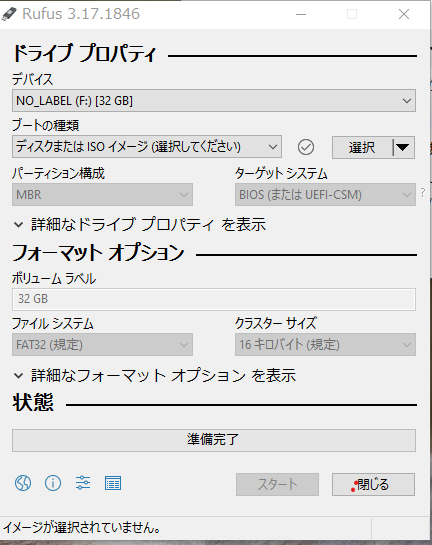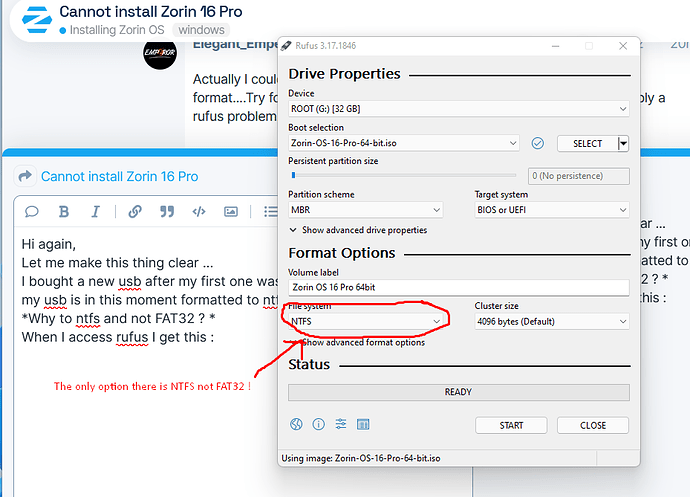Yes I did
With what program ?
But even when it wasn't destroyed I've got the same options ( I used Partition wizard to recover now the usb is in ntfs mode )
Try CMD in Windows
Or use GUI
HP USB Disk Storage Format Tool
https://www.diskpart.com/articles/hp-usb-disk-storage-format-tool-4348.html
He did ![]()
Please change that to FAT32. Before writing with Rufus.
My rufus is having only the format option ntfs ... even if the usb is fat32 .. should I format it with ntfs if that s the only option I see in rufus?
 haha xd, I m going to send a normal message in few minutes
haha xd, I m going to send a normal message in few minutes
Actually I could not understand what you said. I guess your usb is in ntfs format....Try formatting it into fat32. If it is already in fat32, then it is probably a rufus problem. Did you try unetbootin?
Hi again,
Let me make this thing clear ...
I bought a new usb after my first one was destroyed by etcher. Now my usb is in this moment formatted to NTFS .
*Why to ntfs and not FAT32 ? *
My usb now is formatted to NTFS as I said and I uploaded everything to it by just dragging every file from the iso file to it ...
**I cannot use FAT32 format on my USB because when I try to upload the files into it , I get an error saying : We can t upload this file because its too big . ** HERE IS MAINLY WHY I USED NTFS and not FAT32 on my usb format . NTFS allows me to drag bigger files to usb . ( I know I need to use a program for this , but because I don't have the FAT32 option in RUFUS It just doesn't makes sense to format it using rufus)
I want to use fat32 format option on RUFUS but I don't have this option , that's the main problem
When I access rufus I get this :
The question now is : How can I make rufus show the FAT32 option ?
I wrote the response
Here is your problem.
Drag and drop iso file is NOT the way to create a bootable USB.
You have to let Rufus to write on it from the downloaded iso file.
But I don't have the FAT32 option ....
You must format USB drive BEFORRE using it with Rufus.
You can easily do that in file manager in Windows.
Ok so I just formatted my USB to FAT32 as you said from windows ... and now when I get to RUFUS , after I select the iso image I want to use I still get the same ONLY NTFS OPTION... I really don't know why even if the usb format is now FAT32 and everything is fine ...
What can I do now ?
Did you try selecting GPT instead of MBR?
(my screen shot is shown with MBR but not necessary to use this partitioning).
That's what I did few minutes ago , nothing changed